Firmware upgrade wizard, Upgrading terminal firmware from a storage device, Create a firmware upgrade card – Rockwell Automation 2711P-RDKxxx_RDTxxx_RTBxxx LED Display Modules User Manual
Page 4
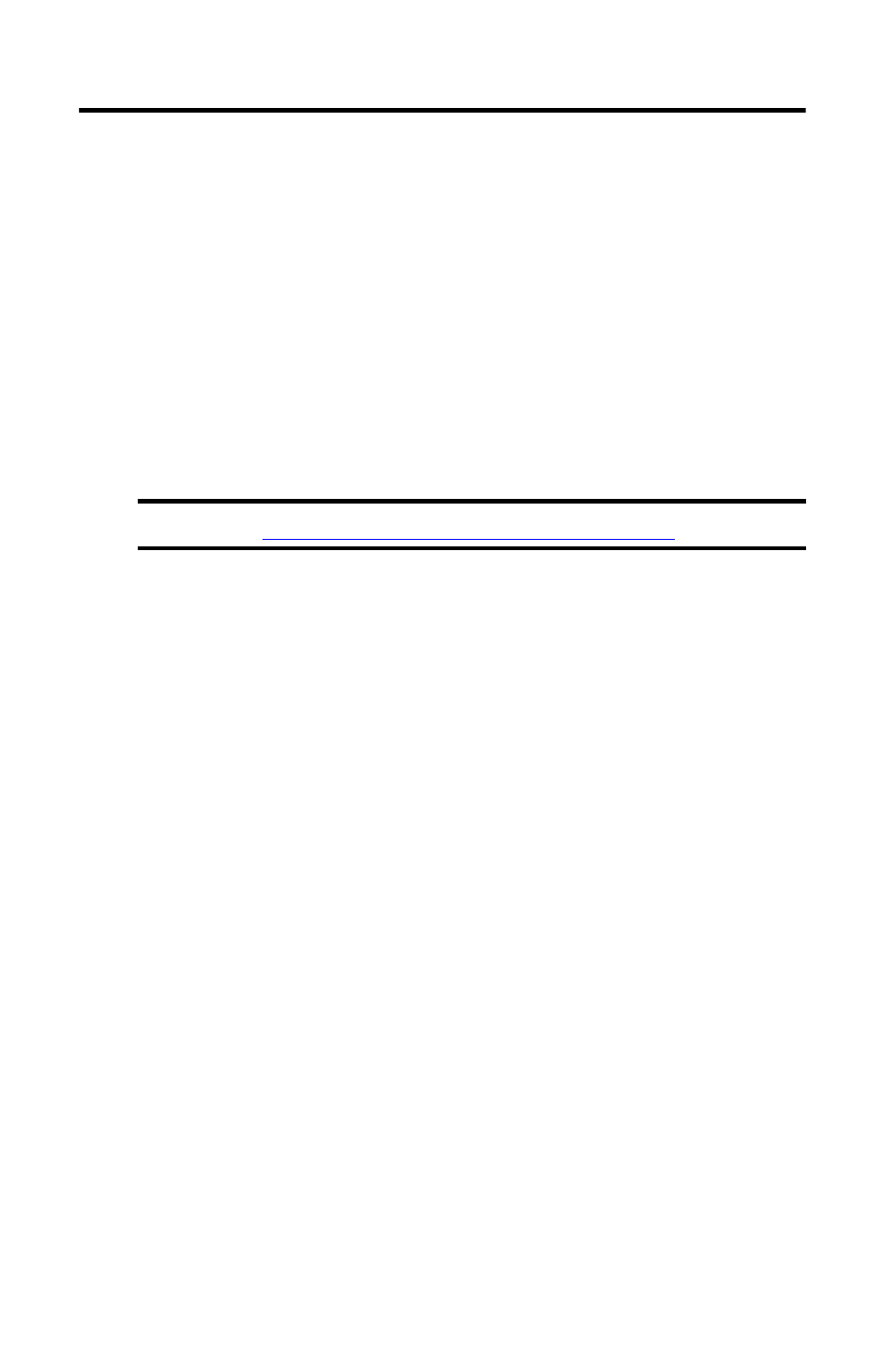
4 LED Display Modules
Rockwell Automation Publication 2711P-IN030A-EN-P - October 2013
Firmware Upgrade Wizard
The Firmware Upgrade Wizard (FUW) is used to upgrade the terminal firmware. Two methods
are provided for upgrading the firmware:
•
Create a firmware upgrade card with the contents of the FUP file that you can then load
in the terminal to upgrade the firmware.
The firmware upgrade card can be a USB flash drive, CompactFlash (CF) card, or an SD
card, catalog number 1784-SDx.
•
Upgrade firmware in a terminal connected to a computer over a direct network
connection. The network connection requires a computer with RSLinx® Enterprise
software installed.
RSLinx Enterprise software is required so you can choose the terminal to upgrade.
You can run the FUW from within FactoryTalk View Studio software or from the Programs
menu on your computer:
•
In FactoryTalk View Studio software, from the Tools menu, choose Firmware Upgrade
Wizard.
•
Choose Start>Programs>Rockwell Software>FactoryTalk View>Tools>ME Firmware
Upgrade Wizard.
Upgrading Terminal Firmware from a Storage Device
Upgrading firmware from a storage device is a two-step process. First, you create a firmware
upgrade card with the required firmware files. Secondly, you load the card in the target terminal
to upgrade the firmware.
The firmware upgrade card can be a USB flash drive, CF card, or an SD card.
Create a Firmware Upgrade Card
Follow these steps to copy firmware files to a USB flash drive, CF card, or SD card.
1. Insert either a USB flash drive, CF card, or an SD card into the appropriate slot on your
computer.
2. Run the Firmware Upgrade Wizard:
a. In FactoryTalk View Studio software, from the Tools menu, choose Firmware
Upgrade Wizard.
b. Choose Start>Programs>Rockwell Software>FactoryTalk View>Tools>ME
Firmware Upgrade Wizard.
IMPORTANT
Use the latest version of RSLinx Enterprise software, which is available at
