Rockwell Automation 6180 Keypad Configuration Utility Floppy Disk Drivers (for 6180 Industrial Computer User Manual
Keypad configuration utility, User guide, For 6180 industrial computers)
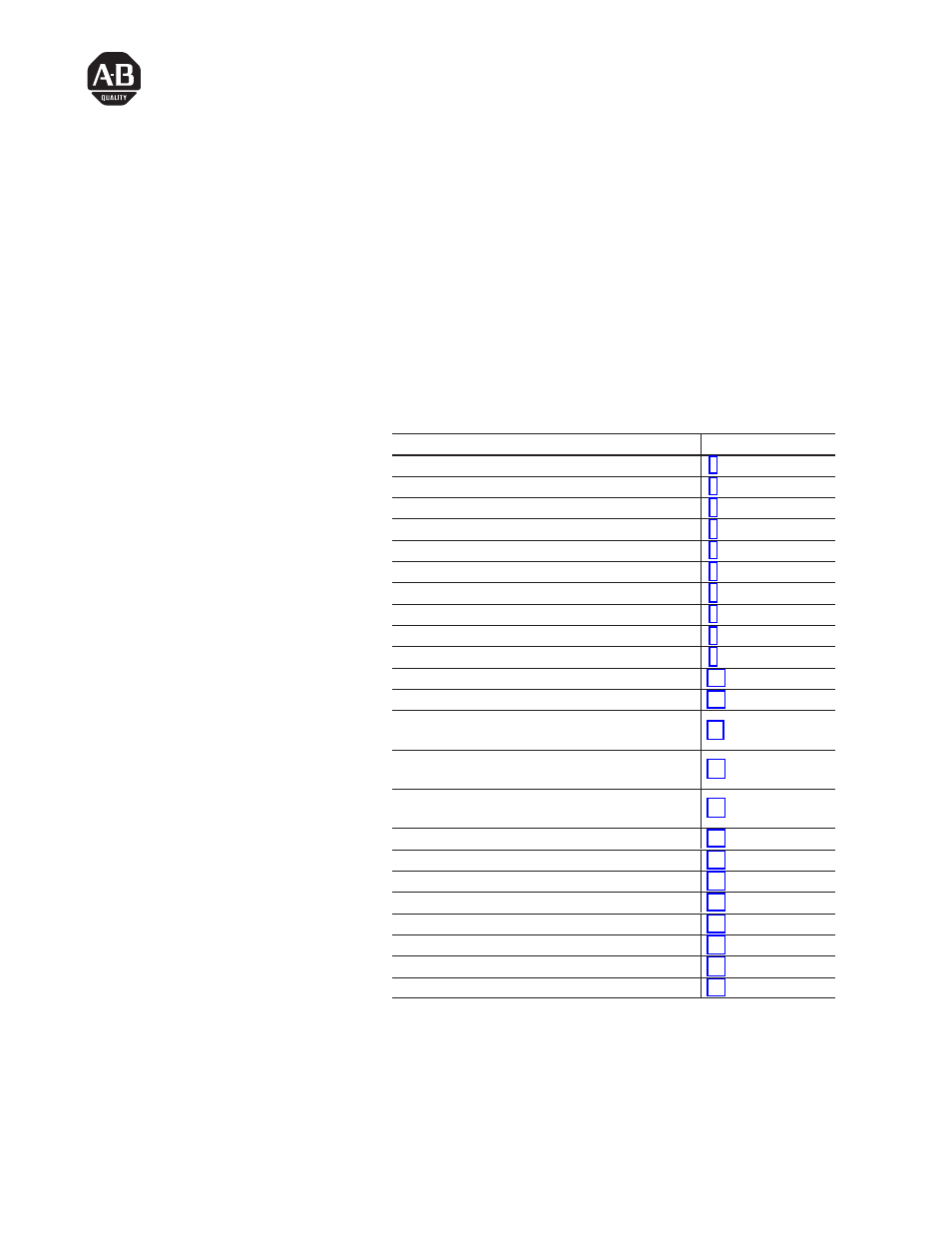
Keypad Configuration Utility
(For 6180 Industrial Computers)
This document describes the Keypad Configuration Utility and how
it is used to create keypad configurations for the 6180 Industrial
computers.
For information on this topic:
See page:
Overview
System Requirements
Installing the KIC Utility
File Types
Connecting Keyboard to 6180 Computer
Using the KIC Utility
Keypad Configuration Window
Entering a Keypad Description
Getting Help
Opening Keypad Configurations
Selecting Keys
Enabling/Disabling Keys
Setting Configuration of Programmable Keys
(64-Key Standard Keypad)
Setting Configuration of Programmable Keys
(96-Key Full Alphanumeric Keypad)
Setting Configuration of Programmable Keys
(70-Key Standard Keypad)
Editing Definitions of Programmable Keys
Editing Keypad Preferences
Saving Keypad Configurations
Previewing and Printing a Keypad Report
Viewing Contents of KIC Card
Downloading a Keypad Configuration
Upgrading the Application Code Firmware
Upgrading the Boot Code Firmware
User Guide
Document Outline
- 40061-378-01(E), Keypad Configuration Utility (For 6180 Industrial Computers) User Guide
- Overview
- System Requirements
- Installing the Keypad Configuration Utility
- File Types
- Connecting Keyboard to 6180 Computer
- Using the KIC Utility
- Keypad Configuration Window
- Entering a Keypad Description
- Getting Help
- Opening Keypad Configurations
- Selecting Keys
- Enabling/Disabling Keys
- Setting Configuration of Programmable Keys
- (64-Key Standard Keypad)
- Setting Configuration of Programmable Keys
- (96-Key Full Alphanumeric Keypad)
- Setting Configuration of Programmable Keys
- (70-Key Standard Keypad)
- Editing Definitions of Programmable Keys
- Examples of Editing Key Definitions
- Editing Keypad Preferences
- Saving Keypad Configurations
- Previewing and Printing a Keypad Report
- Viewing Contents of KIC Card
- Downloading a Keypad Configuration to the KIC Card
- Upgrading the Application Code Firmware
- Upgrading the Boot Code Firmware
- Back Cover
