Rockwell Automation 2711 PanelView 550/900 Profibus Communications User Guide User Manual
Page 34
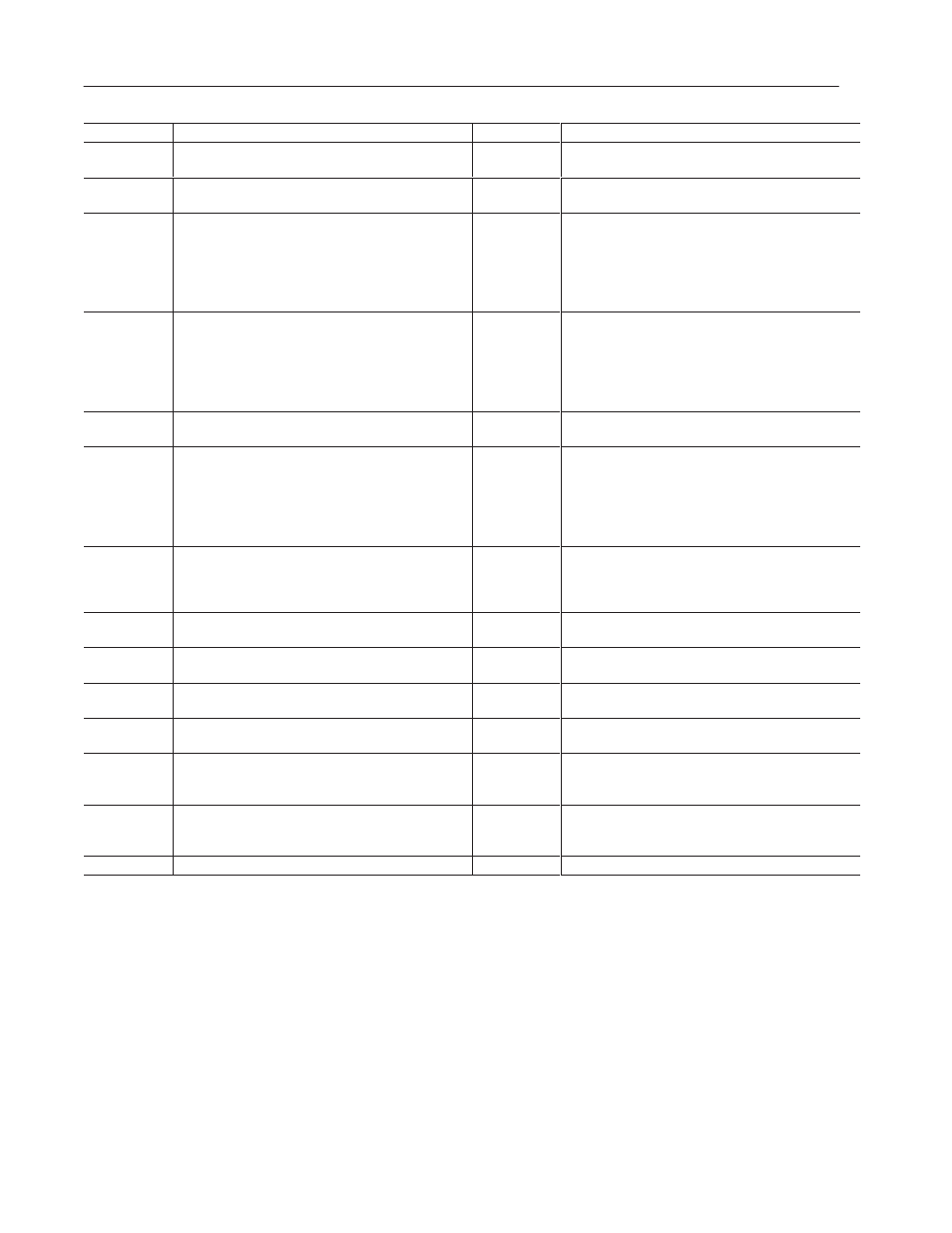
PROFIBUS DP Communications
34
Publication 2711-6.3
Alert Number
Corrective Action(s)
Type
Meaning
7
The DP Master is in ‘clear’ mode.
Comms
Warning
1. Place DP Master in operate mode.
8
The PanelView was just locked by a DP Master.
Comms
Warning
No action required.
9
DP Master requested an unexpected block.
“Reminder”
Message.
1. Make sure the DP Master’s code only requests
blocks defined by the PanelView application.
2. Check that the correct PanelView application is
loaded for the DP Master.
3. Check the extended diagnostics to obtain the block
number that caused the problem.
10
DP Master sent an unexpected block.
“Reminder”
Message.
1. Make sure the DP Master’s code only sends blocks
defined by the PanelView application.
2. Check that the correct PanelView application is
loaded for the DP Master.
3. Check the extended diagnostics to obtain the block
number that caused the problem.
11
No DP Master on the wire or cable is disconnected.
Comms
Warning
1. Check cable connections.
2. Make sure DP Master is operating.
12
Check configuration error. The slave is unlocked (refer
to glossary).
Comms
Warning
1. Make sure the DP Master is configured correctly for
the loaded PanelView application. The expected
configuration may be found in the extended
diagnostics.
2. Check that the correct PanelView application is
loaded for the DP Master.
13
Set parameter error. The slave is unlocked.
Comms
Warning
1. Verify the WD value is valid.
2. Verify that the system reaction time is valid.
3. Verify the identification number is valid.
4. Verify that the user parameter data length is correct.
14
A type error was detected in the configuration bytes
sent by the DP Master. The slave is unlocked.
Comms
Warning
1. Check extended diagnostics for more information.
15
A consistency error was detected in the configuration
bytes sent by the DP Master. The slave is unlocked.
Comms
Warning
1. Check extended diagnostics for more information.
16
A format error was detected in the configuration bytes
sent by the DP Master. The slave is unlocked.
Comms
Warning
1. Check extended diagnostics for more information.
17
A length error was detected in the configuration bytes
sent by the DP Master. The slave is unlocked.
Comms
Warning
1. Check extended diagnostics for more information.
18
SPC fault.
Critical Fault.
1. Reset the PanelView. If this condition persists, the
PROFIBUS communication card needs to be
replaced. Contact Allen-Bradley for service.
19
One or more startup tests failed.
Critical Fault.
1. Reset the PanelView. If this condition persists, the
PROFIBUS communication card needs to be
replaced. Contact Allen-Bradley for service.
20
Internal error.
Critical Fault
Contact Allen-Bradley for assistance.
