Install the cable – Rockwell Automation 2090-CHBIFS8-12AA Kinetix 6000M IPIM to IDM Hybrid Power Cable Installation Instructions User Manual
Page 5
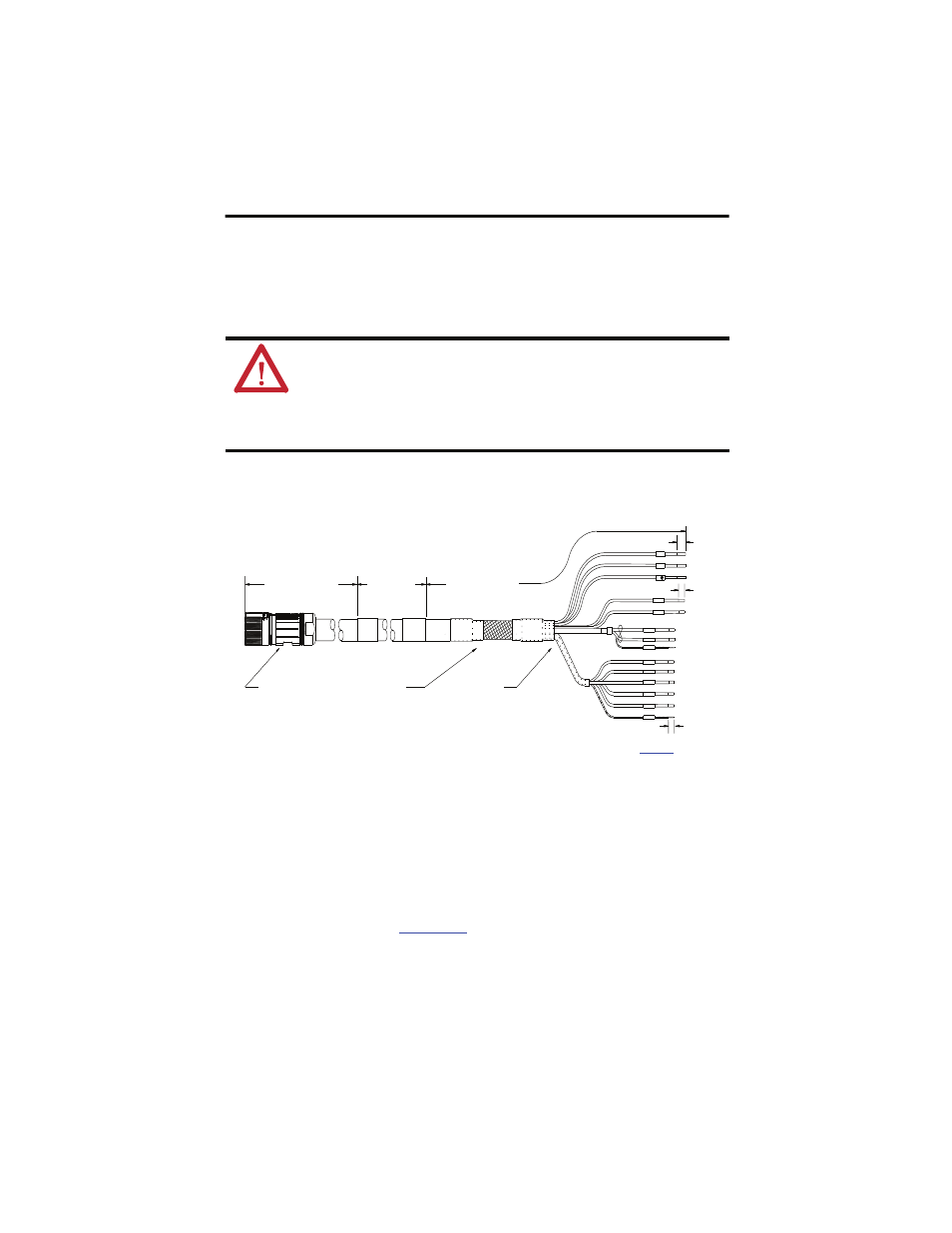
Kinetix 6000M IPIM-to-IDM Hybrid Cable 5
Publication 2090-IN031B-EN-P - March 2012
Install the Cable
Follow these steps when installing the 2090-CHBIFS8-12AA IPIM-to-IDM hybrid cable.
1. Verify power to the IPIM module is removed before making any connections or
disconnecting any components of the system.
2. Before beginning any cable bend, determine the recommended installation areas, and the
clearance required from the features shown in the diagram.
Clearance from these areas should be greater than or equal to the cable diameter.
3. Keep cable bends within the bend radius listed in the Specifications on
Hybrid cables have a bend radius of twelve times the cable diameter.
4. Observe these restrictions when installing the connecting cables:
•
Prevent the cable from flexing within 150 ±25 mm (6 ±1 in.) installation areas.
•
Bend cables to a specific shape only in the bend zone area.
•
Provide cable supports at 3 m (10 ft) intervals along the cable run to reduce tension
and flexing at the connectors and other features on the cable.
Refer to Kinetix 6000M Integrated Drive-Motor Power Interface Module Installation
Instructions, publication
2094-IN016
, for additional information about wiring this
cable to the hybrid cable communication signal connector on the IPIM module.
ATTENTION: Arcing or unexpected motion can occur if cables are connected or disconnected while
power is applied to the IDM system. Before working on an IDM system, disconnect power and wait
the full time interval as indicated in the warning on the IPIM module or verify the DC bus voltage at
the IPIM module measures less than 50V DC.
Failure to observe this precaution could result in severe bodily injury or loss of life, and damage to
the product will occur.
DC+
DC-
PE
42+
42-
RTN
OUT
SE1
SE2
SE-
SH3
CN-
CN+
SH2
0.38
(0.015)
0.25
(0.010)
0.25
(0.010)
Limited
Bend Zone
Installation Area
300 ± 25 (12 ± 1.0)
Installation Area
650 ± 25 (25.6 ± 1.0)
Connector
2090-CHBIFS8-12AA shown
Brown
Grey
Green
White/Blue
Blue
Brown
Drain
White/Brown
Drain
Violet
Pink
White/Pink
Orange
Yellow
Exposed
Shield
Cable
Transition
Dimensions are in mm and (in.).
