5 - downloading configurations, Chapter objectives, Connecting a personal computer – Rockwell Automation 2755 AdaptaScan Bar Code Readers User Manual
Page 62: Downloading configurations, Chapter
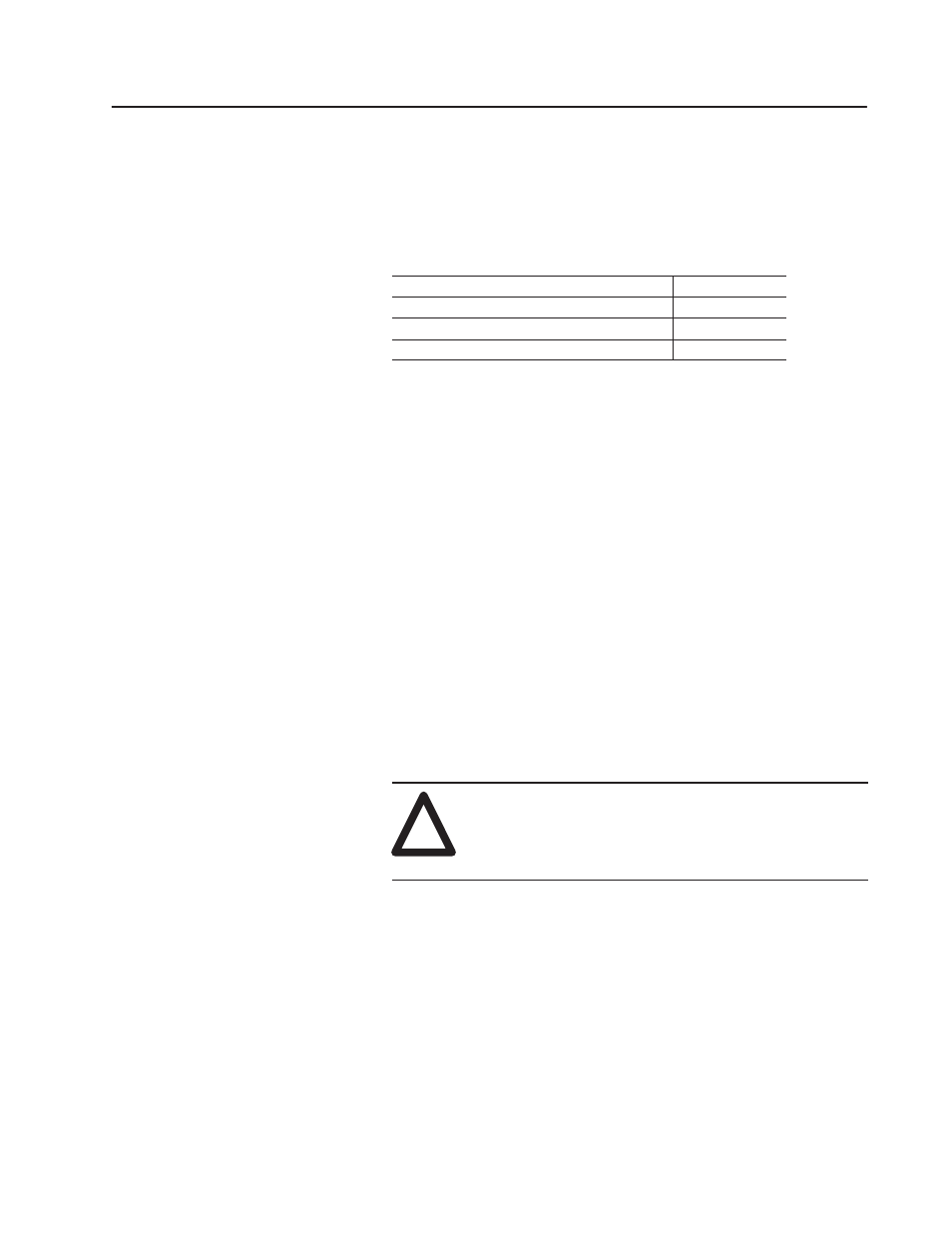
Chapter
5
Downloading Configurations
This chapter describes how to download a configuration between the
Reader and a personal computer running the AdaptaScan software.
Section
Page
Connecting a Personal Computer
5–1
Downloading Firmware
5–3
Downloading a Configuration
5–4
AdaptaScan Bar Code Reader configurations and firmware are
downloaded:
•
directly through the Configuration Port Connector on the Reader
•
through any Reader on the same DeviceNet or RS-485 network
Remove the protective cap from the Reader’s Configuration Port
Connector. Use the Configuration Cable (Catalog No. 2755-NC48)
to connect the computer to a Reader. One cable end connects to the
Configuration Port Connector on the Reader. Connect the end with
the 9-pin D shell connector to the computer’s serial port. You may
need a 9-to-25 pin adapter if your computer has a 25-pin serial port.
Note: The Series A Reader uses the 2755-NC43 programming
cable. This cable is not compatible with the Series B Reader.
!
ATTENTION: Do not extend the length of the
Configuration Cable (Catalog 2755-NC48). This
unshielded cable cannot exceed a length of 3 meters or
9 feet, 10 inches.
Note: Configure the computer port and address for download using
Preferences dialog in the AdaptaScan Software.
Chapter Objectives
Connecting a
Personal Computer
