Rockwell Automation 2706-P92C_P94C InView Message Display User Manual
Inview marquee message display, Installation instructions
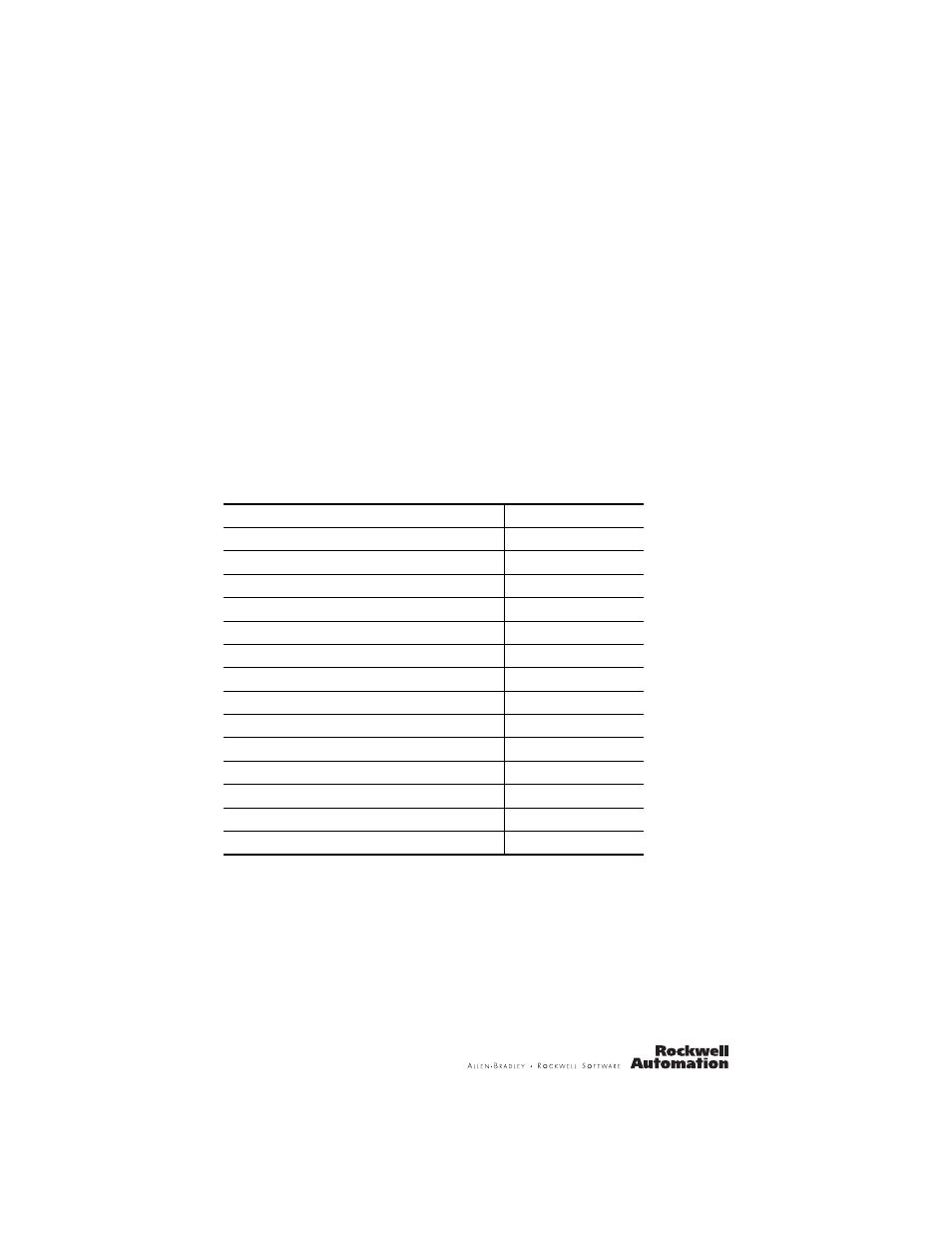
Installation Instructions
InView Marquee Message Display
Catalog Numbers 2706-P92C, 2706-P94C
Topic
Page
Hazardous Location Considerations
Mount the 2706-P92C and 2706-P94C Displays
Connect the 2706-P92C and 2706-P94C Displays
Legacy Communications Board Kit
2706-P9x Temperature Protection
Table of contents
Document Outline
- 2706-IN016D-EN-P, InView Marquee Message Display Installation Instructions
- Important User Information
- Wiring and Safety Guidelines
- Hazardous Location Considerations
- Catalog Number Explanation
- Mount the 2706-P92C and 2706-P94C Displays
- Connect the 2706-P92C and 2706-P94C Displays
- Dip Switch Information
- Switch 1
- Switch 2
- Legacy Communications Board Kit
- Compact Flash Card
- 2706-P9x Temperature Protection
- Replace the Battery in the InView Message Displays
- Specifications
- Additional Information
- Back Cover
