Connect an external drive, Sample external drives, Connect an external drive to the computer – Rockwell Automation 6155R Industrial Non-display Computers User Manual
Page 44
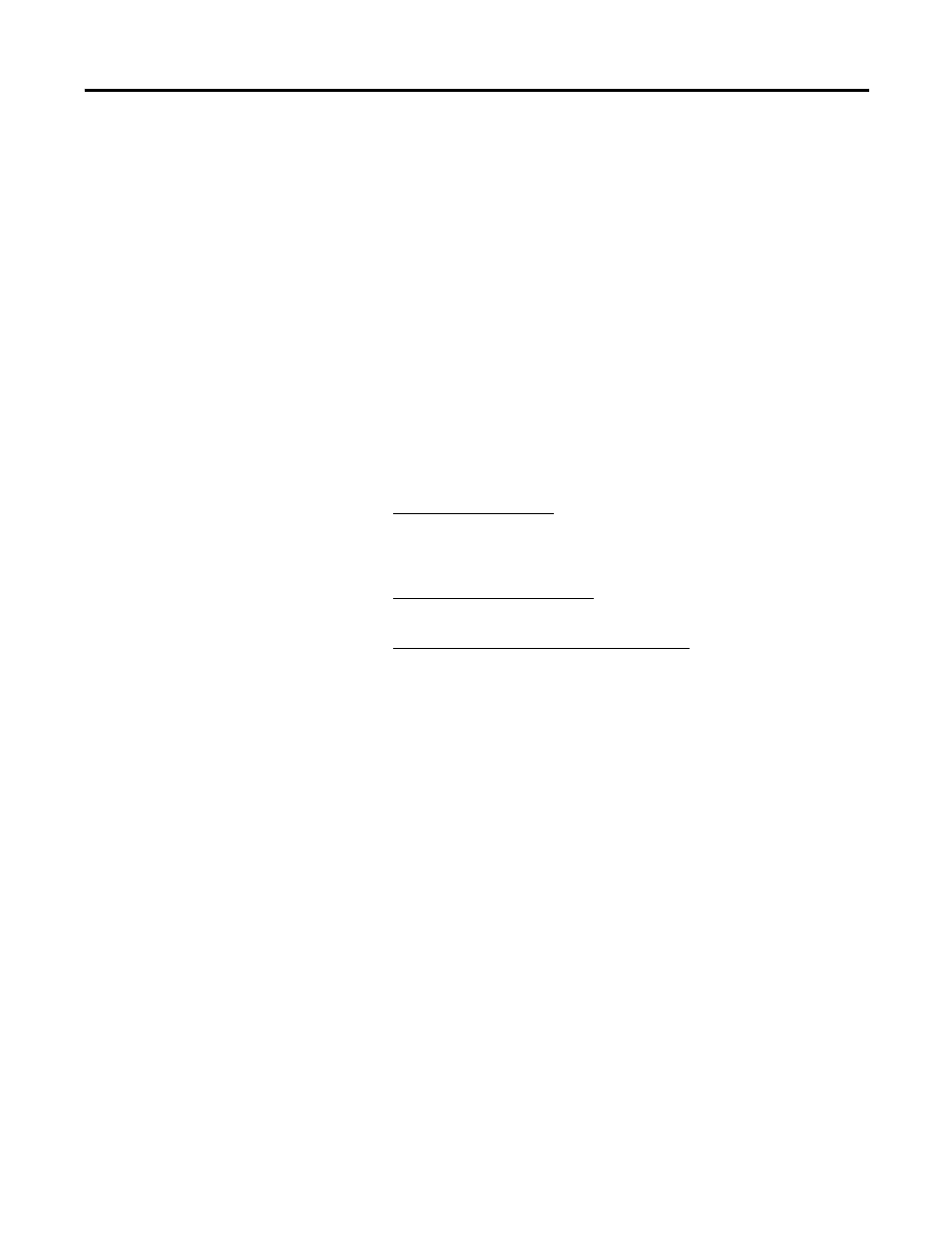
Publication 6155R-UM001G-EN-P - July 2007
44 Replace System Components
Connect an External Drive
Observe these precautions when connecting an external drive:
• Always handle the media by its case.
• Avoid touching the cable connectors.
• Remove disks before disconnecting power to the drive.
• Do not expose the external drive to severe shock or
temperature.
• Operate the external drive only on a flat surface.
• Do not move the external drive while it is operating.
Sample External Drives
Examples of external drives are listed.
• Lacie 1.44 MB USB floppy drive (model number 706018)
For more information, refer to the website
http://www.lacie.com.
• Lite-on External USB Slim CDRW/DVD-ROM Combo Drive
(Model number LSC-24081MX)
For more information, refer to the website
http://www.liteonit.com.tw.
• For VersaView approved external drives, refer to the website
Connect an External Drive to the Computer
Follow these steps to connect an external drive to the computer.
1. Turn on power to the computer.
2. Connect the ac plug for the external drive to a power source.
3. Connect the drive to the USB port on the computer.
4. Follow the manufacturer’s instructions to load any required
software drivers and to configure the computer to operate with
the external drive.
