Mount the computer on a rack – Rockwell Automation 6155R Industrial Non-display Computers User Manual
Page 24
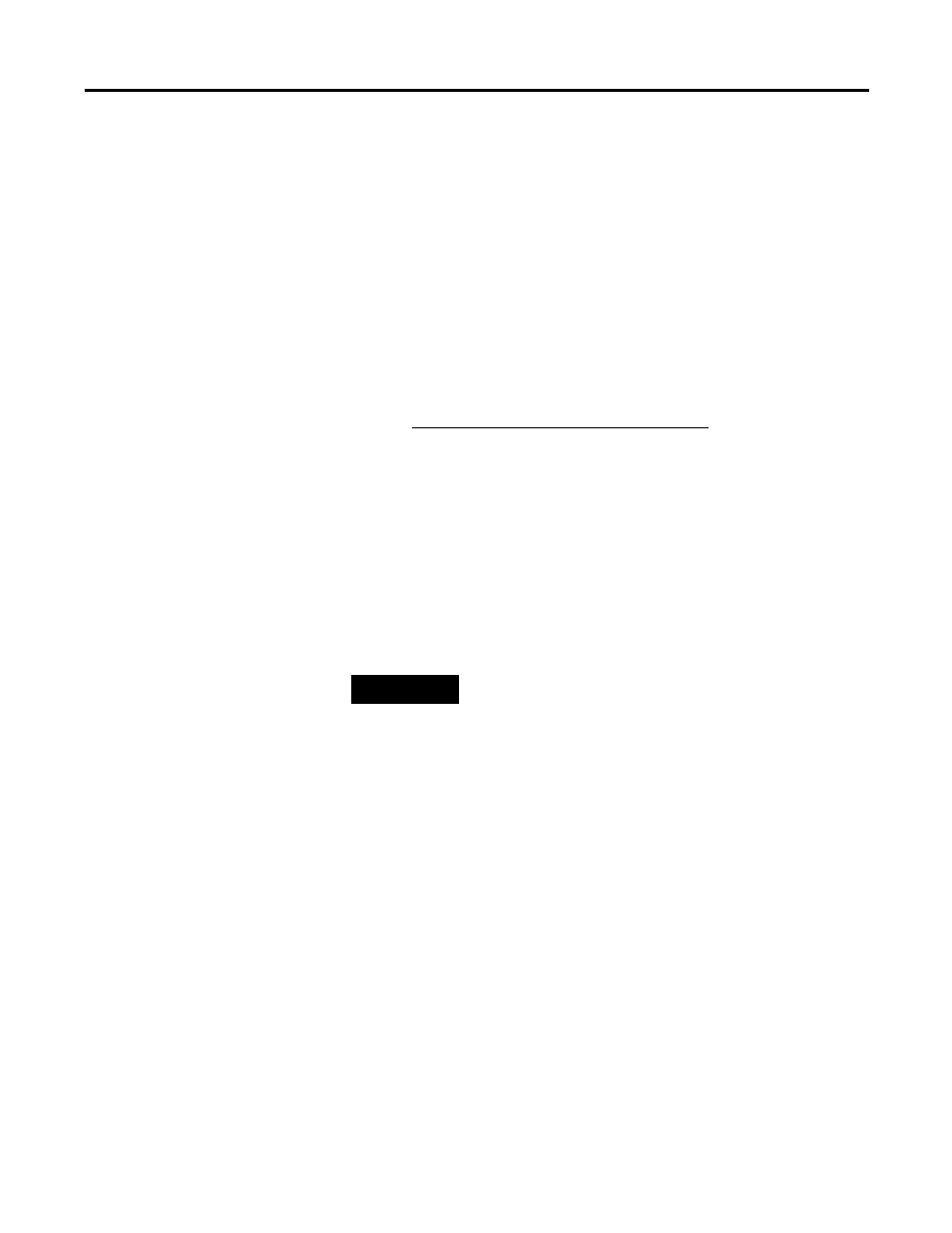
Publication 6155R-UM001G-EN-P - July 2007
24 Installation
Mount the Computer on a Rack
You can install the VersaView 1400R computer in a rack cabinet that
conforms to EIA standards for equipment with 483 mm (19 in.) wide
panels. The cabinet must accommodate the computer’s height and
depth, and also provide rear clearance for cables and air flow. A
cabinet with a depth of 610 mm (24 in.) is sufficient.
The computer must be supported by rack slides or fastened to a shelf.
The four flanges of the computer are intended only to horizontally
secure the unit to the front mounting rails of the rack cabinet.
ttp://www.ab.com/industrialcomputers.
1. Review the product dimensions to confirm that there is adequate
space behind the cabinet for cables and air flow.
2. Install the rack slides inside the rack cabinet.
3. Attach the rack slides to the computer, aligning the rack slides to
the corresponding slides inside the cabinet.
4. Insert the computer in the rack cabinet from the front of the
cabinet.
5. Fasten the two rack handles to the front of the unit by using the
included screws.
6. Horizontally secure the computer to the front mounting rails of
the rack cabinet with the included screws.
TIP
Support the computer with a shelf or other means to make
installation at the appropriate height easier.
