Replace the (fb1) fuses, Remove the cooling fan – Rockwell Automation 2094 LIM Remove/Replace Internal Components User Manual
Page 13
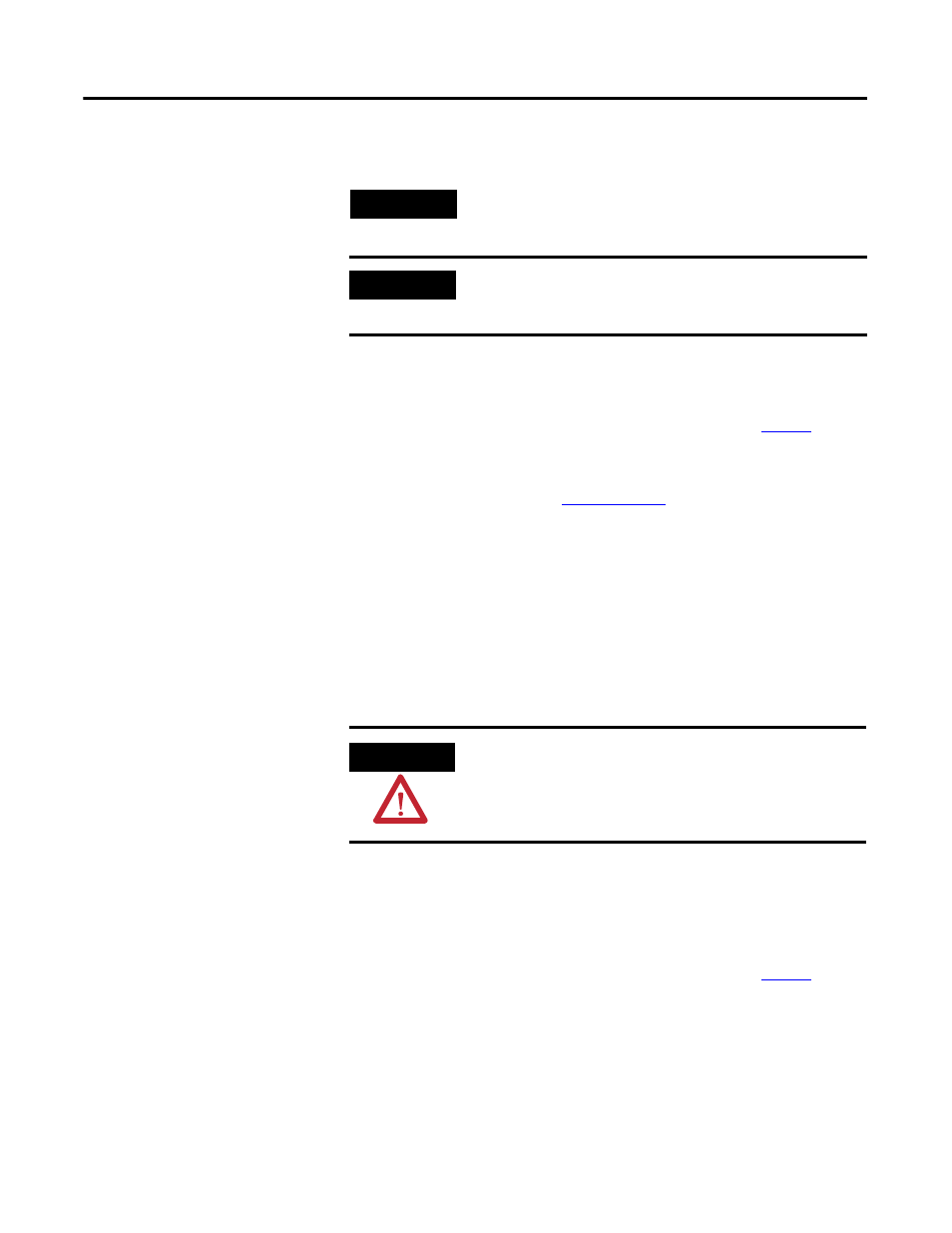
Publication 2094-IN009C-EN-P — April 2008
Removing and Replacing the Line Interface Module Internal Components 13
Replace the (FB1) Fuses
No tools are required to replace FB1 fuses.
Follow these steps to replace FB1 fuses.
1. Verify that all power is removed from the LIM module as
described in Remove/Replace the Front Cover on
2. Locate FB1 on the front of your LIM module.
Refer to the figures on
pages 7 and 8
for the location of FB1.
3. Pull down on the FB1 access compartments and replace fuses.
4. Push the access compartments closed.
Remove the Cooling Fan
Whenever input power is applied to the 2094-BL02 LIM module, the
cooling fan will operate (even if the LIM module circuit breakers CB1,
CB2, and CB3 are turned off). Fan life is approximately 20,000 hours.
You will need a #2 phillips screwdriver to remove the cooling fan.
Follow these steps to remove the 2094-BL02 LIM module cooling fan.
1. Verify that all power is removed from the LIM module as
described in Remove/Replace the Front Cover on
TIP
It is not necessary to remove the LIM module front cover to access
FB1 fuses.
IMPORTANT
This procedure applies only to 2094-ALxxS, 2094-BLxxS, or
2094-XL75S-Cx LIM modules. There are no field replaceable fuses in
other LIM modules.
ATTENTION
This procedure applies only to 2094-BL02 LIM modules.
To avoid damage to your 2094-BL02 LIM module, make sure the
cooling fan is operational. Damaged or inoperable fans will cause the
2094-BL02 LIM module to fail.
