Connector rotation or repositioning, Feedback cable rotation, Power cable repositioning – Rockwell Automation 2090-CPBM7DF-16RAxx SpeedTec Right-angle Standard Power and Feedback Cables User Manual
Page 5
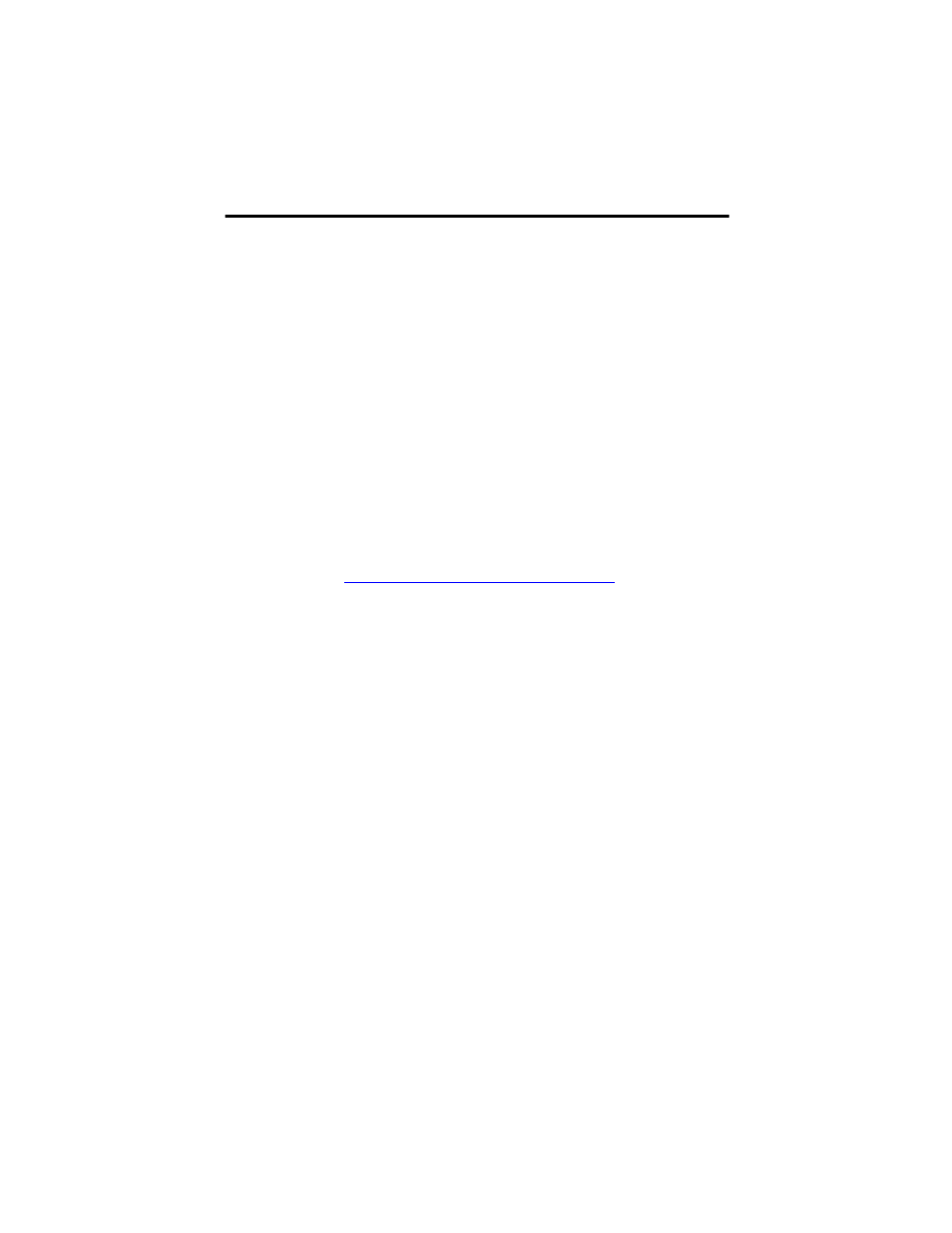
SpeedTec Right-angle Standard Power and Feedback Cables 5
Publication 2090-IN045A-EN-P - August 2012
Connector Rotation or Repositioning
The feedback cable can be rotated 124° to the left of center or 200° to the right of center.
The power cable can be repositioned in 90° increments.
Feedback Cable Rotation
To rotate the feedback cable connector into its final position, follow these steps.
1. Mount the cable on the motor connector.
2. Use two hands while you rotate the connector into position:
a. Grasp both the front and rear sections of the cable shell when rotating the feedback
connector.
b. Use one hand to stabilize the front section of the right-angle connector (the area with
the knurled locking sleeve) and the connector on the motor.
c. Use your other hand to rotate the back section of the feedback connector (the area
with the cable) into position.
Power Cable Repositioning
To reposition the power cable connector to its final position, follow these steps.
1. Remove the four 2 mm hex screws on the back of the cable connector.
2. Reposition the connector body to the new position (90°, 180°, 270°).
3. Secure the two parts together with the four 2 mm hex screws.
Maximum torque for these screws is 0.25 N•m (2.2 lb•in.).
TIP
2090-CFBM7DF-CERAxx Cable Outline and Schematic on page 6
to locate the rotation
point of the feedback connector.
