Rockwell Automation 57C403 115VAC High Power Output Module User Manual
Page 19
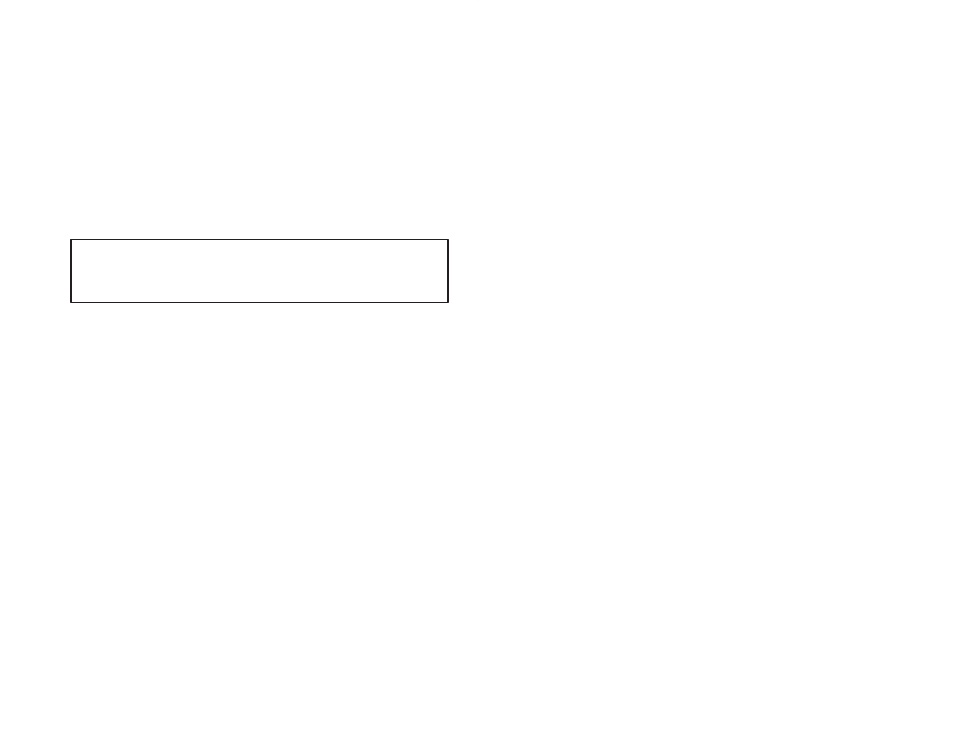
5Ć3
Step 1.
Verify that the output module is in the correct slot and that
the I/O definitions are correct.
Refer to figure 3.2. Verify that the slot number being
referenced agrees with the slot number defined in the
configuration task. Verify that the register number is 0.
Note that the bit number and the wire number are not the
same.
For remote I/O installations, also verify that the master slot
and remote drop number are defined correctly.
Step 2.
Verify that the module can be accessed.
Connect the programming terminal to the system and run
the ReSource Software.
Stop all programs that may be running.
Use the I/O MONITOR function to display register 0. If the
programmer is able to monitor the outputs, then attempt to
write to the outputs.
WARNING
BE CAREFUL WHEN WRITING TO THE OUTPUTS TO INSURE THAT NO
UNEXPECTED MACHINE MOTION WILL RESULT. FAILURE TO OBSERVE THIS
PRECAUTION COULD RESULT IN BODILY INJURY OR DAMAGE TO EQUIPMENT.
If the programmer cannot read and write to the outputs,
the problem lies in the hardware.
Step 3.
Verify that the hardware is working correctly.
Verify the hardware functionality by systematically
swapping out the output module, the processor
module(s), and the backplane. After each swap, if the
problem is not corrected, replace the original item before
swapping out the next item.
For remote I/O installations, systematically swap out the
output module, the slave remote module, and the
backplane. After each swap, if the problem is not
corrected, replace the original item before swapping out
the next item.
