3 module replacement – Rockwell Automation 57C403 115VAC High Power Output Module User Manual
Page 14
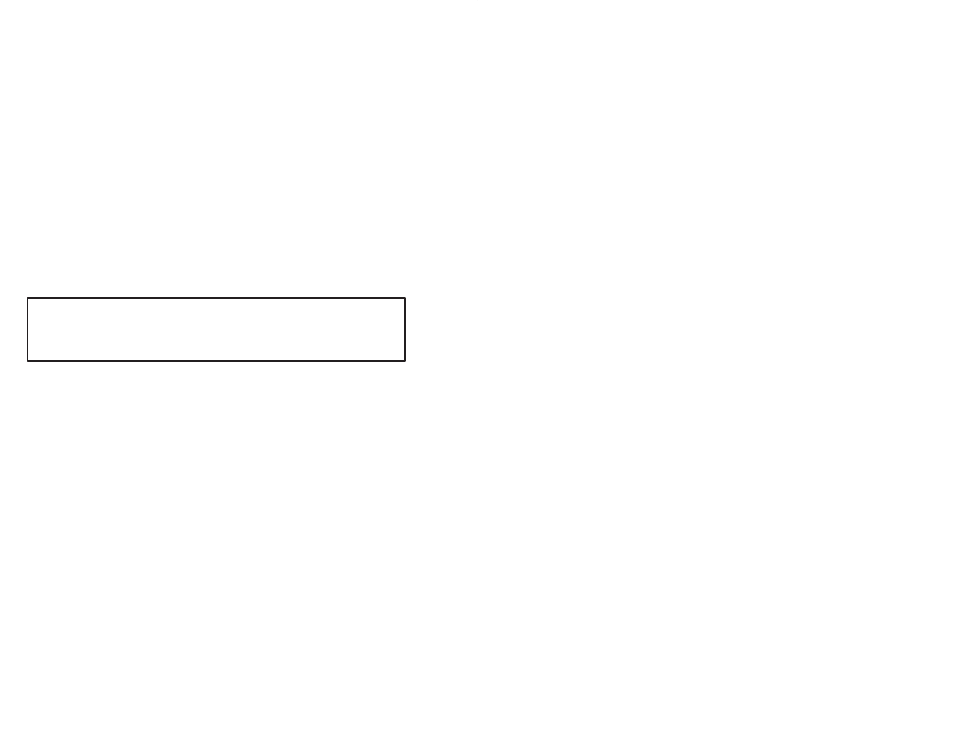
3Ć4
rack be rotated one position to the right of the keys on the
preceding module.
If you use this method, the keys on a particular connector
will be positioned in such a way as to fit together only with
a specific module, and there will be little chance of the
wrong connector being attached to a module.
Step 8.
Turn on power to the system.
Step 9.
Verify the installation by connecting the programming
terminal to the system and running the ReSource
Software.
Stop all programs that may be running.
Use the I/O MONITOR function. If the module is in a local
rack, enter the module slot number and register
(always 0).
If the module is in a remote rack, enter the slot number of
the master remote I/O module, remote I/O drop number
(also called the remote rack number), output module slot
number, and register (always 0).
One at a time, toggle each of the bits that have been wired
to output devices to verify that the installation has been
completed correctly.
WARNING
BE CAREFUL WHEN WRITING TO THE OUTPUTS TO INSURE THAT NO
UNEXPECTED MACHINE MOTION WILL RESULT. FAILURE TO OBSERVE THIS
PRECAUTION COULD RESULT IN BODILY INJURY OR DAMAGE TO EQUIPMENT.
3.3
Module Replacement
Use the following procedure to replace a module:
Step 1.
Turn off power to the rack and all connections.
Step 2.
Use a screwdriver to loosen the screws holding the
connector to the module. Remove the connector.
Step 3.
Loosen the screws holding the module to the rack.
Remove the module from the slot in the rack.
Step 4.
Place the module in the antiĆstatic bag it came in, being
careful not to touch the connectors on the back of the
module. Place the module in the cardboard shipping
container.
Step 5.
Take the new module out of the antiĆstatic bag, being careful
not to touch the connectors on the back of the module.
Step 6.
Insert the module into the desired slot in the rack. Use a
screwdriver to secure the module into the slot.
Step 7.
Attach the field terminal connector (M/N 57C370, 61C505,
or 61C506) to the mating half on the module. Make certain
that the connector keys are oriented correctly and that the
connector is the proper one for this module (see step 7 in
3.2 Initial Installation). Use a screwdriver to secure the
connector to the module.
Step 8.
Turn on power to the rack.
