Rockwell Automation 2706-D11JS_D21JS Dataliner DL5 Slave Displays User Manual
Page 37
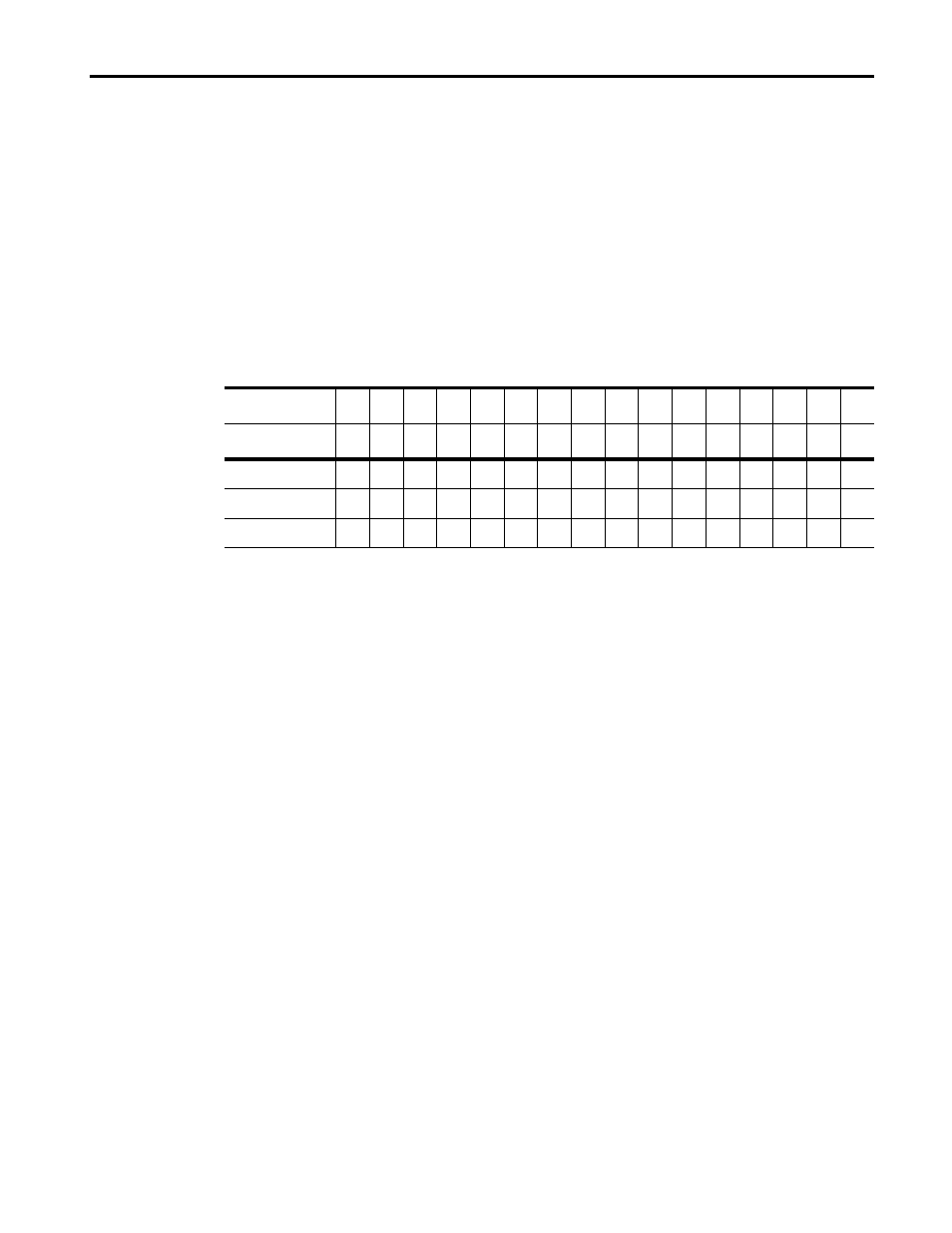
Publication 2706-6.4
Terminal Mode
6-3
Delete Line (Esc and then R)
(1B, 52 hex)
Clears the current line. The cursor remains at its current position.
Insert Line (Esc and then E)
(1B, 45 hex)
Moves the current line and all lines below it down one line (text on bottom
line is lost). Then clears the current line. The cursor remains at its current
position.
Set Cursor Position (Esc,=,
(1B, 3D
Moves the cursor to the specified row and column. Refer to the following
table. If you exceed the parameters listed in the table, the cursor position
defaults to the greatest row or column number.
For example, the following ASCII character sequence places the cursor in
Row 2, Column 9 of a two line display: ESC= !(
Set Cursor Invisible (ESC . 0)
(1B, 2E, 30 hex)
Makes the cursor invisible.
Set Cursor Visible (ESC . 1)
(1B, 2E, 31 hex)
Makes the cursor visible.
Set Flashing Mode (ESC G 2)
(1B, 47, 32 hex)
Enables flashing text mode. After receiving this command, every character
on the display flashes until disabled with a Clear Flashing Mode command.
Clear Flashing Mode (ESC G 0)
(1B, 47, 30 hex)
Disables flashing text mode.
Display Status (ESC h)
(1B, 68 hex)
Temporarily displays the configuration status of the display. This is the
same configuration text displayed on powerup without product version text
and pixel test. After displaying the status information, the screen is cleared
with the cursor in the leftmost position on the first line.
Column
1
2
3
4
5
6
7
8
9
10
11
12
13
14
15
16
Row
1
2
ASCII
SP
!
“
#
$
%
&
‘
(
)
*
+
,
_
.
/
Decimal
32
33
34
35
36
37
38
39
40
41
42
43
44
45
46
47
Hex
20
21
22
23
24
25
26
27
28
29
2A
2B
2C
2D
2E
2F
