Display options, Clearing one or more lines, Display options -3 clearing one or more lines -3 – Rockwell Automation 2706-D11JS_D21JS Dataliner DL5 Slave Displays User Manual
Page 29
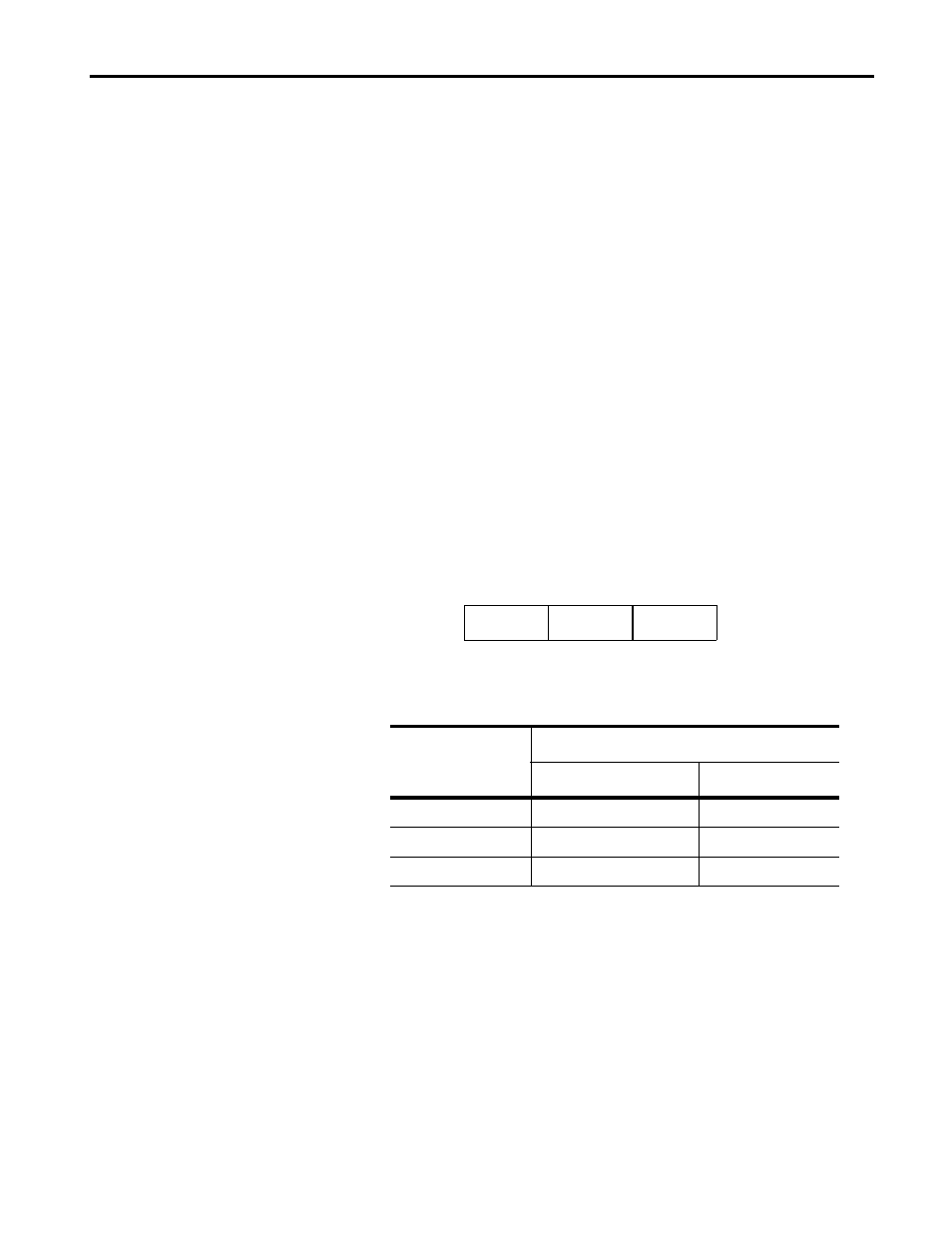
Publication 2706-6.4
Dataliner (DL) Slave Mode
4-3
Display Options
Use the following control codes in the message text for flash and reset
functions. Any other control codes are ignored.
[Ctrl][F]
Control-F (06 hex) is the flash code. Send this code when you want all the
characters on the line to flash. The [Ctrl][F] code can appear anywhere in
the text portion of the message. You can turn flash on and off multiple
times in a message. At the start of each new line of message text, the flash
option is turned off. The [Ctrl][F] code is not included in the 16 character
limit of the display protocol.
[Ctrl][R]
Control-R (12 hex) is the reset command. When a [Ctrl][R] is received by
the DL5, all data for the current line is discarded. For example, if 10
characters are received by the DL5 Slave and then a [Ctrl][R] is sent, the 10
characters and the [Ctrl][R] are discarded. After using the reset command,
you can start a new message. [Ctrl][R] resets the flash status to
non-flashing.
Clearing One or More Lines
To clear one or more lines on a DL5 Slave, use:
The following table lists the line number byte required for clearing any or
all lines of the display.
To Clear:
Use this Byte for Line Number:
ASCII
Equivalent Value
Line 1
[Ctrl][A]
1 decimal (1 hex)
Line 2
[Ctrl][B]
2 decimal (2 hex)
All Lines
2
50 decimal (32 hex)
Slave
Line
Number
Carriage
Return
Address
