3 - operator workstation (ows), Introduction, Chapter 3 – Rockwell Automation 7477-IC2VC PlantPAx Server and Workstation Bundles User Manual User Manual
Page 27: Operator workstation (ows), Chapter
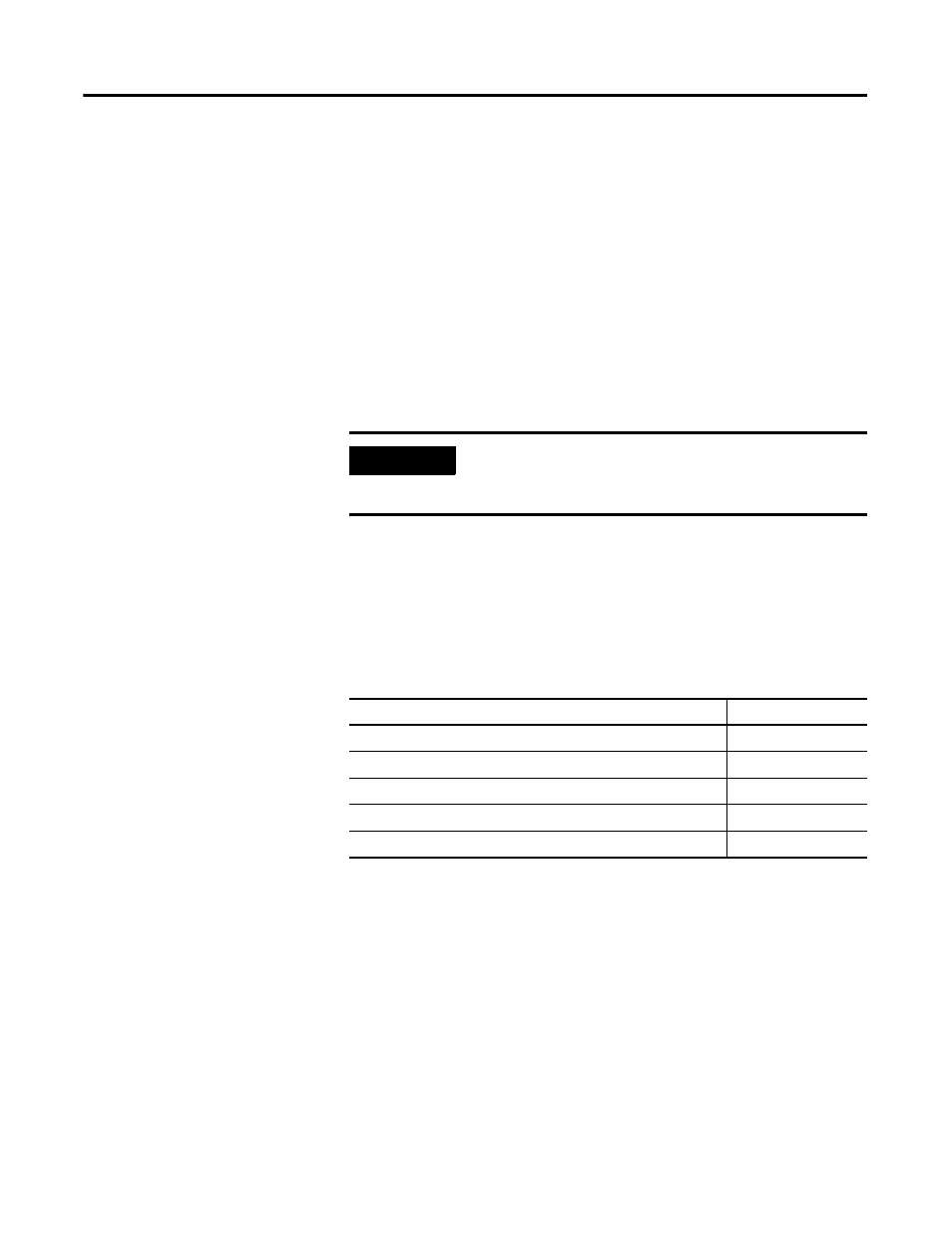
Publication 7477-UM001A-EN-E - August 2009
27
Chapter
3
Operator Workstation (OWS)
Introduction
The operator workstation (OWS) provides the graphical view and interface
into the process. The workstation is a client of either a PASS or application
HMI server. The OWS supports operator interaction and is not meant to
support development or maintenance activities. The available OWS is catalog
number 7477-IC2VC.
To configure an OWS, complete these steps.
1. Locate the FactoryTalk Directory services.
2. Change the Windows configuration.
3. Configure the FactoryTalk Activation client.
4. Start your project.
IMPORTANT
Make sure the PASS is already configured. For more
information, see chapter Chapter 2 Process Automation Server
(PASS) on page 9.
Topic
Page
Locate the FactoryTalk Directory Services
Change the Windows Configuration
