Configure the factorytalk activation server – Rockwell Automation 7477-IC2VC PlantPAx Server and Workstation Bundles User Manual User Manual
Page 14
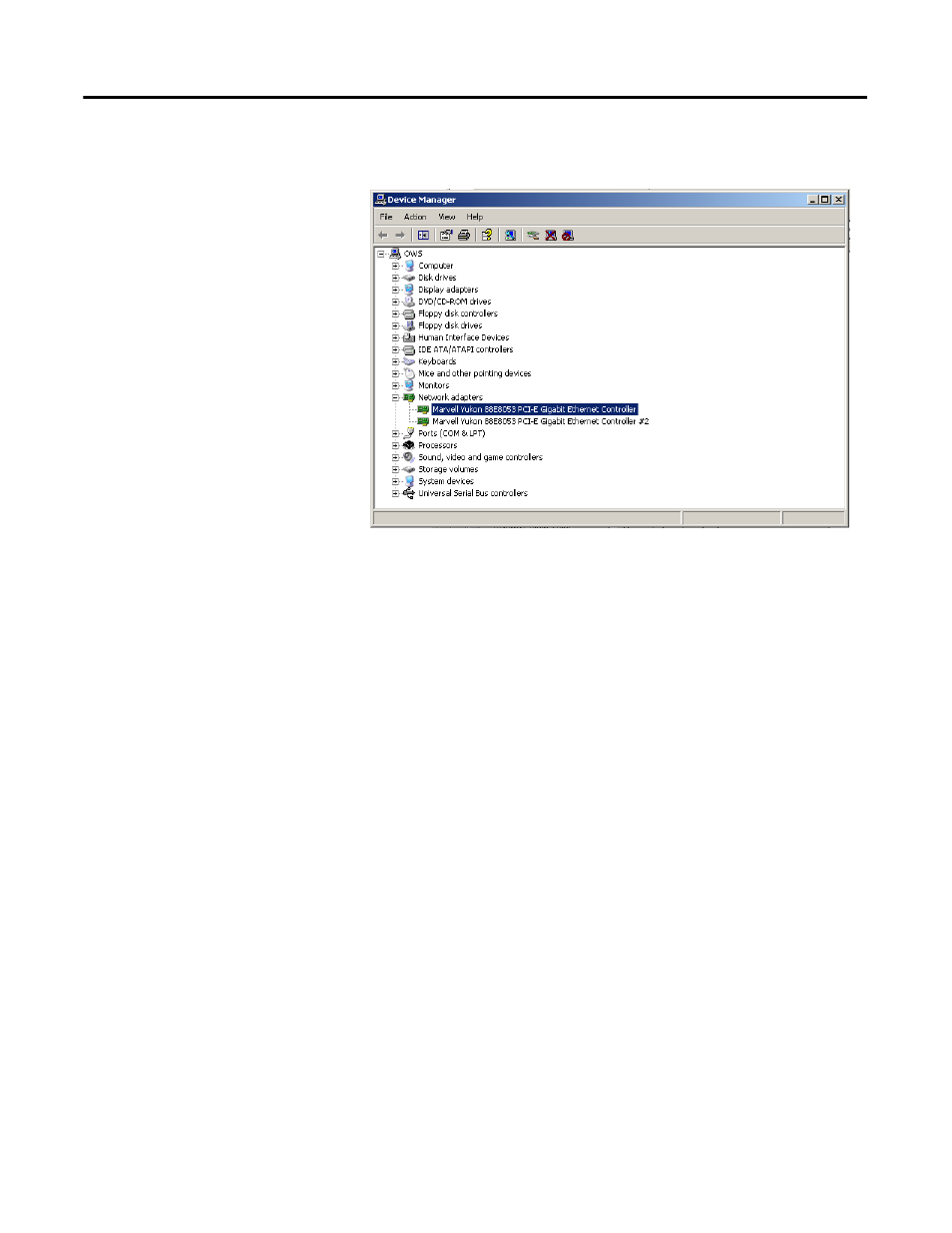
14
Publication 7477-UM001A-EN-E - August 2009
Chapter 2 Process Automation Server (PASS)
4. In the Device Manager window, click the + icon next to Network
adapters.
5. Right click the first Network adapter in the list and choose Properties.
6. Click the Advanced tab and select Speed & Duplex in the Property
window.
7. From the Value menu, choose 100 Mbps Full Duplex and click OK.
8. Repeat these steps for the other network adapter.
Configure the FactoryTalk
Activation Server
For continuous use of FactoryTalk products and other Rockwell Software
products, computers running the software must have access to activation files.
FactoryTalk Activation software provides a secure, software-based system for
activating Rockwell Software products and managing software activation files.
With FactoryTalk Activation software, there is no need for a physical master
disk or any physical media. Instead, activation files are generated and
distributed electronically.
Concurrent activations are locked to a central activation-server computer on
the network. The activation server manages a pool of activation keys for
connected clients to share. Floating concurrent activations are assigned
automatically to clients that need them, and returned automatically to the
activation server pool when the software stops running on the client, or when
the client computer shuts down.
