Rockwell Automation 1771-A2BSS_A3B1SS Install Instruc Universal I/O Chassis User Manual
Universal i/o chassis, Installation instructions, Make sure you have these items
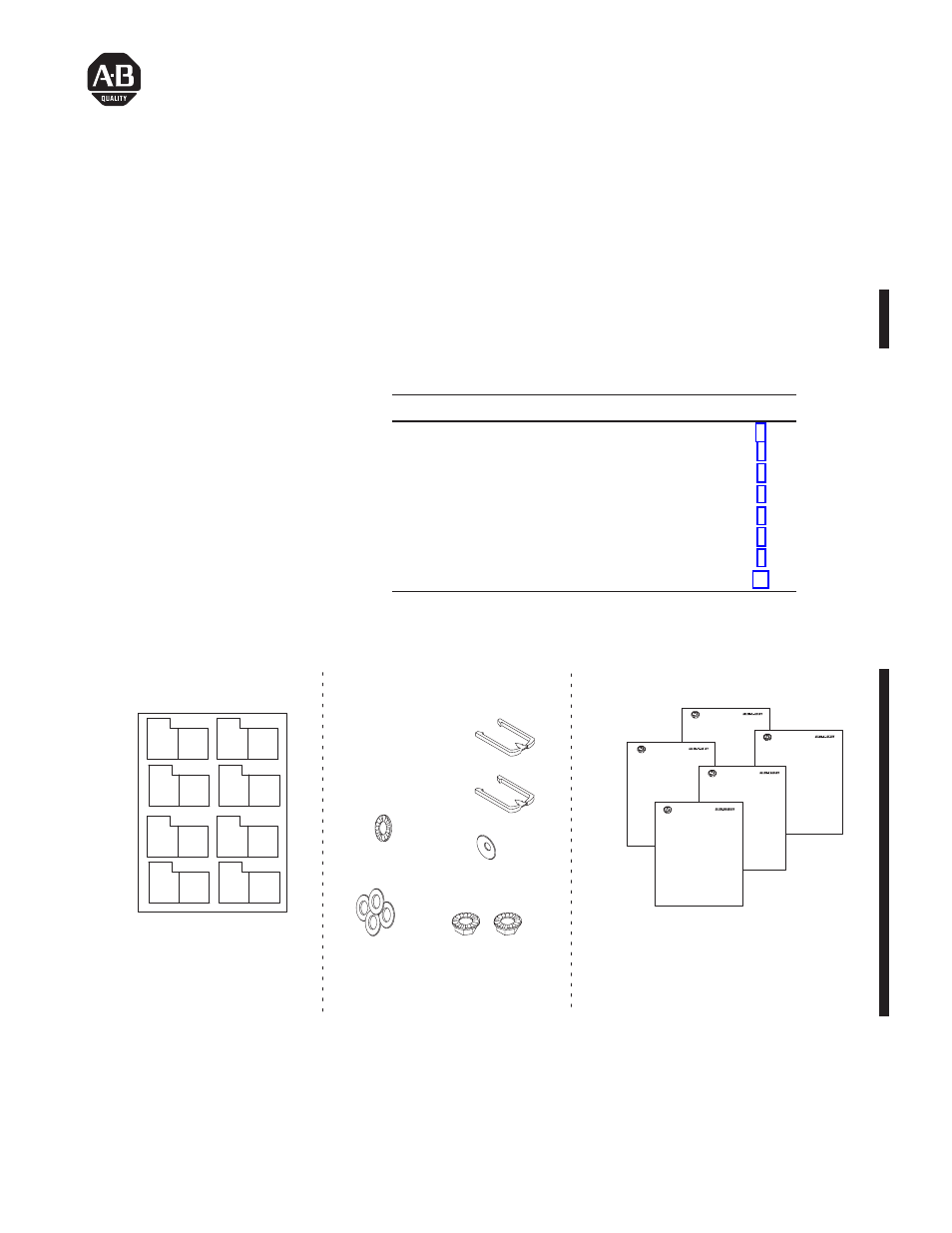
Publication 1771–5.60 – May 1999
Universal I/O Chassis
Cat. No. 1771-A2BSS and 1771-A3B1SS
This publication covers the cat. no. 1771-A2BSS special 8-slot, and
the cat. no. 1771-A3B1SS special 12-slot stainless steel versions of
the universal 1771 I/O chassis.
To install an I/O chassis you
See page
prepare for installation . . . . . . . . . . . . . . . . . . . . . . . . . . . . .
allow sufficient mounting space . . . . . . . . . . . . . . . . . . . . . .
mount the I/O chassis and ground bus . . . . . . . . . . . . . . . . .
ground the chassis . . . . . . . . . . . . . . . . . . . . . . . . . . . . . . .
set the power supply configuration jumper . . . . . . . . . . . . . . .
set the switches on the backplane assembly . . . . . . . . . . . . .
provide power to the I/O chassis . . . . . . . . . . . . . . . . . . . . .
install I/O modules . . . . . . . . . . . . . . . . . . . . . . . . . . . . . . . .
Make sure you have these items:
plastic keying bands
User Manual
I/O Module
Cat. No. 1771-xxx
Power Supply
Cat. No. 1771-Px
Installation Data
Installation Data
Power Supply Chassis
Cat. No. 1771-xxx
Power Supply Modules
Cat. No. 1771-xx
Installation Data
Output Module
Cat. No. 1771-xx
Installation Data
for your:
•
programmable controller or I/O adapter module
•
external power supply and/or power supply chassis
(if you are using external power supplies)
•
communication modules and/or I/O modules
•
power-supply modules
Hardware kit (cat. no. 1771-RK)
4 flat washers
1 star washer
2 #10–32 nuts
with captive lock washers
1 cup washer
Documentation
(if you are installing I/O modules or power supplies)
I/O-group-label set (cat. no. 1771-XB)
18 – 1771-A2BSS
27 – 1771-A3B1SS
Installation Instructions
What This Document
Contains
To the Installer
Prepare for Installation
Document Outline
- 1771-5.60, Universal I/O Chassis, Installation Instructions
- What This Document Contains
- To the Installer
- Prepare for Installation
- Allow Sufficient Mounting Space
- Mount the I/O Chassis and Ground Bus
- Ground Your I/O Chassis
- Set the Power Supply Configuration Jumper
- Set the Switches on the Backplane Assembly
- Provide Power to the I/O Chassis
- Install Your I/O Modules
- Specifications
- Back Cover
