Wall clock support calls – Rockwell Automation 1771-DB Basic Module User Manual - Series A User Manual
Page 104
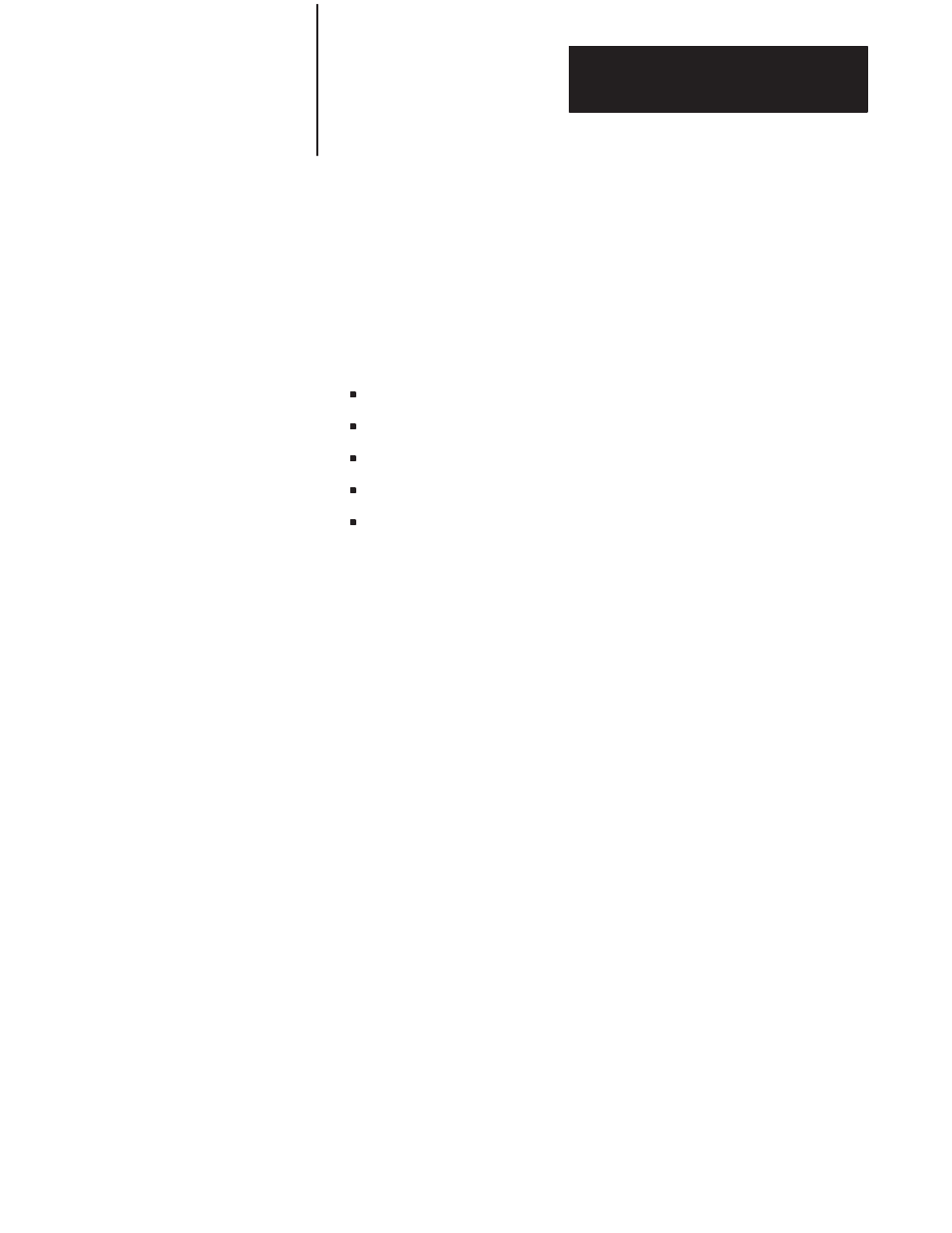
Operating Functions
Chapter 5
5–67
CALL 111 prints the complete buffer with addresses, front pointer and the
number of characters in the buffer to the console. No PUSHes or POPs are
needed.
Use this information as a troubleshooting aid. It does not affect the
contents of the buffer.
CALL 119 resets the peripheral port to the following default settings:
8 bits/character
1 stop bit
No parity
DCD off
XON-XOFF off
No PUSHes or POPs are needed.
The battery backed wall time clock provides year, month, day of month,
day of week, hours, minutes and seconds. The clock operates in 24 hour
military time format. The support routines allow the setting of the clock
and retrieval of clock values in numeric form.
The wall clock support routines use the argument stack to pass data
between the BASIC program and the routines. Data is passed in both
directions and consists of the actual clock data.
The wall clock or time of day clock is separate from the real time clock
also provided on the module. The real time clock is accessed by CLOCK 1,
CLOCK0, ONTIME and other statements, and has a resolution of 5
milliseconds. It should be used for all short time interval measurements
because the greater resolution results in more accurate timing. The two
clocks are not synchronized and comparison of times is not recommended.
Also, the real time clock is not battery backed.
5.8.12
Print the Peripheral Port
Input Buffer and Pointer –
CALL 111
5.8.13
Reset the Peripheral Port
to Default Settings –
CALL 119
5.9
Wall Clock Support Calls
