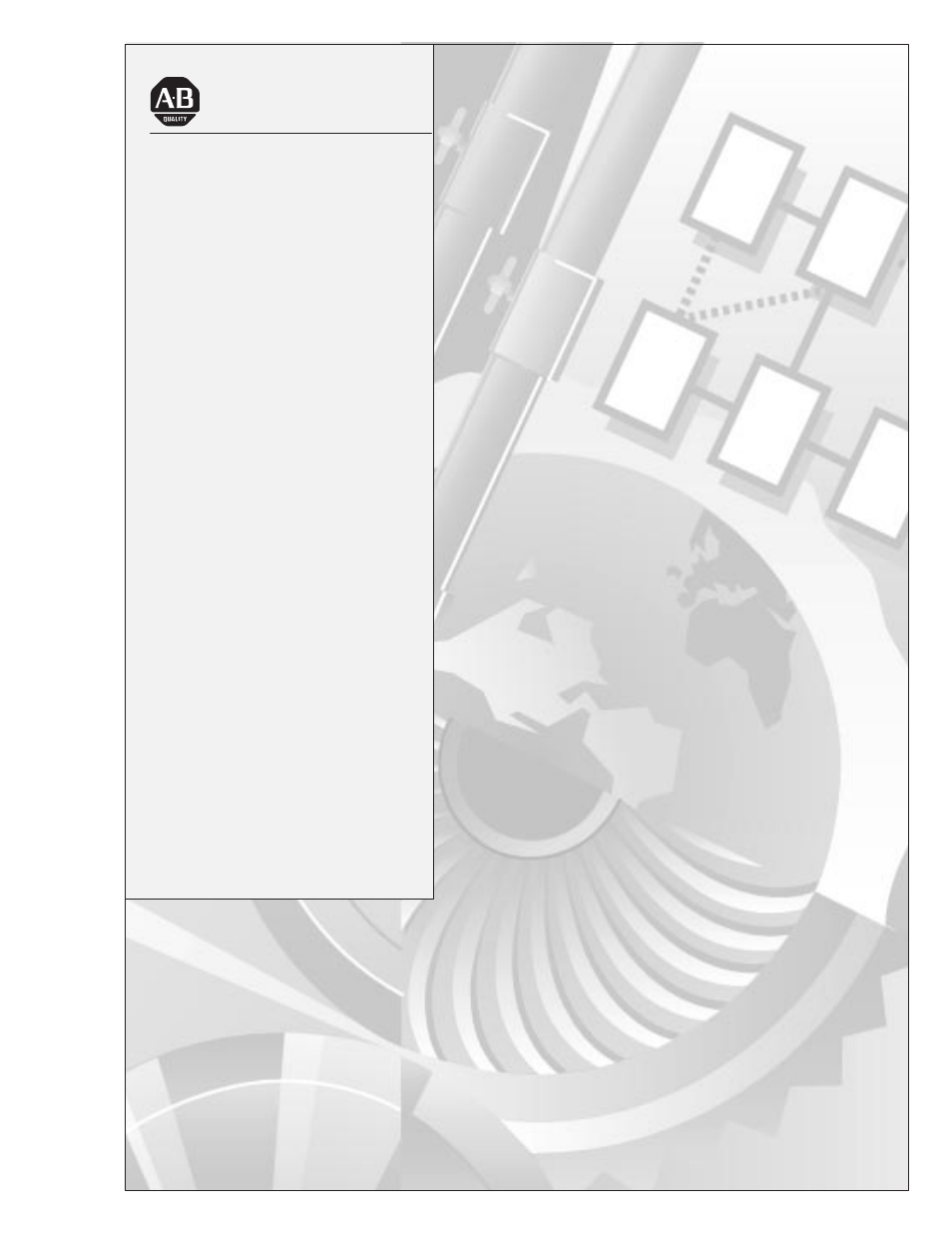Rockwell Automation 1771-DB Basic Module User Manual - Series A User Manual
User manual
Table of contents
Document Outline
- 1771-6.5.34, 1771–DB Basic Module, User Manual
- Table of Contents
- 1 - Using This Manual
- 2 - Introducing the BASIC Module
- 3 - Installing the BASIC Module
- 4 - Using the Serial Ports
- Chapter Objectives
- Using the BASIC Module Program and Peripheral Communication Ports
- Pin Descriptions
- Program Port
- Using the XOFF/XON Commands for the Program Port
- Connecting a T3/T4 Industrial Terminal to the Program Port
- Connecting a T30 Industrial Terminal (Cat. No. 1784-T30) to the Program Port
- Connecting a T50 Industrial Terminal (Cat. No. 1784-T50) to the Program Port
- Peripheral Port
- Using the XON/XOFF Commands for the Peripheral Port
- Connecting A T30 Industrial Terminal (1784-T30) to the Peripheral Port
- Connecting a 1770-SA/SB Recorder to the Peripheral Port
- Connecting a 1770-HC Printer to the Peripheral Port
- Connecting RS-422 Devices
- Cable Assembly Parts
- 5 - Operating Functions
- Chapter Objectives
- Definition of Terms
- Commands
- Statements
- Format Statements
- Data Format
- Integers
- Constants
- Operators
- Variables
- Expressions
- Relational Expressions
- System Control Values
- Argument Stack
- Control Stack
- Description of Commands
- Command: RUN
- Command: CONT
- Command: LIST
- Command: LIST# or LIST®
- Command: NEW
- Command: NULL [integer]
- Command: Control C
- Command: Control S
- Command: Control Q
- Overview of EPROM File Commands
- Commands: RAM and ROM [integer]
- Command: XFER
- Command: PROG
- Command: PROG1
- Command: PROG2
- Description of Statements
- Statement: CALL [integer]
- Statement: CLEAR
- Statement: CLEARI (clear interrupts)
- Statement: CLEARS
- Statements: CLOCK1 and CLOCK0
- Statements: DATA – READ – RESTORE
- Statement: DIM
- Statements: DO – UNTIL [rel expr]
- Statements: DO – WHILE [rel expr]
- Statement: END
- Statements: FOR – TO – (STEP) – NEXT
- Statements: GOSUB [ln num] – RETURN
- Statement: GOTO [ln num]
- Statements: ON [expr] GOTO [ln num], [ln num],...[ ln num], ON [expr] GOSUB[ ln num], [ln num],...[ ln num]
- Statements: IF – THEN – ELSE
- Statement: INPUT
- Statement: LD@ [expr]
- Statement: LET
- Statement: ONERR [ln num)
- Statement: ONTIME [expr],[ ln num]
- Statement: PRINT or P.
- Special Print Formatting Statements
- Statement: PRINT# or P.#
- Statements: PH0., PH1., PH0.#, PH1.#
- Statement: PUSH[expr]
- Statement: POP[var]
- Statement: REM
- Statement: RETI
- Statement: ST@ [expr]
- Statement: STOP
- Statement: STRING
- Description of Arithmetic, and Logical Operators and Expressions
- Dual Operand (dyadic) Operators
- Unary Operators
- Understanding Precedence of Operators
- How Relational Expressions Work
- Special Operators
- Special Function Operators
- System Control Values
- Data Transfer Support Routines
- Update Block-Transfer-Read Buffer (timed) – CALL 2
- Update Block-Transfer-Write Buffer (timed) – CALL 3
- Set Block-Transfer-Write Length – CALL 4
- Set Block-Transfer-Read Length – CALL 5
- Update Block-Transfer-Write Buffer – CALL 6
- Update Block-Transfer-Read Buffer – CALL 7
- Disable Interrupts – CALL 8
- Enable Interrupts – CALL 9
- Input Call Conversion Routines
- Output Call Conversion Routines
- Peripheral Port Support
- Peripheral Port Support – Parameter Set – CALL 30
- Peripheral Port Support – Display Peripheral Port Parameters –CALL 31
- Save Program to Data Recorder – CALL 32
- Verify Program with Data Recorder – CALL 33
- Load Program from Data Recorder – CALL 34
- Get Numeric Input Character from Peripheral Port – CALL 35
- Get the Number of Characters in the Peripheral Port Buffers – CALL 36
- Clear the Peripheral Ports Input or Output Buffer – CALL 37
- Save Labeled Program to Data Recorder (1770- SB only) – CALL 38
- Load Labeled Program from Data Recorder (1770- SB only) – CALL 39
- Print the Peripheral Port Output Buffer and Pointer – CALL 110
- Print the Peripheral Port Input Buffer and Pointer – CALL 111
- Reset the Peripheral Port to Default Settings – CALL 119
- Wall Clock Support Calls
- Setting the Wall Clock Time (Hour, Minute, Second) – CALL 40
- Setting the Wall Clock Date (Day, Month, Year) – CALL 41
- Set Wall Clock – Day of Week – CALL 42
- Date/Time Retrieve String – CALL 43
- Date Retrieve Numeric (Day, Month, Year) – CALL 44 (2)
- Time Retrieve String – CALL 45
- Time Retrieve Number – Call 46
- Retrieve Day of Week String – CALL 47
- Retrieve Day of Week Numeric – CALL 48
- Date Retrieve String – CALL 52
- Description of String Operators
- The ASC Operator
- The CHR Operator
- String Support Calls
- Memory Support Calls
- ROM to RAM Program Transfer – CALL 70
- ROM/ RAM to ROM Program Transfer – CALL 71
- RAM/ ROM Return – CALL 72
- Battery-backed RAM Disable – CALL 73
- Battery-backed RAM Enable – CALL 74
- Protected Variable Storage – CALL 77
- Miscellaneous Calls
- Program Port Baud Rate – CALL 78
- Blink the Active LED by Default – CALL 79
- Check Battery Condition – CALL 80
- User PROM Check and Description – CALL 81
- Reset Print Head Pointer – CALL 99
- Print the Argument Stack – CALL 109
- Print the Peripheral Port Output Buffer and Pointer – CALL 110
- Print the Peripheral Port Input Buffer and Pointer – CALL 111
- Reset the Peripheral Port to Default Settings – CALL 119
- 6 - Programming
- Chapter Objectives
- Block-Transfer with the BASIC Module
- Block-Transfer-Write and Block-Transfer- Read Buffers
- Block-Transfer with PLC-2 Family Processors
- PLC-2 Processor Program
- PLC-3 Family Processors
- Rung Description for Sample PLC-3 Family Ladder Logic – Single Data Set
- PLC-5 Family Processors
- Rung Description for Sample PLC-5 Family Ladder Logic
- Block-Transfer Programming Tips
- 7 - Data Types
- 8 - Editing A Procedure
- 9 - Error Messages and Anomalies
- A - Quick Reference Guide
- B - Decimal/Hexadecimal/Octal/ASCII Conversion Table
- C - Basic Module Programming Hints
- Back Cover