Network status (ns) indicator, I/o status indicator – Rockwell Automation 1788-DNBO DeviceNet Daughtercard Installation Instructions User Manual
Page 9
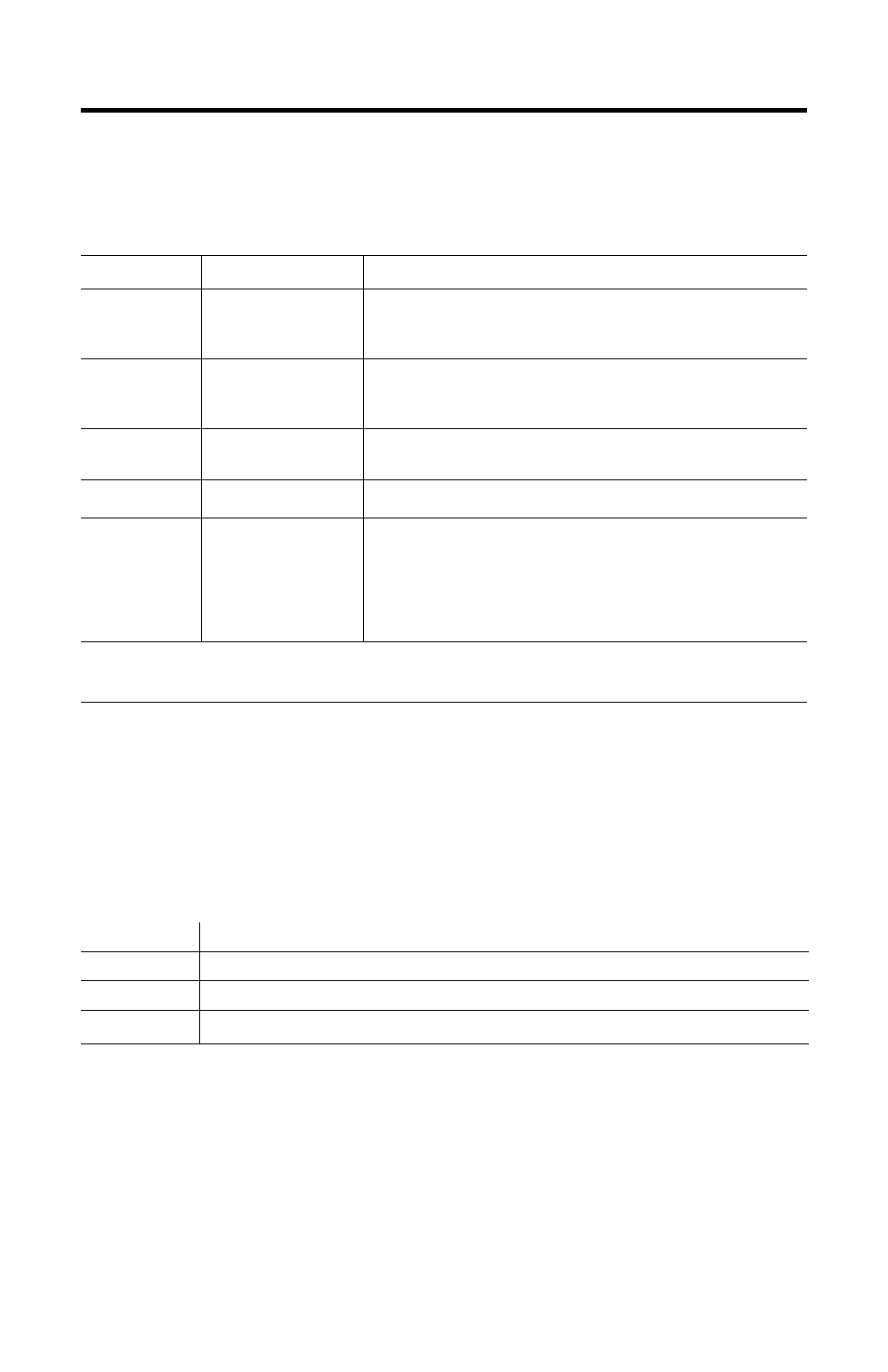
DeviceNet Daughtercard 9
Publication 1788-IN053A-EN-P - December 2001
Network Status (NS) Indicator
This bi-color (green/red) LED indicates the status of the communication link.
I/O Status Indicator
This bi-color (green/red) LED indicates the I/O scanning state. The I/O Status LED
informs you whether this device has outputs under control and whether any outputs or inputs
are active (outputs active, inputs producing, etc.). The LED reflects the mode of the inputs
and outputs, not necessarily the on/off condition of the I/O points themselves.
Condition
Status
Indicates
off
not powered,
not online
Device is not online.
The device has not completed the Dup_MAC_ID test yet.
The device may not be powered; look at the Module Status LED.
flashing green
1
online,
not connected
Device is online, but has no connections in the established state.
The device has passed the Dup_MAC_ID test, is online, but has
no established connections to other nodes.
green
link okay, online,
connected
The device is online and has connections in the established state.
flashing red
1
connection time-out
One or more I/O connections are in the timed-out state.
red
critical link failure
Failed communication device. The device has detected an error
that has rendered it incapable of communicating on the network
(Duplicate MAC ID or Bus-off).
Check network integrity and baud rate of all devices. Then cycle
power to the daughtercard by shutting down and cycling power to
the host.
1
The flash rate of the LED is approximately 1 flash per second. The LED should be on for approximately 0.5
seconds and off for approximately 0.5 seconds.
Condition
Indicates
off
Daughtercard is not online. Check network power.
green
Daughtercard is in RUN mode, outputs are under control, and inputs are being consumed.
flashing green
(1)
(1)
The flash rate of the LED is approximately 1 flash per second. The LED should be on for approximately 0.5 seconds
and off for approximately 0.5 seconds.
Daughtercard is in IDLE mode, outputs are not under control, and inputs are being consumed.
