System assembly, Remove power – Rockwell Automation 1769-OB8 Compact Solid State 24V dc Source, High Current Output Module User Manual
Page 5
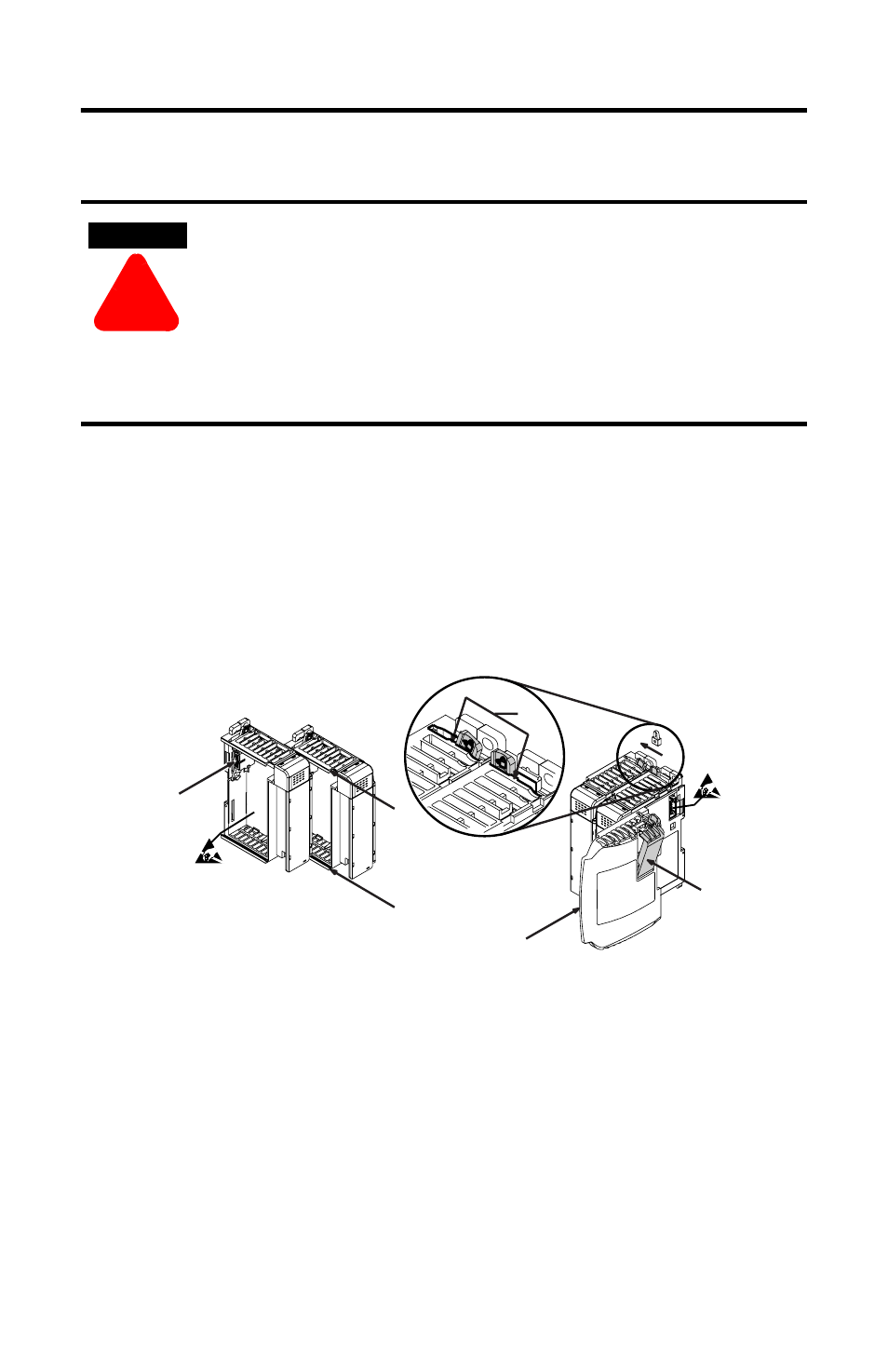
Compact™ Solid State 24V dc Source, High Current Output Module 5
Publication 1769-IN063A-EN-P - March 2003
Remove Power
System Assembly
The module can be attached to the controller or an adjacent I/O module before or
after mounting. For mounting instructions, see
"Panel Mounting" on page 7, or "DIN
Rail Mounting" on page 8. To work with a system that is already mounted, see
"Replacing a Single Module within a System" on page 8.
The following procedure shows you how to assemble the Compact I/O system.
1. Disconnect power.
2. Check that the bus lever of the module to be installed is in the unlocked
(fully right) position.
3. Use the upper and lower tongue-and-groove slots (1) to secure the modules
together (or to a controller).
4. Move the module back along the tongue-and-groove slots until the bus
connectors (2) line up with each other.
ATTENTION
!
Remove power before removing or inserting this module. When you
remove or insert a module with power applied, an electrical arc may occur.
An electrical arc can cause personal injury or property damage by:
· sending an erroneous signal to your system’s field devices, causing
unintended machine motion
· causing an explosion in a hazardous environment
Electrical arcing causes excessive wear to contacts on both the module and
its mating connector. Worn contacts may create electrical resistance.
6
5
4
3
1
1
2
