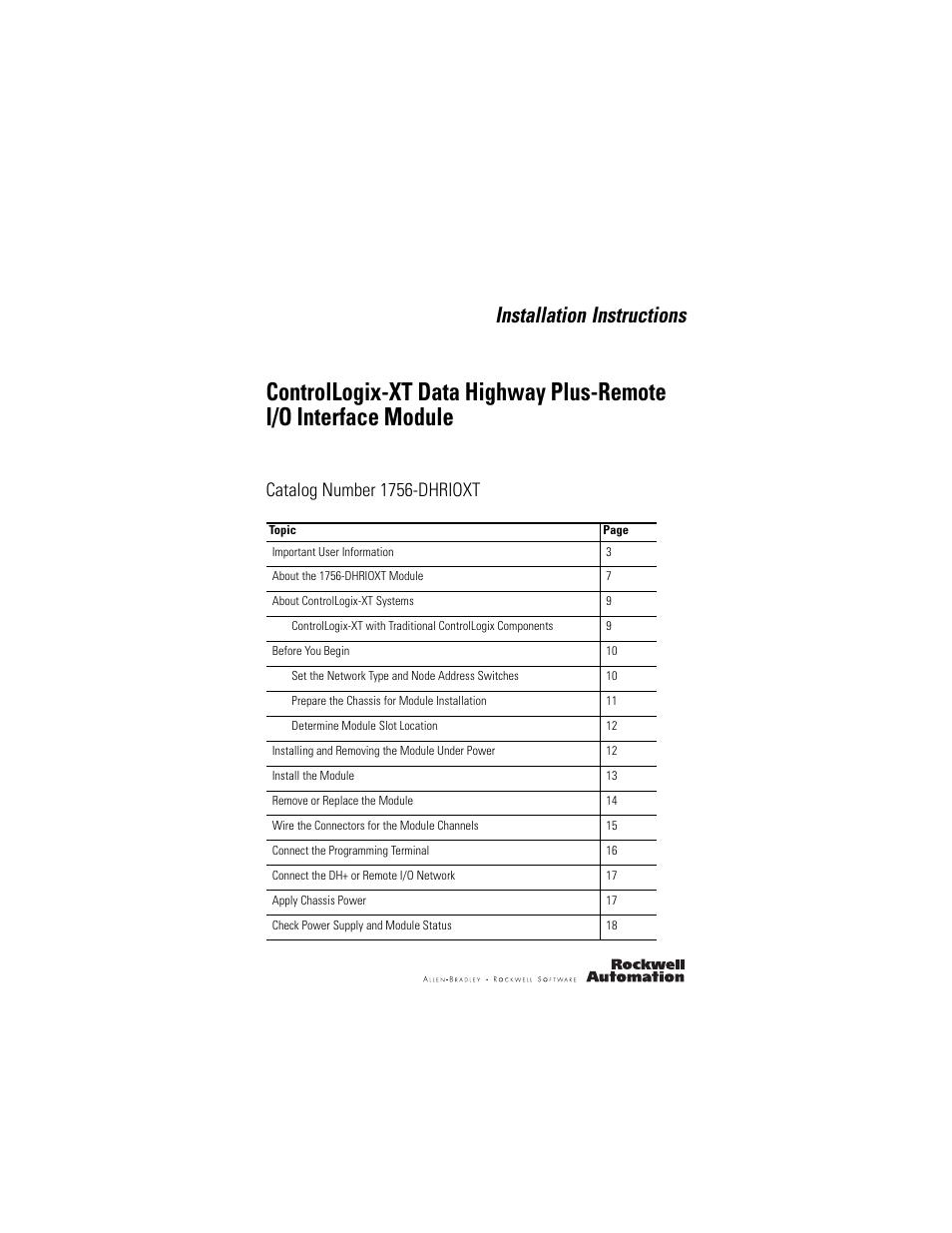Rockwell Automation 1756-DHRIOXT ControlLogix-XT Data Highway Plus-Remote I/O Communication Interface Module User Manual
Installation instructions, Catalog number 1756-dhrioxt
Table of contents
Document Outline
- ControlLogix-XT DataHighware Plus-Remote I/O Interface Module, 1756-IN638A-EN-P
- Important User Information
- About the 1756-DHRIOXT Module
- About ControlLogix-XT Systems
- ControlLogix-XT with Traditional ControlLogix Components
- Before You Begin
- Set the Network Type and Node Address Switches
- Prepare the Chassis for Module Installation
- Determine Module Slot Location
- Installing and Removing the Module Under Power
- Install the Module
- Remove or Replace the Module
- Wire the Connectors for the Module Channels
- 8-pin Mini DIN Connection
- Channel A and B Connections
- Connect the Programming Terminal
- Connect the DH+ or Remote I/O Network
- Apply Chassis Power
- Check Power Supply and Module Status
- Alphanumeric Display Startup Sequence
- Power Supply Status
- Configure Your 1756-DHRIOXT Module
- Alphanumeric Display Codes
- Status Indicators
- General Specifications - 1756-DHRIOXT
- Environmental Specifications - 1756-DHRIOXT
- Certifications - 1756-DHRIOXT
- Additional Resources