Rockwell Automation 1756-DHRIOXT ControlLogix-XT Data Highway Plus-Remote I/O Communication Interface Module User Manual
Installation instructions, Catalog number 1756-dhrioxt
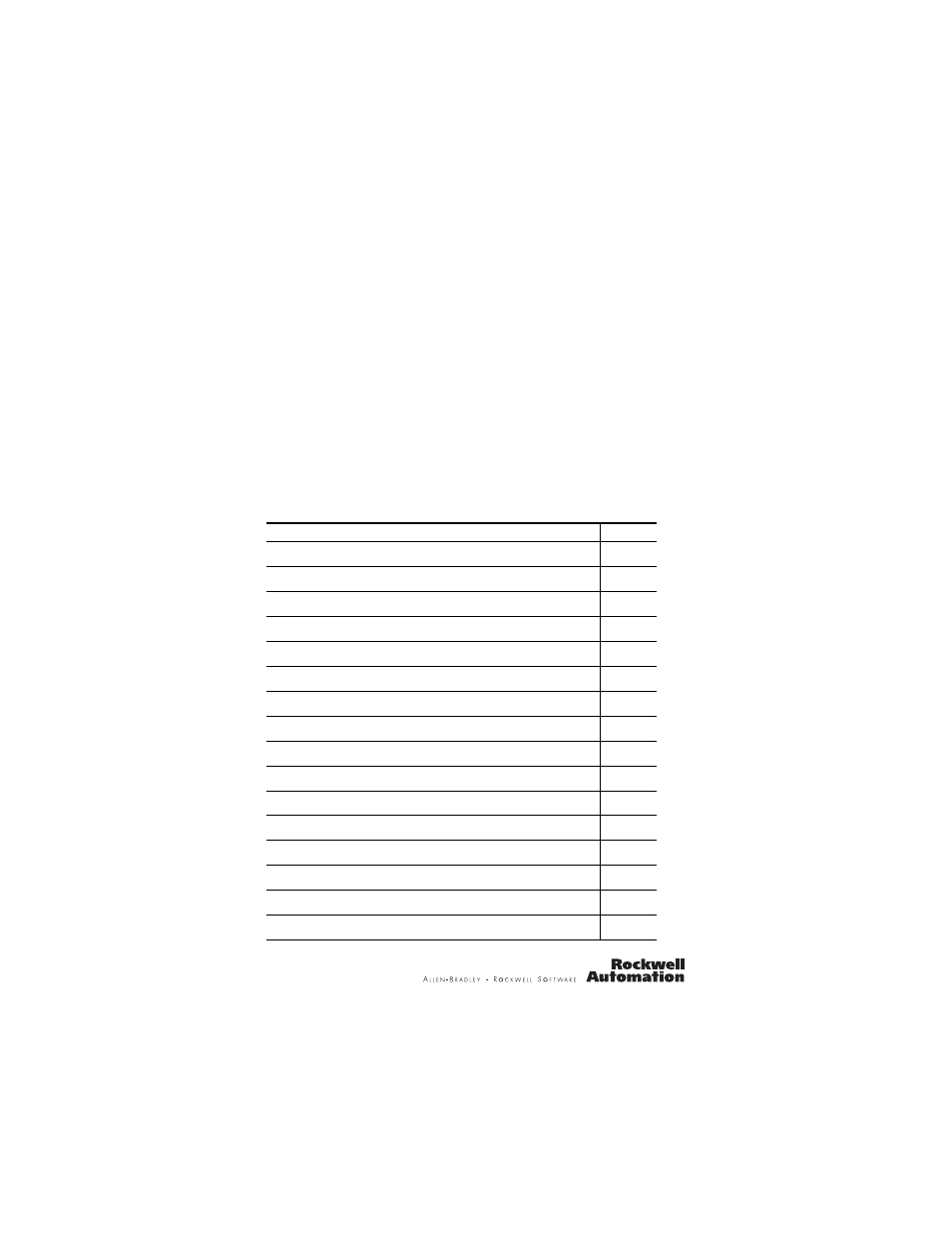
Installation Instructions
ControlLogix-XT Data Highway Plus-Remote
I/O Interface Module
Catalog Number 1756-DHRIOXT
Topic
Page
ControlLogix-XT with Traditional ControlLogix Components
Set the Network Type and Node Address Switches
Prepare the Chassis for Module Installation
Determine Module Slot Location
Installing and Removing the Module Under Power
Wire the Connectors for the Module Channels
Connect the Programming Terminal
Connect the DH+ or Remote I/O Network
Table of contents
Document Outline
- ControlLogix-XT DataHighware Plus-Remote I/O Interface Module, 1756-IN638A-EN-P
- Important User Information
- About the 1756-DHRIOXT Module
- About ControlLogix-XT Systems
- ControlLogix-XT with Traditional ControlLogix Components
- Before You Begin
- Set the Network Type and Node Address Switches
- Prepare the Chassis for Module Installation
- Determine Module Slot Location
- Installing and Removing the Module Under Power
- Install the Module
- Remove or Replace the Module
- Wire the Connectors for the Module Channels
- 8-pin Mini DIN Connection
- Channel A and B Connections
- Connect the Programming Terminal
- Connect the DH+ or Remote I/O Network
- Apply Chassis Power
- Check Power Supply and Module Status
- Alphanumeric Display Startup Sequence
- Power Supply Status
- Configure Your 1756-DHRIOXT Module
- Alphanumeric Display Codes
- Status Indicators
- General Specifications - 1756-DHRIOXT
- Environmental Specifications - 1756-DHRIOXT
- Certifications - 1756-DHRIOXT
- Additional Resources
