Rockwell Automation Logix5000 Controllers Function Block Diagram Programming Manual User Manual
Page 5
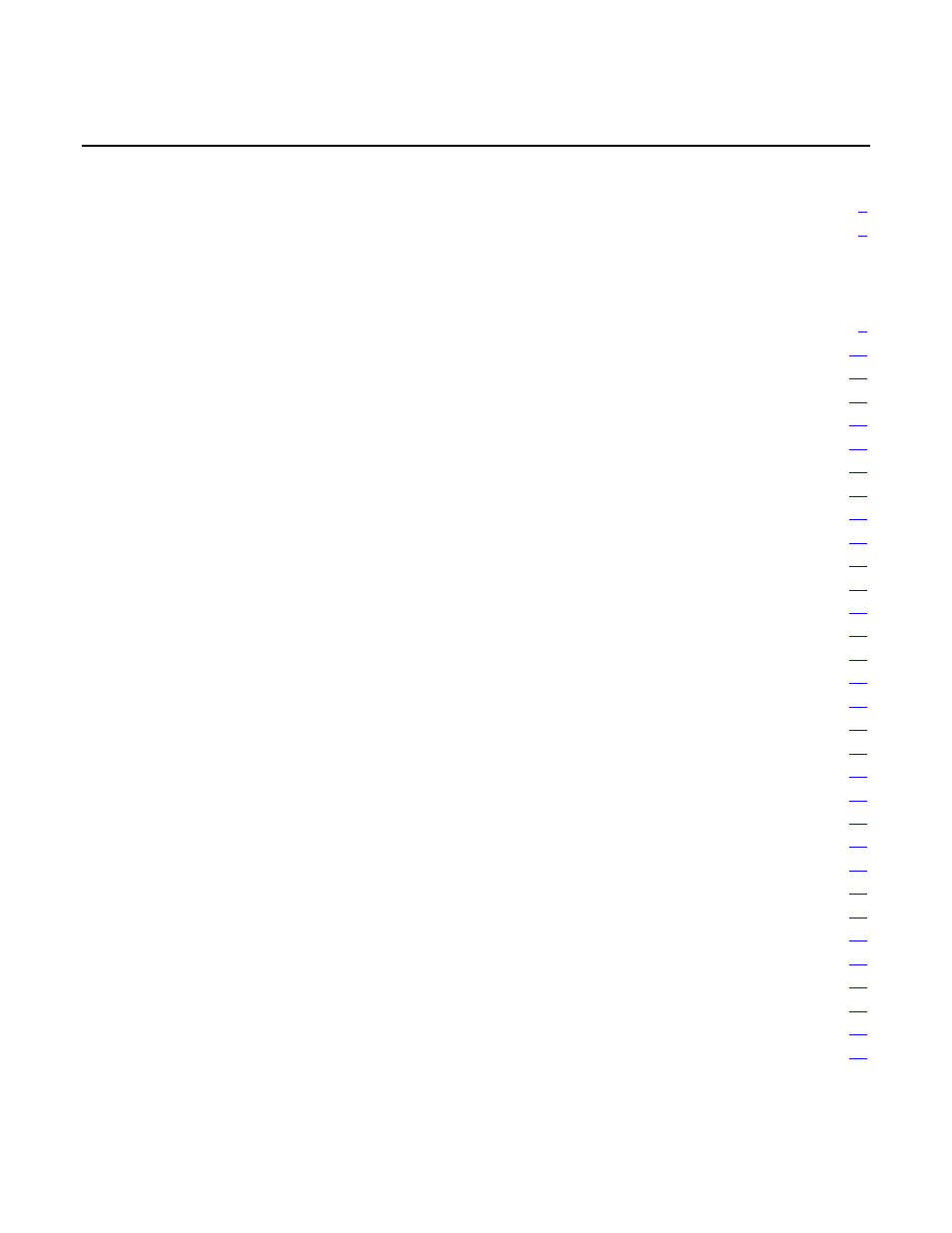
Table of contents
Choose the function block elements .................................................................
Resolve data flow between two blocks .......................................................
Mark a wire with the Assume Data Available indicator .........................
Assign an immediate value (constant) ..............................................................
Enter a value in the tag of a block ...............................................................
Connect blocks with an OCON and ICON ..................................................
Rename a connector group ..........................................................................
Rockwell Automation Publication 1756-PM009E-EN-P - October 2014
5
