Rockwell Automation 1752-L24BBBE SmartGuard 600 Controllers Installation User Manual
Page 23
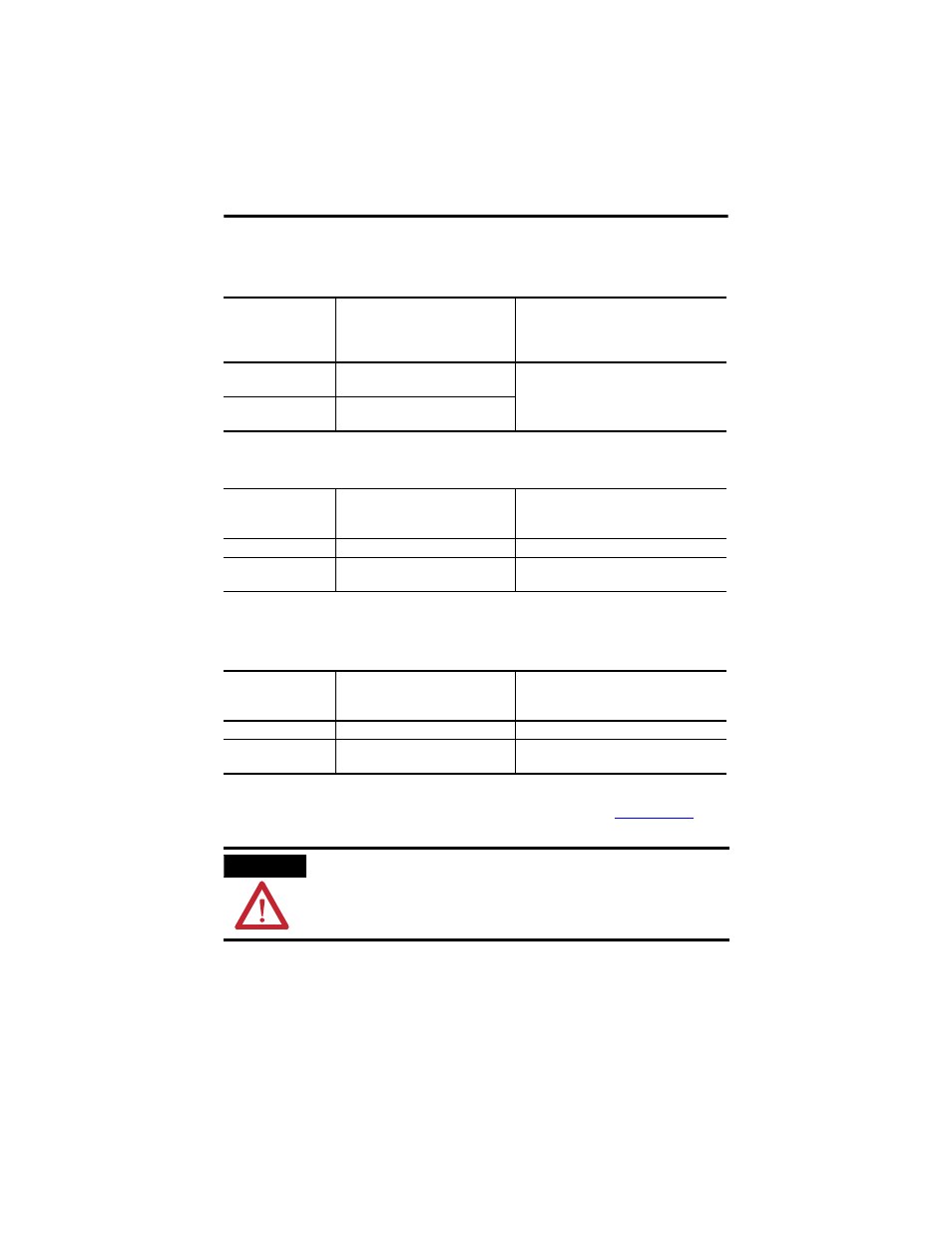
SmartGuard 600 Controllers 23
Publication 1752-IN001C-EN-P - January 2009
Refer to the SmartGuard 600 Controller User Manual, publicati
, for
more information on recovering from I/O errors.
EtherNet/IP Communication (COMM E) Status Indicator Descriptions
If the EtherNet/IP
Communication
(COMM E) status
indicator is
It means
Take this action
Green, on
The controller is communicating on
the Ethernet network.
No action required.
Off
The controller is not communicating
on the Ethernet network.
Ethernet Network Speed (100) Status Indicator Descriptions
If the Ethernet
Network Speed (100)
status indicator is
It means
Take this action
Yellow, on
The communication rate is 100 Mbps. No action required.
Off
(1)
(1)
If this indicator is Off along with the Network Speed (10) indicator, check your Ethernet connection.
The communication rate is 10 Mbps.
Check that the Network Speed (10) indicator
is on.
Ethernet Network Speed (10) Status Indicator Descriptions
If the Ethernet
Network Speed (10)
status indicator is
It means
Take this action
Yellow, on
The communication rate is 10 Mbps.
No action required.
Off
(1)
(1)
If this indicator is Off along with the Network Speed (100) indicator, check your Ethernet connection.
The communication rate is 100 Mbps. Check that the Network Speed (100) indicator
is on.
ATTENTION
Status indicators are not reliable indicators for safety functions. They should be used
only for general diagnostics during commissioning and troubleshooting. Do not use
status indicators as operational indicators.
