Determining power requirements – Rockwell Automation 1771ACN/B_1771ACNR/B,D17716.5.123 U.MNL CONTROLNET ADAPTER User Manual
Page 16
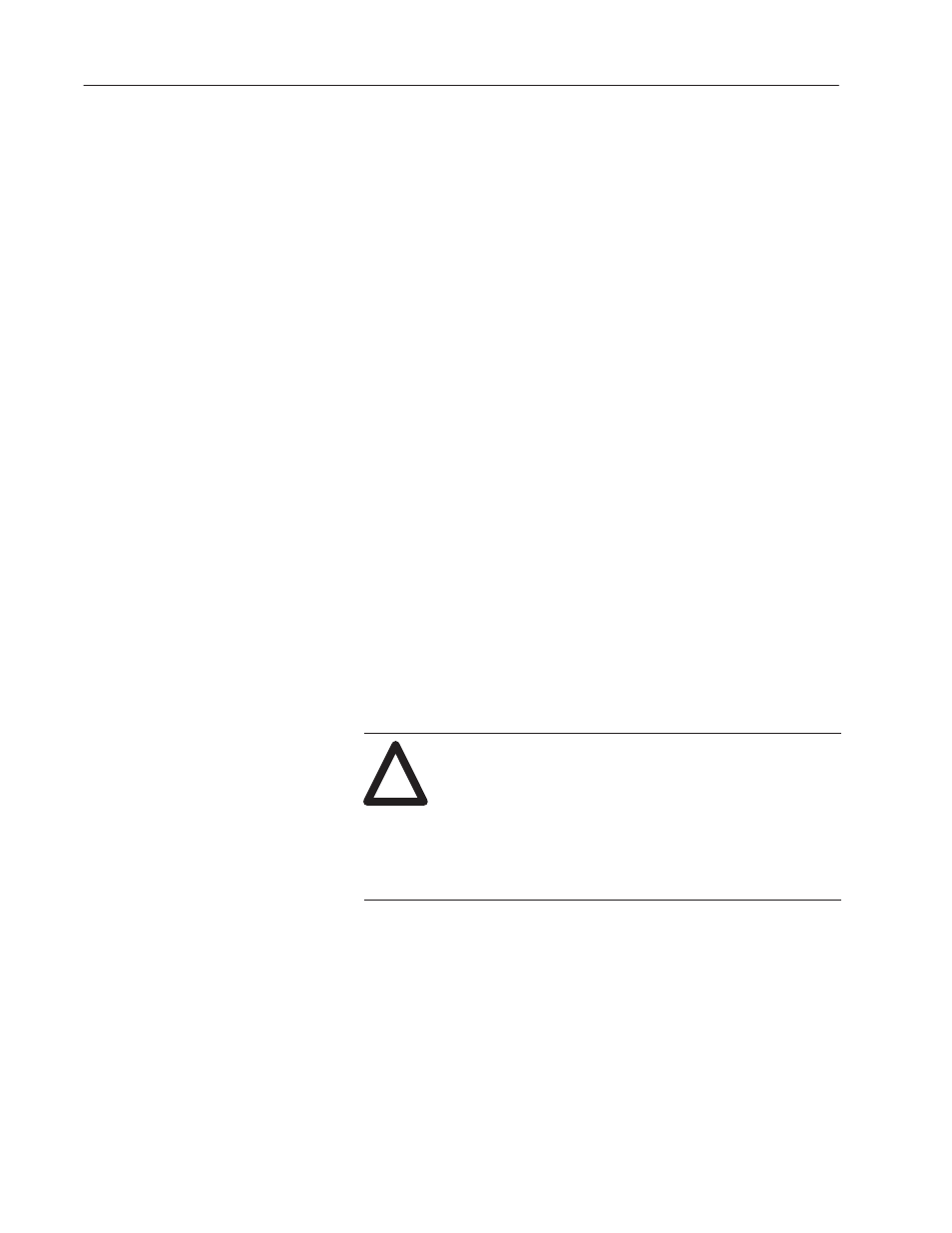
Installing Your ControlNet Adapter Module
2–2
Publication 1771-6.5.123 – May 1996
For specific information required by EN 61131-2, see the appropriate
sections in this publication, as well as the following Allen-Bradley
publications:
•
Industrial Automation Wiring and Grounding Guidelines For
Noise Immunity, publication 1770-4.1
•
Guidelines for Handling Lithium Batteries, publication AG-5.4
•
Automation Systems Catalog, publication B111
The ControlNet adapter module requires a backplane current of 1.0A
at 5V dc. Remember to add this amount to other current
requirements for your I/O chassis.
The ControlNet adapter module must be installed in the leftmost slot
of the I/O chassis.
The I/O chassis backplane connectors are keyed to accept only one
type of module. This prevents accidental insertion of other modules
in the wrong module slot.
Position the keying bands (Figure 2.1) in the backplane connectors to
correspond to the key slots on the module. This prevents you from
inserting the wrong module in this slot. For the ControlNet adapter
module, position the keying bands:
•
between 54 and 56 on the upper connector, and
•
between 16 and 18 on the lower connector
!
ATTENTION: Observe the following precautions
when inserting or removing keys:
•
insert or remove keys with your fingers
•
make sure that key placement is correct
Incorrect keying or the use of a tool can result in
damage to the backplane connector and possible system
faults.
Determining Power
Requirements
Determining the Module
Location and Keying the
I/O Chassis
