Module status indicators, Rio status indicator – remote devices status, Scanner mode – Rockwell Automation 1756-RIO ControlLogix Remote I/O (RIO) Communication Interface Module Installation Instr User Manual
Page 19
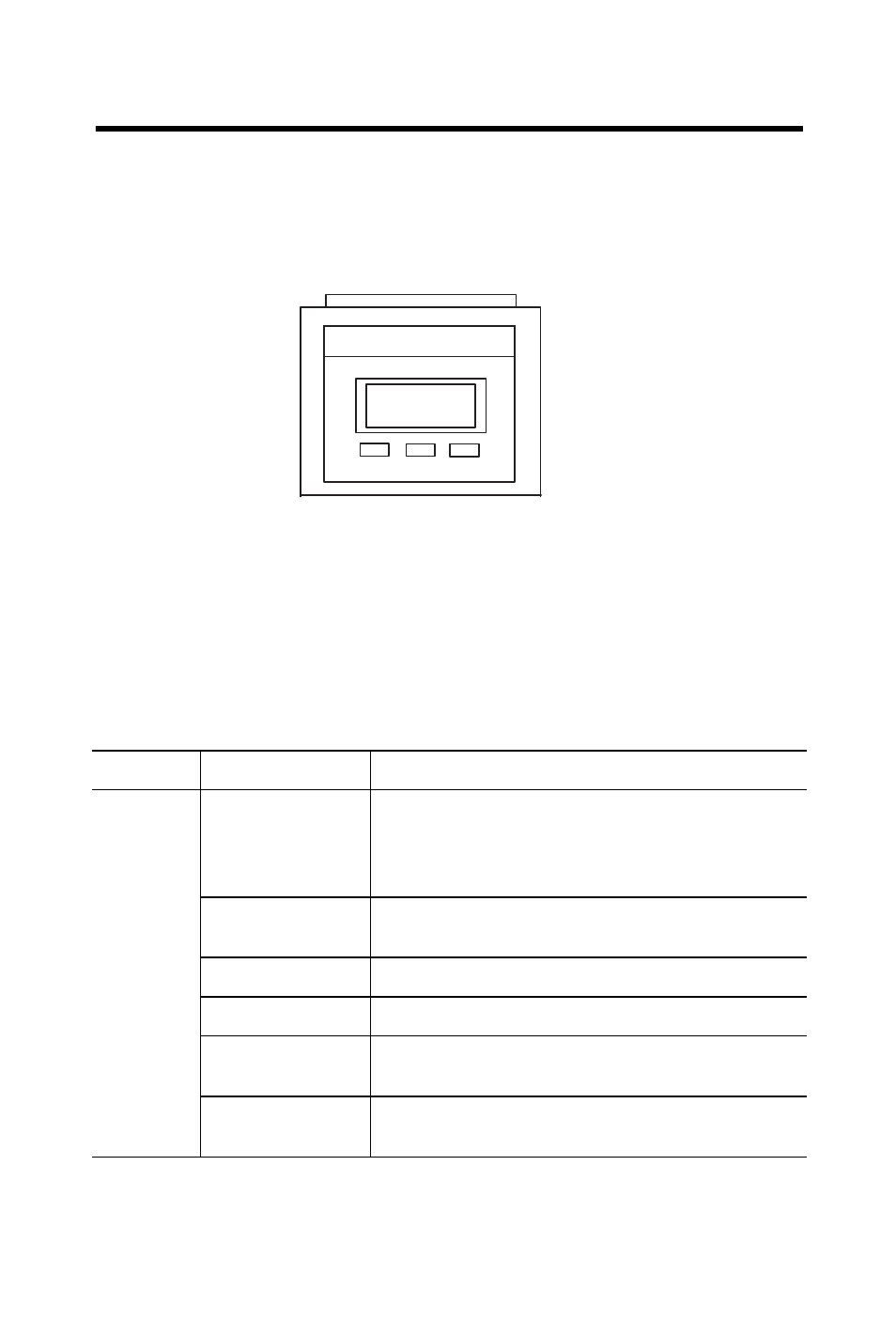
ControlLogix Remote I/O (RIO) Module 19
Rockwell Automation Publication 1756-IN610B-EN-P - November 2010
Module Status Indicators
The module has three status indicators to indicate the state of internal
operations. The status indicators are labeled RIO, CLX, and OK.
RIO Status Indicator – Remote Devices Status
The RIO indicator displays the status of the remote I/O network connection.
Status varies depending on the mode of the module.
Scanner Mode
This table shows status in order of priority, highest first.
Indicator
Status
Description
RIO
Red
A frame-receive error has been received in the last
second (CRC error, abort, or time-out). Indicator stays
red for one second after the error occurs.
One or more racks are in error.
Flashing red/off
At least one rack that is being scanned (not inhibited)
is in error. One or more racks are inhibited.
Yellow
Idle, no racks are configured.
Flashing yellow/off
All configured racks are inhibited.
Flashing green/off
No racks being scanned (not inhibited) are in error, but
one or more racks are inhibited.
Green
Successful communication with all configured racks,
no inhibited racks.
44777
RIO CLX OK
