Check power supply and module status, Chassis power-supply status indicators, Alphanumeric display at powerup – Rockwell Automation 1756-RIO ControlLogix Remote I/O (RIO) Communication Interface Module Installation Instr User Manual
Page 18
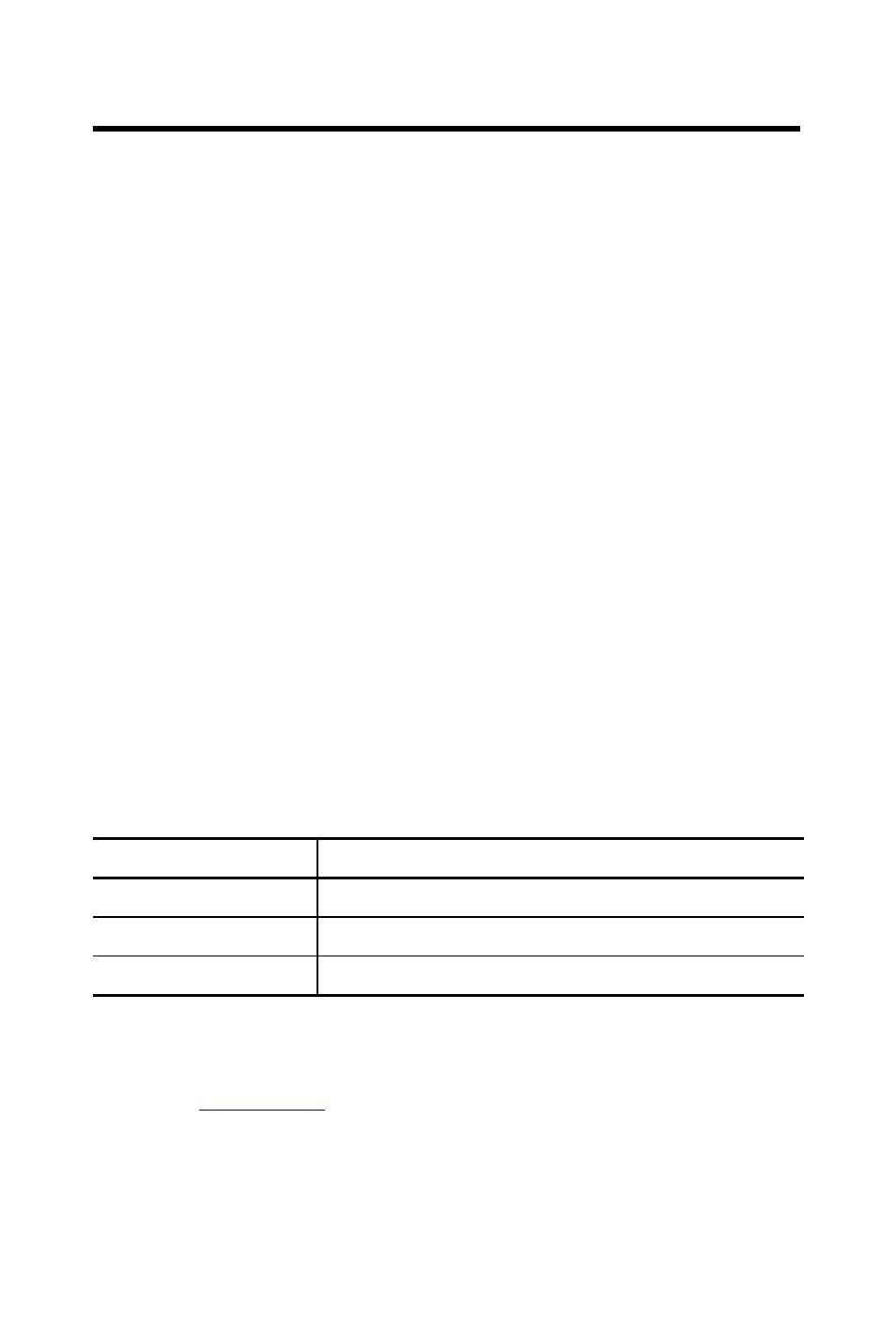
18 ControlLogix Remote I/O (RIO) Module
Rockwell Automation Publication 1756-IN610B-EN-P - November 2010
Apply Chassis Power
Turn on the chassis power supply.
Check Power Supply and Module Status
The following indicates the correct power supply status and display indicators
for the 1756-RIO module.
Chassis Power-supply Status Indicators
The chassis power-supply indicator should be green. The module OK status
indicator should be solid red immediately after you turn on the chassis power
supply and then it turns solid green. Refer to the installation instructions for
your particular 1756-chassis power supply for recommended actions for
checking your power supply.
Alphanumeric Display at Powerup
The 4-character, alphanumeric display shows either ‘RIO Scanner’ or ‘RIO
Adapter’, followed by the firmware version number, and any banner text defined
in the module configuration.
The display shows the following messages at powerup.
If the indicator on the 1756-RIO module does not cycle through these messages
on powerup, refer to the Troubleshooting section of the 1756 RIO user manual,
publication
Message
Description
B#nn
Stages in the start-up processes; nn is a hexadecimal number
Boot
Next stage in power-up sequence
RIO Scanner v. x.xx.xx
Module firmware revision
