Configure your armor block module using eds files – Rockwell Automation 1792-IB2XOB2E/B INSTL.INST ARMOR BLOCK 2 INPUT User Manual
Page 27
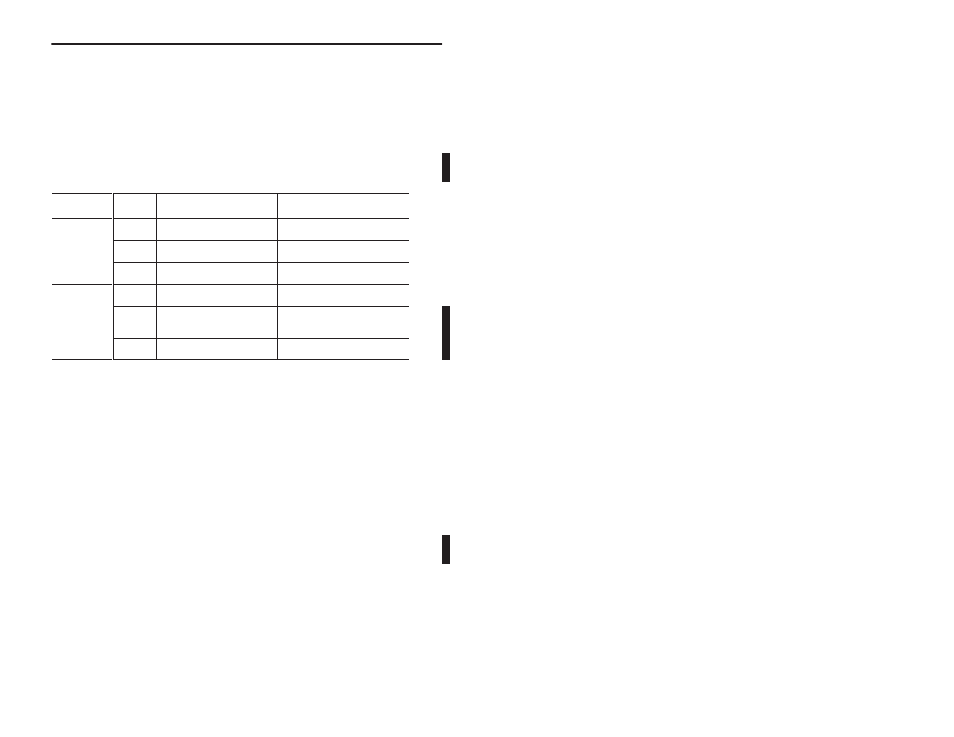
27
ArmorBlock 2 Input/2 Output Module
Publication 1792-5.5 – October 1996
Reset Faults using Explicit Message Program Control
You can also reset inputs and outputs using the Explicit Message
Program Control feature on the Scanner module master. Refer to the
specific scanner publications for information on using this feature.
The format for the reset explicit message transaction block must
contain 6 words as shown below:
Word
Input Fault
Output Fault
Transaction
Header
Word 0
TXID – CMD/STATUS
TXID – CMD/STATUS
Header
Word 1
PORT – SIZE
PORT – SIZE
Word 2
Service = 32 hex – MAC ID
Service = 32 hex – MAC ID
Transaction
Body
Word 3
Class = 1D hex
Class = 9
Body
Word 4
Instance = 1
Instance = n – where n = number
of the output (1 or 2)
Word 5
Attribut Data = 0
Attribut Data = 0
Configure Your Armor
Block Module Using EDS Files
Current versions of DeviceNet Manager software include ArmorBlock
module support. If you are using a version of DeviceNet Manager
software that does not include ArmorBlock module Electronic Data
Sheets (EDS) files in its library, you can use the following information
to create the file.
If you are using a configuration tool other than DeviceNet Manager,
you can also use the following information to create the EDS file.
(Note: This EDS file was current at the time of printing. Contact your
nearest district office for information on later files.)
$ Electronic Data Sheet for Armor Block I/O (1792–IB2XOB2E)
[File]
DescText = ”1792–IB2XOB2E Armor Block I/O EDS File”;
CreateDate = 04–18–96;
CreateTime = 12:00:00;
ModDate = 09–17–96;
ModTime = 16:00:00;
Revision = 2.1;
$ EDS revision.
[Device]
VendCode = 1;
