Install the module – Rockwell Automation 1792D-4BT4LP INSTL INSTR ARMORBLOCK LP2 User Manual
Page 3
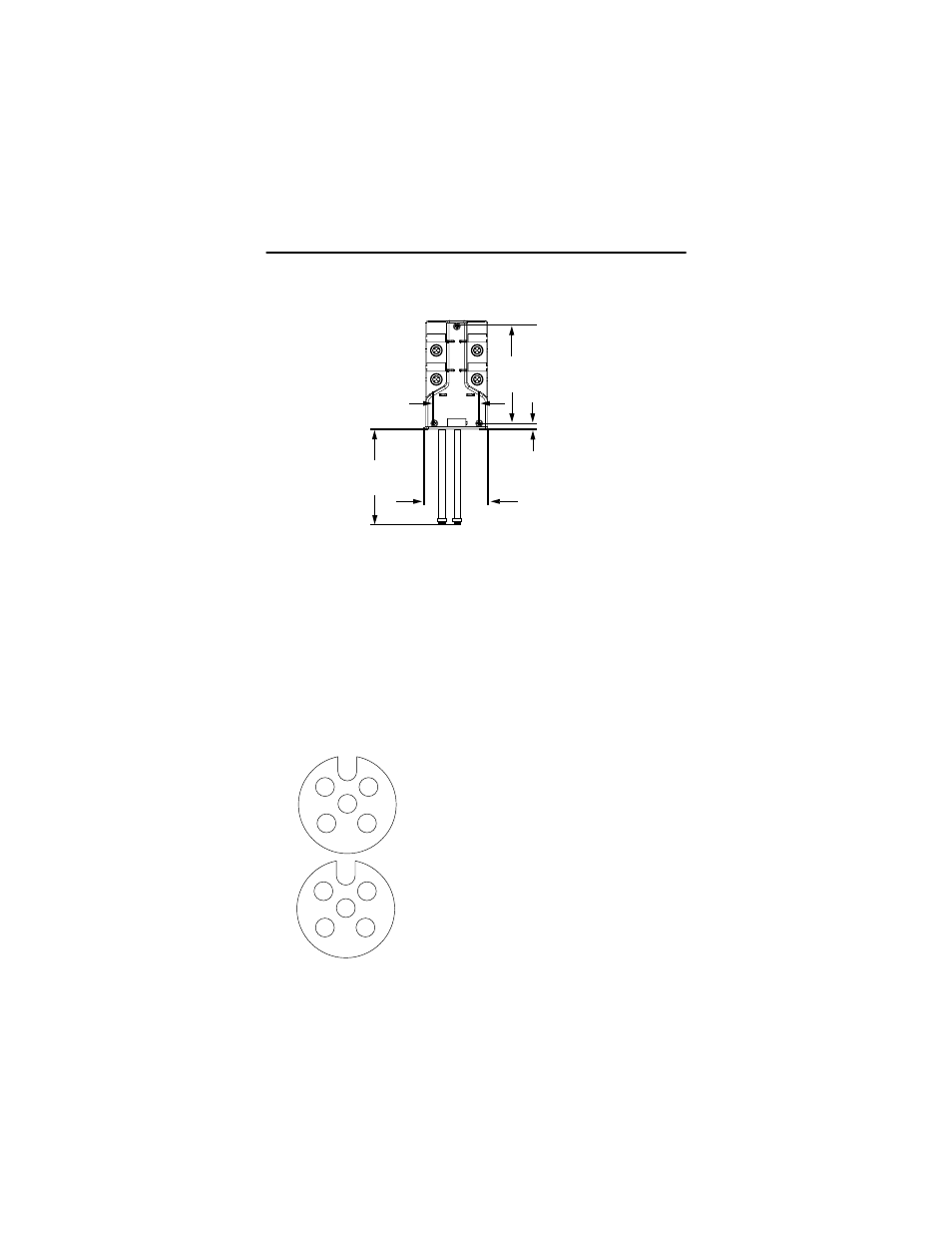
4 Sinking Input / 4 Output Module
3
Publication 1792D-5.26 - January 1999
Install the Module
1.
Attach the module using the dimensions shown below.
2.
Connect the grey DeviceNet cable to the DeviceNet trunk. Use the
1485P-P1R5-MN5R1 T-Part tap to connect to round media. Use the
1485P-P1E4-R5 to connect to the Kwik Link flat media system.
Connect the Input / Output Cord Sets to the LP2 Module
This module uses 5 pin micro (12mm) style PCB mounted connectors.
Four micro caps cover the connectors on your module. Remove the caps
and connect your cord sets to the appropriate ports. This product has two
inputs or outputs per I/O connector. Use a “Y” splitter cable for access to
all I/O connections. For more information on these cables, see the Product
Data guide publication 1792-2.1.
Use the micro caps to cover and seal unused ports. Pinout diagrams for the
connectors are shown next.
I0
I1
I2
I3
Network Status
Module Status
4.21 in
107mm
0.25 in
6.25mm
12in
305mm
1.95 in
49.5mm
1.02 in
26.0mm
1
5
3
4
2
Input Micro-Connector
(View into Sockets)
Pin 1 Sensor Source Voltage
Pin 2 Input B
Pin 3 Return Logic Ground
1
Pin 4 Input A
Pin 5 Not Used
1
5
3
4
2
Output Micro-Connector
(View into Sockets)
Pin 1 Not Used
Pin 2 Output B
Pin 3 Auxilary Power Ground
Pin 4 Output A
Pin 5 Not Used
1
Logic Ground is approximately 0.4V above DeviceNet V-measured at the module.
41452
