Mount the cable base, Prepare the flat media cables – Rockwell Automation 1792D-CBXXX ArmorBlock MaXum I/O Cable Bases Series B User Manual
Page 7
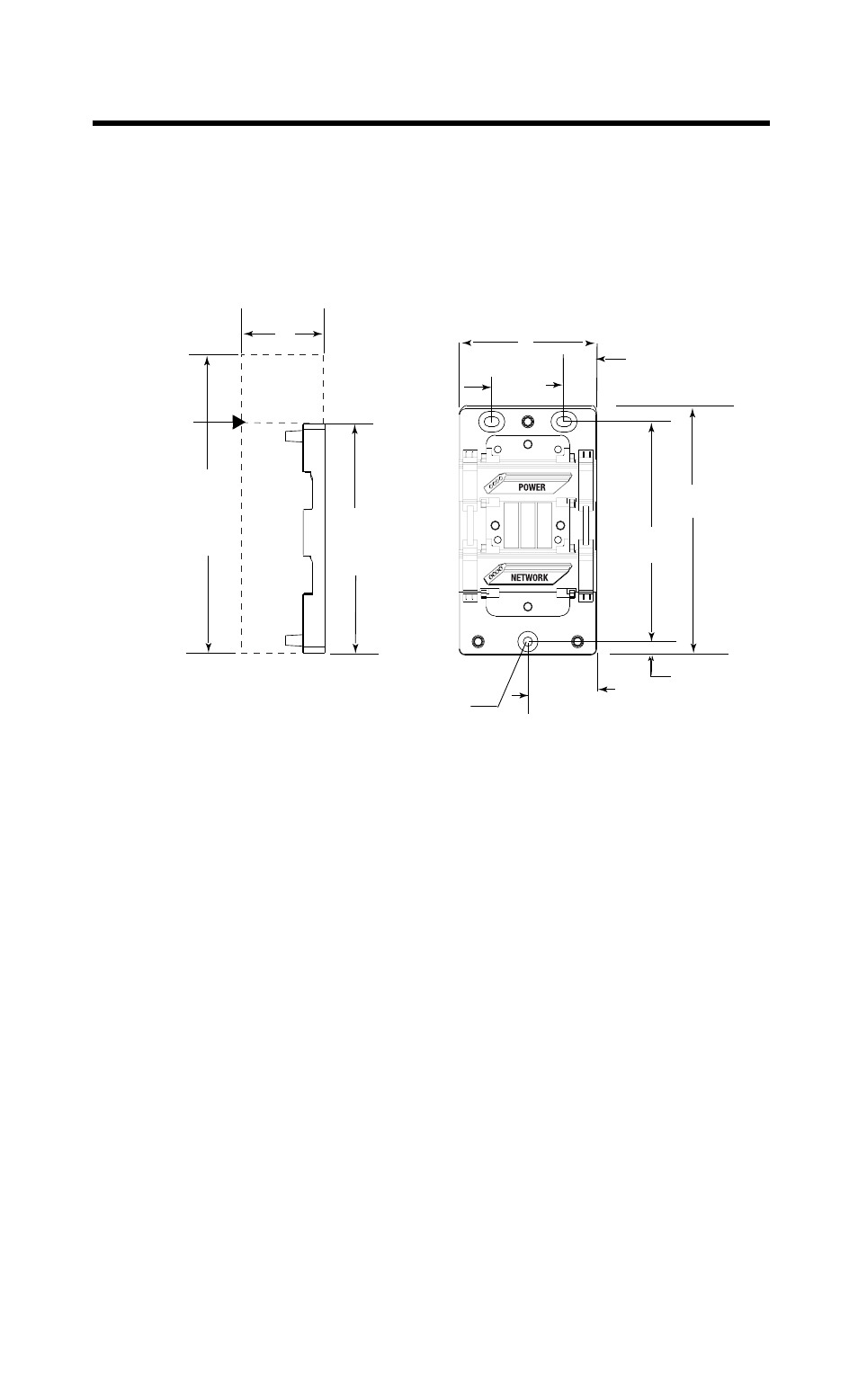
ArmorBlock MaXum I/O Cable Bases Series B 7
Publication 1792D-IN009B-EN-P - September 2000
Mount the Cable Base
The cable base can be mounted either vertically or horizontally.
Cable bases accommodate either 4 or 8 point ArmorBlock MaXum
modules. Additional space allowances must be made for 8 point
ArmorBlock MaXum modules.
Some network installations may subject the cables to a great deal of
flexing. In this case, we recommend clamping the flat media cable at
a specific distance from the base. Refer to the DN-6.7.2 publication
for more information.
Prepare the Flat Media Cables
The 1792D-CBFM cable base using a KwikLink flat media system
accommodates the following cable routings while maintaining full
IP67 sealing integrity. Determine if your network system will pass
through or end at this cable base. These options are available:
• DeviceNet and Auxiliary Power cables both pass through the
base
• DeviceNet cable only passes through the base
• DeviceNet passes through and Auxiliary Power ends at this
base
• Both DeviceNet and Auxiliary Power end at this base
41536
When
installing a
cable base
with an 8
point module,
allow for the
additional
length.
2.70in.
68.5mm
1.42in.
36mm
0.64in.
16.25mm
4.72in.
120mm
4.21in.
107mm
0.26in.
6.5mm
1.35in.
34.25mm
4.72in.
120mm
4 connector
module
0.18in.
04.6mm
6.85in.
174mm 8
connector
module
4.72in.
120mm
Flat Media
