Install the ferrite at the relay contact connector – Rockwell Automation 1786-RPFRXL ControlNet Fiber Ring Modules Installation Instructions User Manual
Page 17
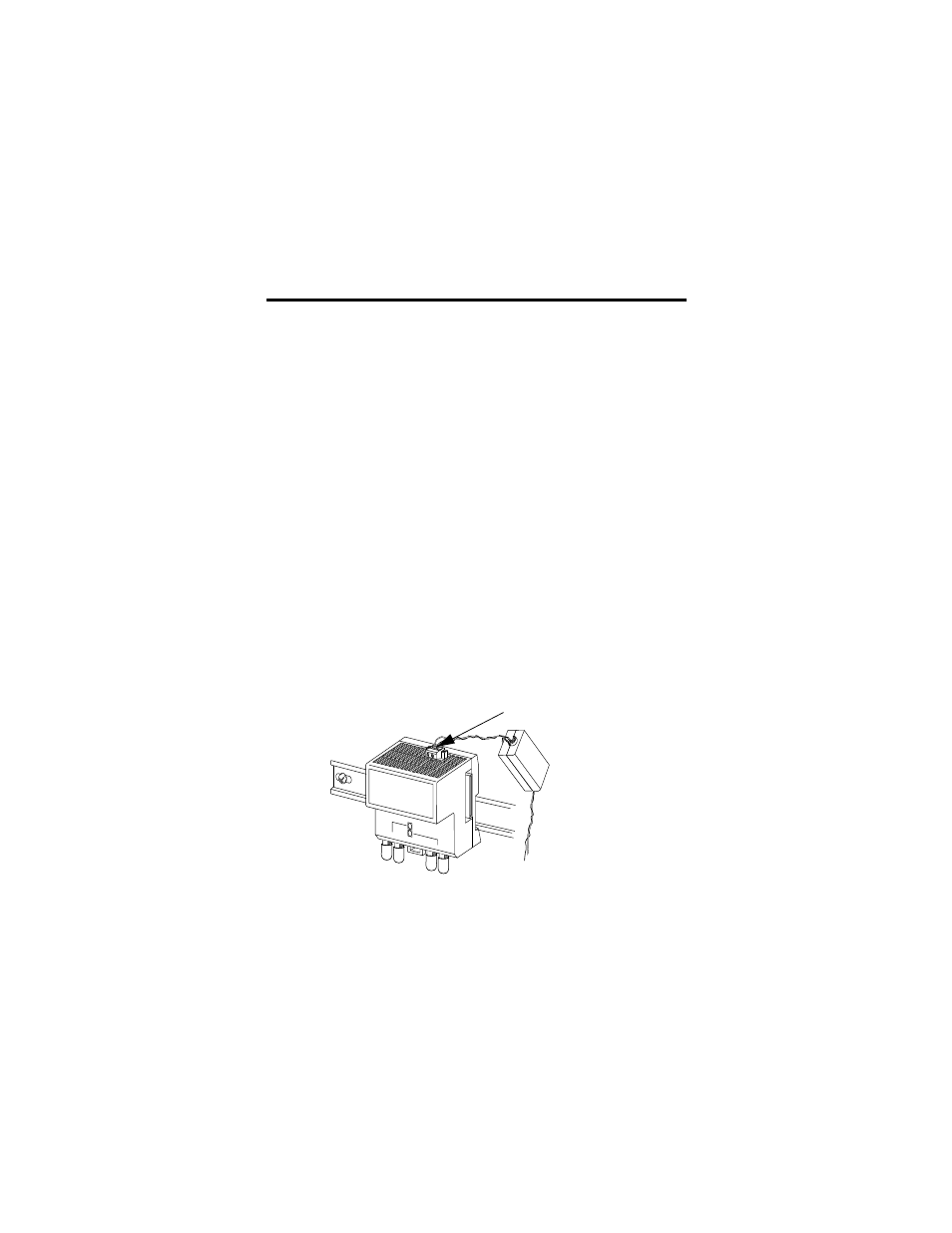
ControlNet Fiber-optic Ring Repeater Modules 17
Rockwell Automation Publication 1786-IN003D-EN-P - April 2011
8. Reinsert the power supply connector into the 1786-RPA/B module.
Install the Ferrite at the Relay Contact Connector
1. Use the key to open the remaining ferrite.
2. Form a loop with both wires (+ and -) approximately 100 mm (4.0 in.)
away from the relay contact connector of the 1786-RPFRL/B or
1786-RPFRXL/B module.
3. Loop the wires through the ferrite.
4. Close the ferrite.
Be careful not to damage the wires.
5. Strip approximately 6 mm (0.24 in.) of wire from the end that will
connect to the relay contact connector on the 1786-RPFRL/B or
1786-RPFRXL/B module.
6. Remove the relay contact connector from the 1786-RPFRL/B or
1786-RPFRXL/B module.
7. Install the stripped ends of the wires in the relay contact connector on
the fiber repeater module as shown below.
8. Reinsert the relay contact connector into the 1786-RPFRL/B or
1786-RPFRXL/B module.
Connect the Ferrite Here
