Rockwell Automation 1405-M620 Operating Instructions User Manual
Installation instructions, Overview
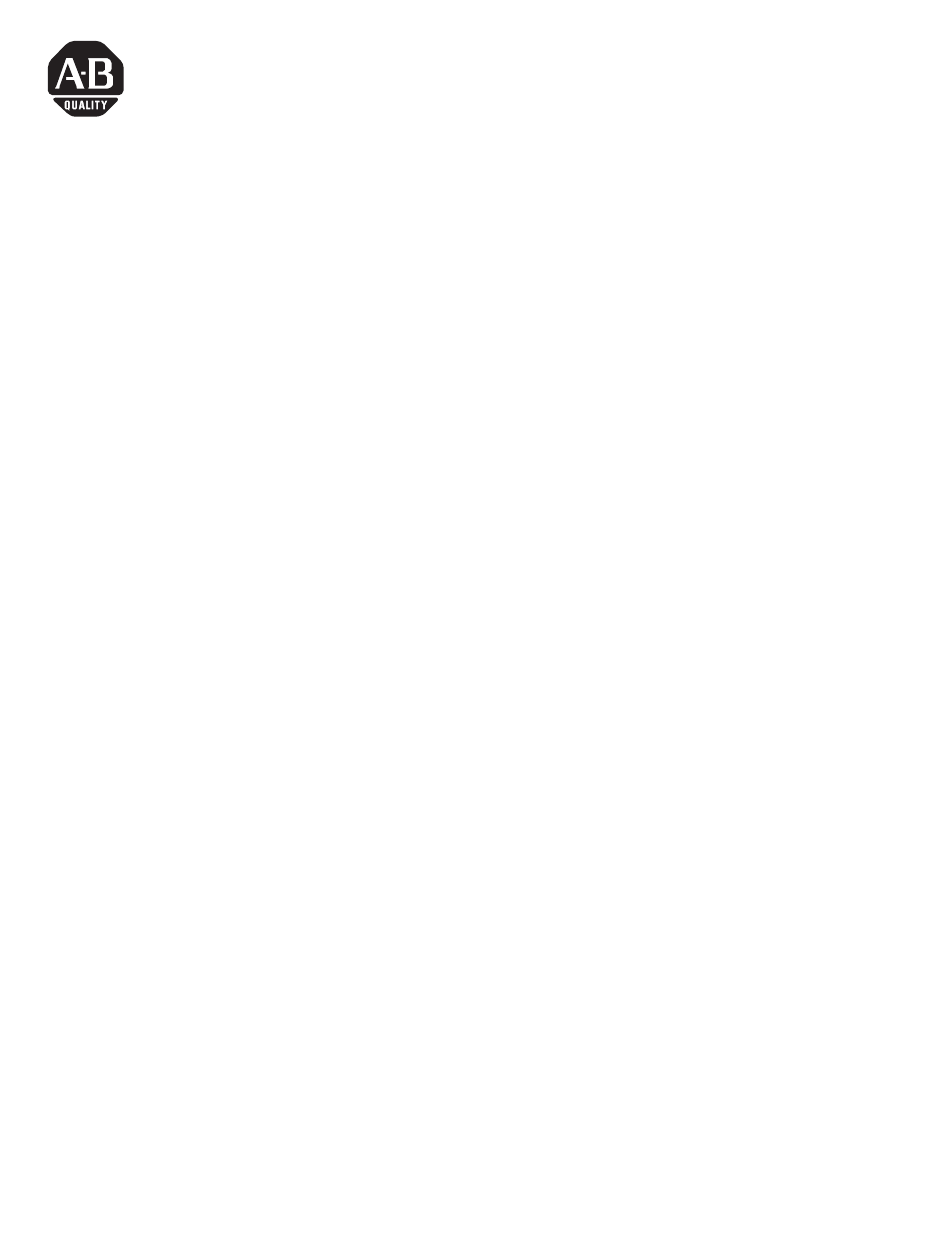
1
Publication 1405-IN002C-EN-P - November 2004
Installation Instructions
Bulletin 1405 (M620) Operating Instructions
Overview
The MiniPowermonitor (1405-M620) measures all the important
parameters of 3-phase power lines in low-voltage AC power
applications. The measurements are indicated on a 3-line display, one
parameter at time, either by auto-sequencing or by manual access.
There are 6 parameter groups:
•
Line-to-line voltages
•
Line-to-neutral voltages
•
Instantaneous, time-averaged and peak currents
•
Real power per phase, apparent power per phase, total real and
apparent power, and 3-phase power factor
•
Power factor (Cos
φ
) per phase
•
Net real energy: per phase and total for all 3 phases
Phase voltages are monitored continuously for under- and
over-voltage conditions, and when such a condition is detected, an
alarm relay is activated. Energy units are also transmitted as relay
pulses. Relay contacts are connected via rear panel terminal points.
Measured values for each of the 3 phases are indicated simultaneously
on bright red 7-segment LED displays, 14 mm high, arranged in 3
horizontal lines of 5 digits each. The displayed values can be easily
read even in high ambient light conditions, at substantial viewing
distances, and at acute viewing angles.
The left-most 7-segment digit on each of the three lines functions as a
limited alphanumeric indicator. These digits, along with the LED status
lamps on the right of the instrument front panel, indicate either which
measurement parameter is being displayed at any instant, or the
set-up status.
The instrument is operated through three key-switches (‘-’, ‘F’, and ‘+’)
arranged in a row at the bottom right of the front panel. These keys
are used for instrument set-up, and for manual selection of displayed
measurements. Different functions are selectable using the function
(‘F’) key-switch, by keeping it pressed for varying lengths of time. The
left-most character of the lowest display line indicates the selected
function.
