Selecting a mode, Defining timeout, Defining comcontrol – Rockwell Automation 937CU-AIHLP-DC1 HART Loop Converter Installation Instructions User Manual
Page 29
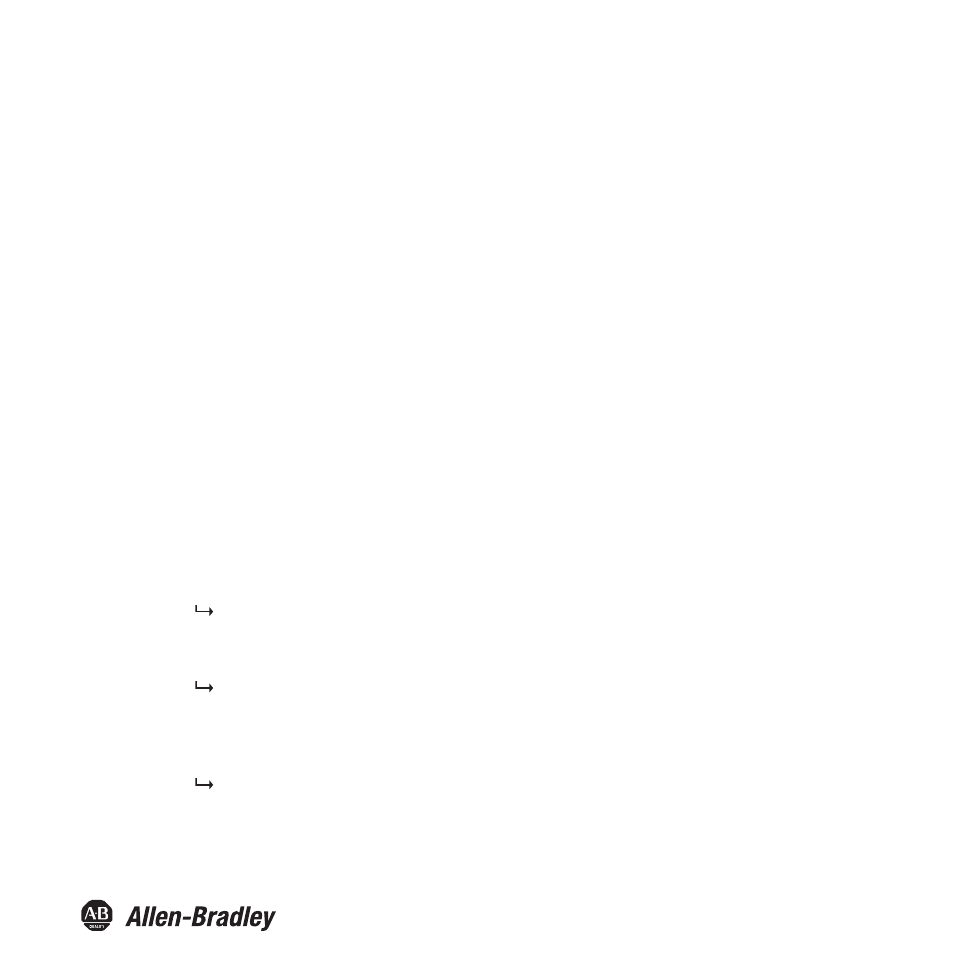
Bul. 937C HART Loop Converter Installation Instructions
Selecting a Mode
The device functions as primary or secondary HART master according to the
HART standard. The device is compatible with each HART handheld and for every
other HART master.
1.
Use the or buttons to select whether the device should operate as a primary or
secondary HART master.
2.
Confirm your selection with OK.
Defining TimeOut
If the device does not receive a valid HART message within the specified
time, the communication fault fault message is output.
1.
To change the time in steps, press the or buttons.
Set the time from 5 s ... 60 s in increments of 5 seconds.
2.
Confirm your entry with OK.
Defining ComControl
You can specify the communication type between isolated barrier and field device. The
change in communication type is effective immediately. It is not necessary to restart the
isolated barrier.
1.
Select the type of communication using the or buttons.
2.
Select auto detect.
If you select this type of communication, the burst configuration of the field
device is not changed.
3.
Choose polling.
If you select this type of communication, the isolated barrier deactivates the
burst configuration of the field device. The isolated barrier performs the field device
query using HART command 3.
4.
Choose burst.
If you choose this type of communication, the isolated barrier activates the
burst configuration of the field device for HART command 3.
5.
Confirm your entry with OK.
27
