Dry i/o contacts, Usb communication port – Rockwell Automation 1609 Industrial Uninterruptible Power Supply - Series D User Manual
Page 7
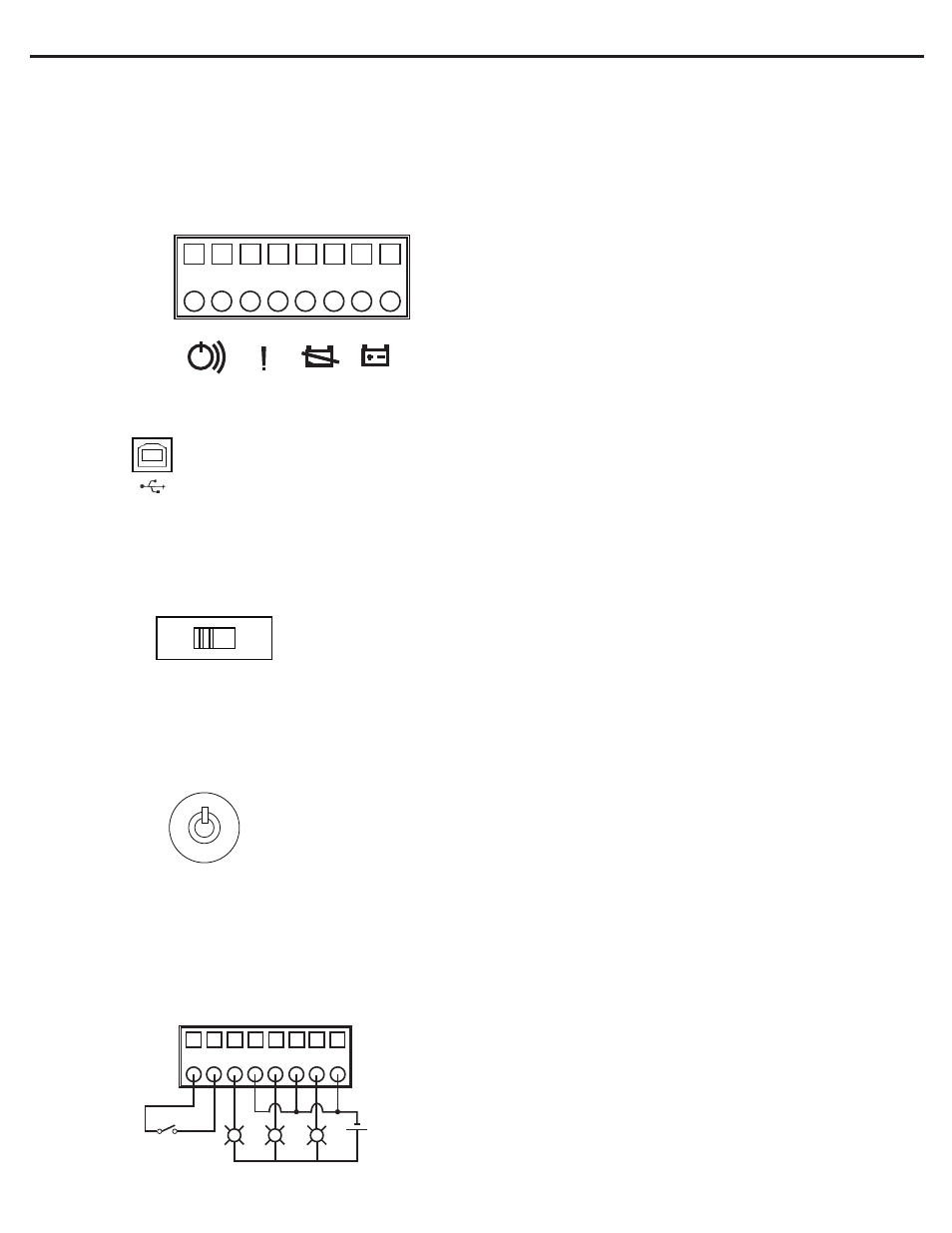
Bulletin 1609 Industrial Uninterruptible Power Supply
7
Publication 1609-IN012B-EN-P - August 2012 DIR 10000234085 (Version 01)
Dry I/O Contacts
There is one Remote Enable/Disable Switch connection and 3 Dry I/O Contacts available on the front of the
UPS. Do not apply external power to the Remote Enable/Disable Switch; however, the 3 sets of Dry Contacts
required external power supplies (Contacts Rating is 1A/24 Vdc). Each of the dry contacts is used to provide a
remote status indication of the UPS, as follows:
1 and 2 On Battery Contact (NO)
3 and 4 Low Battery Contact (NO)
5 and 6 Fault
(Indicates UPS has faulted see the User Manual trouble
shooting section)
7 and 8 Remote Enable/Disable
(Closed for Output Enable, Open for Output Disable)
USB Communication Port
The UPS supports a USB communication port for the end user to connect with a computer. The
user may monitor all the UPS status through the USB port if the 1609 UPS Management Software is
installed in the computer. The software is stored in the CD and can be found in the accessory bag.
Manual or Remote Enable/Disable of UPS Output Selection
The 1609-D UPS output is designed to be manually or remotely Enabled or Disabled. User is required to
enable or disable the remote function switch on the front panel.
Selected 'DISABLE' for Manual Enable/Disable the UPS's Output.
Selected 'ENABLE' for Remote Enable/Disable the UPS's Output.
Manual Enable/Disable/Self-test
The Power Button on the front of the UPS is used to manually enable or disable the output of the 1609-D UPS.
To enable the 1609-D UPS, press and hold the Power Button until one beep is
heard.
To disable the 1609-D UPS, press and hold the Power Button until three beeps are
heard then release immediately (takes approximately 3 seconds).
To perform a self-test, press and hold the Power Button until two beeps are heard
then release immediately.
Remote Enable/Disable
An external switch connected to the Dry I/O terminals 7 and 8 is required to remotely Enable or Disable the
UPS output.
To enable the UPS, close the switch that is connected to the
Dry I/O terminals 7 and 8.
To Disable the UPS, open the switch that is connected to the
Dry I/O terminals 7 and 8.
8 7 6 5 4 3 2 1
REMOTE FUNCTION
ENABLE
DISABLE
8 7 6 5 4 3 2 1
R
R
R
SW
24 Vdc
