Hardwire ups, Selection of cables, Connect power and equipment to the ups – Rockwell Automation 1609 Industrial Uninterruptible Power Supply - Series D User Manual
Page 5
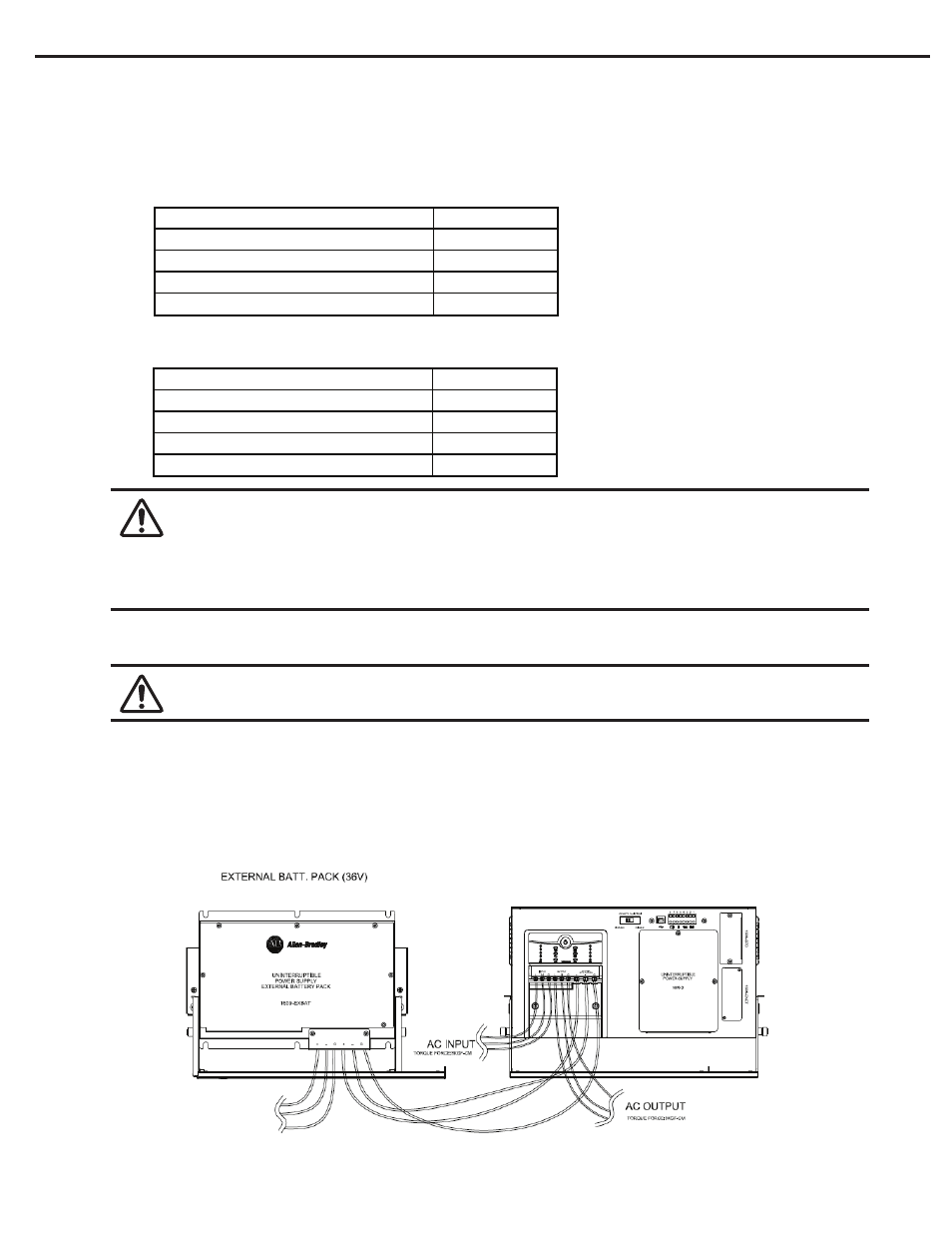
Hardwire UPS
Wiring of the UPS should be performed by a qualified electrician using the appropriate wire gauges.
Selection of Cables:
AC Main Input / Output Wiring for UPS:
DC Input / Output Wiring for External Battery Cabinet:
Connect Power and Equipment to the UPS
1. Connect the appropriate input power to the UPS's input (Line, Neutral and Ground) terminals (see
Diagram 2).
2. Connect the specified equipment to the UPS's output (Line, Neutral and Ground) terminals (see
Diagram 2).
Diagram 2 - System Wiring
3. Connect any additional optional accessories (1609-ENET card).
Item
Specification
Wire size
14 AWG
Minimum temperature
75°C
Wire conductor material
Copper only
Tightening torque for terminals
4.4 lb-in
Item
Specification
Wire size
10 AWG
Minimum temperature
75°C
Wire conductor material
Copper only
Tightening torque for terminals
12 lb-in
Warning: To reduce the risk of fire, connect only to a circuit provided with 20 amperes maximum branch circuit overcurrent
protection in accordance with the National Electric Code, ANSI/NFPA 70.
A disconnect switch shall be provided by others for AC output circuit. To reduce the risk of fire, connect only to a circuit
provided with branch circuit overcurrent protection for 20 amperes rating in accordance with the National Electric Code,
ANSI/NFPA 70.
Warning: This UPS features Surge Protective Device (SPD) located on the front of the unit. Please disconnect all power
sources before servicing due to Electric Shock Hazard for risk of severe injury or death.'
Bulletin 1609 Industrial Uninterruptible Power Supply
5
Publication 1609-IN012B-EN-P - August 2012 DIR 10000234085 (Version 01)
