Replace a communication module, Additional resources – Rockwell Automation 1426-COMM-CNT PowerMonitor 5000 Unit Optional Communication Modules User Manual
Page 5
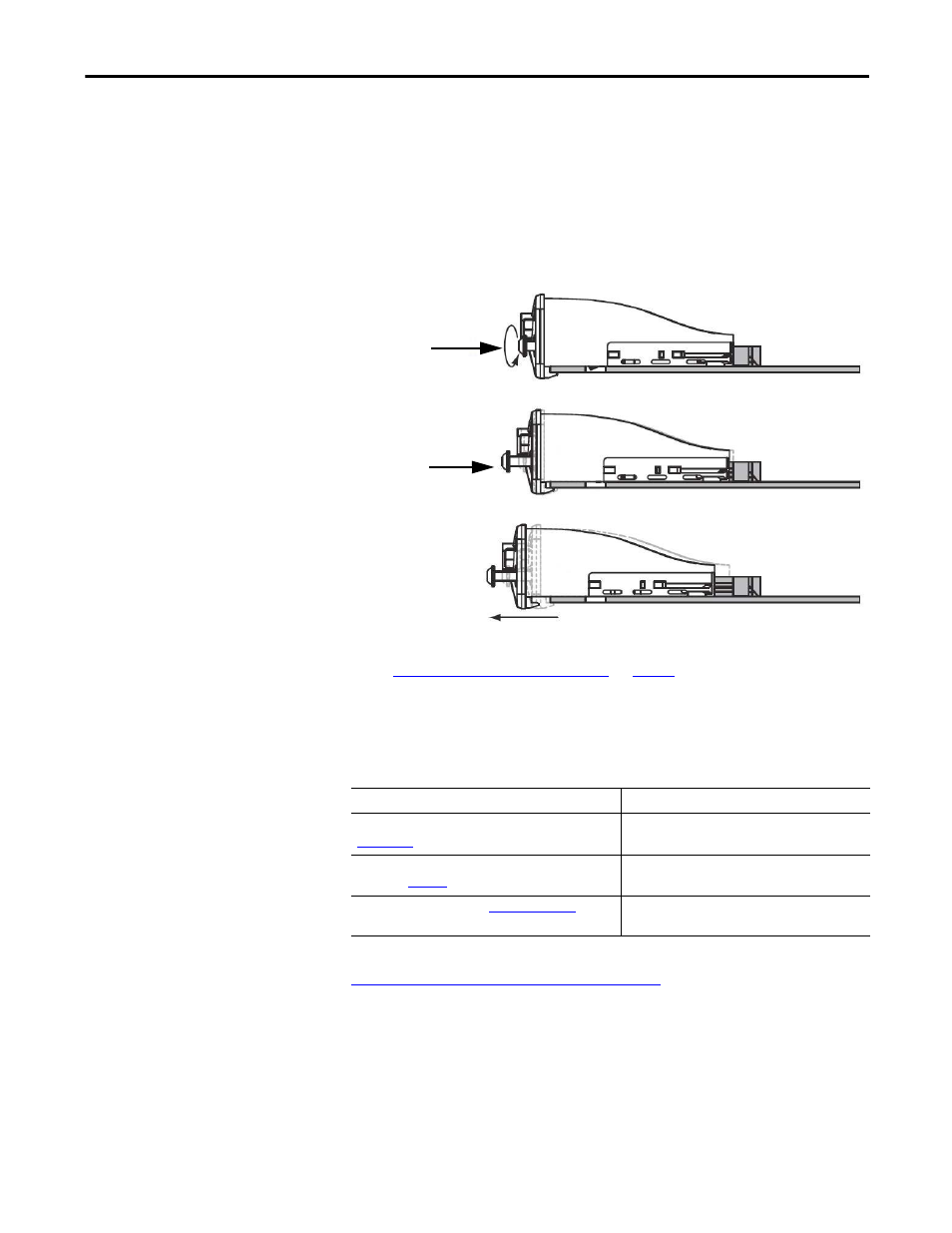
Rockwell Automation Publication 1426-IN002A-EN-P - April 2013
5
PowerMonitor 5000 Unit Optional Communication Modules
Replace a Communication
Module
Follow these steps to replace a communication module.
1. Disconnect control and voltage sensing power from the power monitor.
2. With a Torx 8 screwdriver, back out the fastening screws approximately
4 mm (0.16 in.).
Do not remove the screws.
3. Gently remove the communication module from the power monitor.
4. Install the new communication module by following steps 3…7 under
Install a Communication Module
on
Additional Resources
These documents contain additional information concerning related products
from Rockwell Automation.
You can view or download publications at
To order paper copies of
technical documentation, contact your local Allen-Bradley distributor or
Rockwell Automation sales representative.
Step 2 Use Torx 8
Screwdriver
Step 2 Back out
approximately
4 mm
(0.16 in.)
Step 3 Remove the
communication
module.
Resource
Description
PowerMonitor 5000 Unit User Manual, publication
Provides information on installing, configuring, and
using the PowerMonitor 5000 unit.
Industrial Automation Wiring and Grounding Guidelines,
publication
70-4.1
Provides general guidelines for installing a Rockwell
Automation® industrial system.
Product Certifications website,
Provides declarations of conformity, certificates, and
other certification details.
