Voltage sag detail, Figure 21 - voltage sag detail, Table 6 - voltage sag detail description – Rockwell Automation 1608M MegaDySC User Manual, 400 A User Manual
Page 32
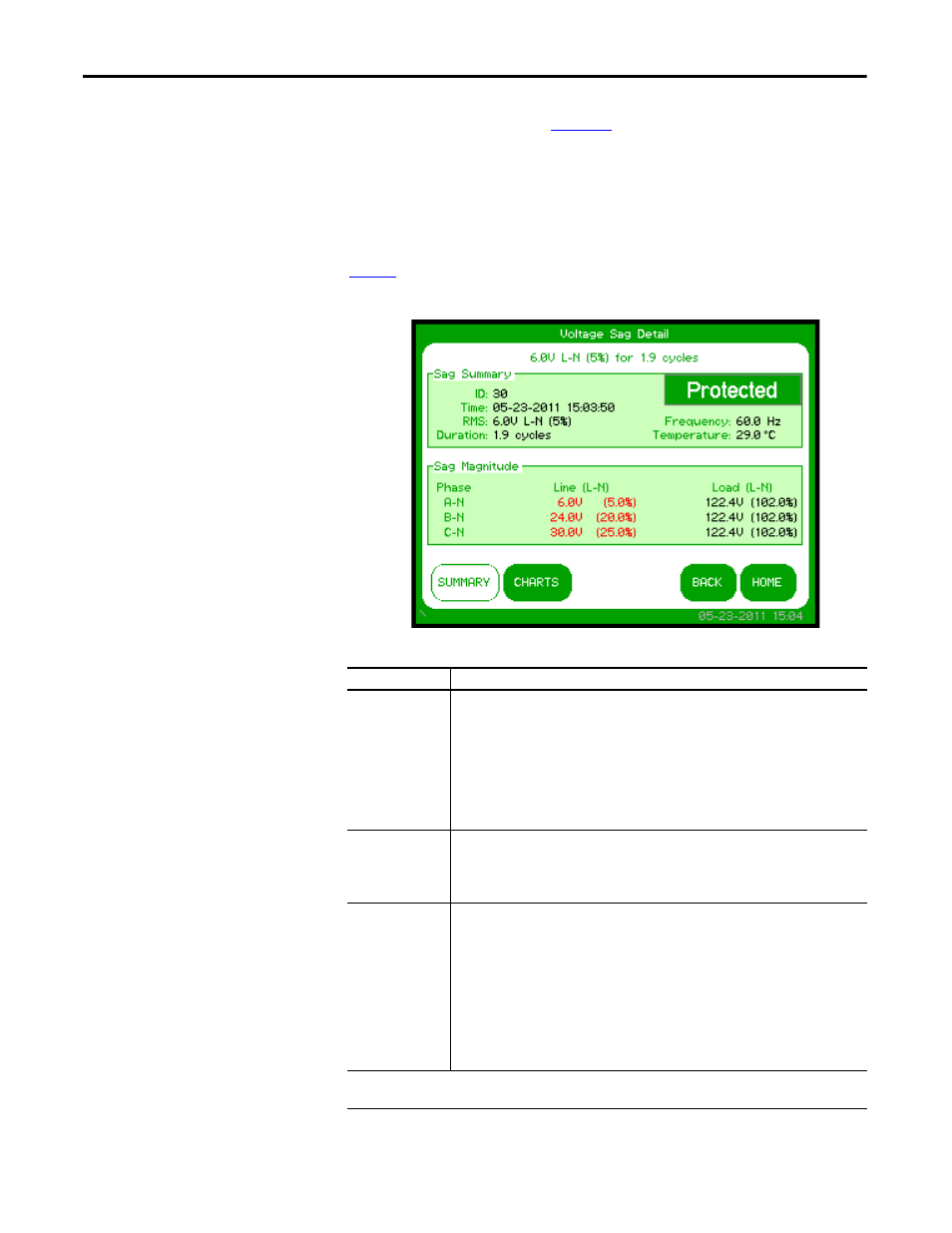
32
Rockwell Automation Publication 1608M-UM001A-EN-P - September 2013
Chapter 6
Display Screen
Voltage Sag Detail
Voltage Sag Detail” screen (See
) displays all information related to the
selected event. Details for the most recent sag event can also be accessed by
pressing anywhere in the Last Voltage Sag area of the HOME screen.
The worst-case RMS voltage recorded during the event is displayed in the upper
window along with the corresponding voltage percentage and the event duration.
describes the remaining screen content.
Figure 21 - Voltage Sag Detail
Table 6 - Voltage Sag Detail Description
Description Function
Sag Summary
ID: Unique ID within the list (0-60) to identify the voltage sag
Time: Start time of the voltage sag
RMS: Worst-case RMS voltage (L-N) and percent of rated voltage across all phases
Duration: Duration of the voltage sag
Frequency: Frequency of the line prior to the start of the voltage sag
Temperature: Internal temperature of the MegaDySC prior to the start of the voltage sag
Sag Magnitude
Line Voltage: Line RMS voltage and percent of rated (L-N). Voltages ≤ 80% of nominal are
displayed in red.
Load Voltage: Load RMS voltage and percent of nominal (L-N).
Correction Result
The “Correction Result” is displayed in a box in the upper-right-hand corner of the “Event
Summary” section. The “Correction Result” conveys how the MegaDySC performed correcting
the voltage sag. The possible values are:
Protected: The output RMS voltage on all phases is ≥ 85 percent of nominal and the
MegaDySC correction was active for the duration of the voltage sag (will be displayed in
green).
Run Error: An unexpected system event occurred during the sag (will be displayed in orange)
Run Inhibited: The MegaDySC system was inhibited when the sag occurred (will be displayed
in orange).
Note: The “Voltage Sag Detail” for the most recent event can also be accessed by pressing the “Last Voltage Sag” area of the “HOME”
screen.
