Differential air-pressure transmitter installation – Rockwell Automation 1414-IPZxxxxx_CPZxxxxx_CPDxxxxx Differential Air Pressure Transmitter User Manual
Page 4
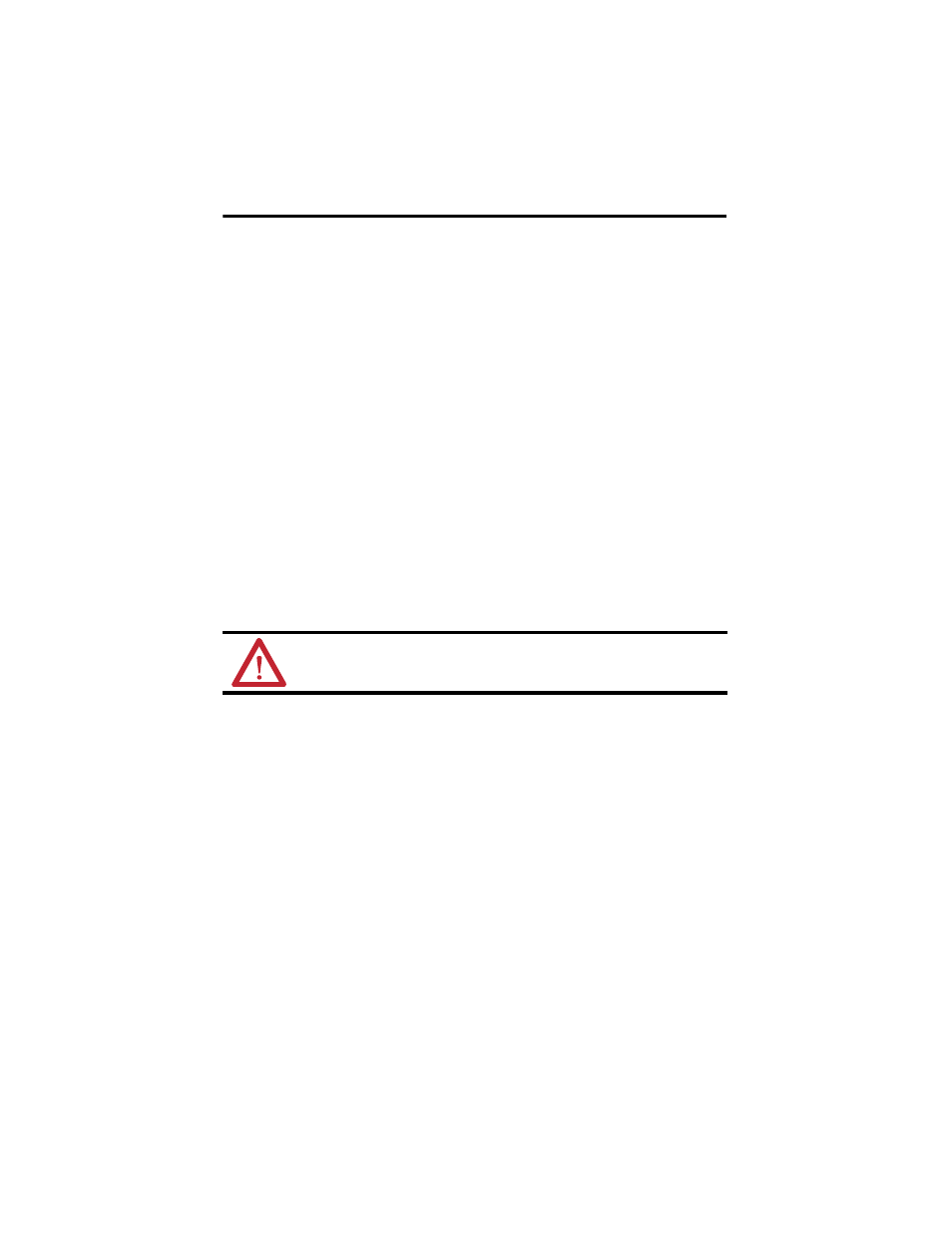
4
Differential Air-pressure Transmitter
Publication 1414-IN011B-EN-P - July 2010
Differential Air-pressure Transmitter Installation
The transmitter mounts on any surface using the two holes provided on the base of the unit.
Make sure there is enough space around the unit to connect the pressure tubing without kinking
and avoid locations where severe vibrations or excessive moisture are present. Mount the
enclosure with two user-supplied screws but do not over-tighten.
The unit may be mounted in any position but is typically installed on a vertical surface with the
pressure ports on the right and the cable entrance on the left. The enclosure has a standard ½ in.
conduit opening and may be installed with either conduit and a conduit coupler or a cable gland
type fitting.
Room Pressure Monitor - Mount the ABS box in the room where the pressure display is desired.
Mount the AE enclosure in the second room and connect the two using the supplied hose or
equivalent. Note that the unit is factory set with the LOW port in the ABS enclosure and the
HIGH port in the AE enclosure. To change this, reverse the hose connections on the board in
the ABS enclosure.
Differential Air-pressure Transmitter Wiring and Connection
The transmitter has standard screw-block connectors and easy wire access to facilitate wiring. We
recommend that shielded twisted-pair wiring at least 22 AWG be used for all connections and
that the device wires not be run in the same conduit with wiring used to supply inductive loads
such as motors.
Make all connections in accordance with national and local electrical codes.
The device power (12…28V AC or 15…35V DC measured at the transmitter) is connected to
the terminal marked PWR. This terminal is used for the positive DC voltage or the hot side of
the AC voltage. The device is reverse voltage protected and as such will not operate if connected
backwards.
For voltage output signal types (three-wire) or for AC power supply operation (three-wire), the
common of the power supply is connected to the terminal marked COM. Note that this device
has a half-wave type power supply which means the power supply common is the same as the
output signal common. Therefore, several devices may be connected to one power supply and the
output signals all share the same signal common. Use caution when grounding the secondary of
an AC transformer or when wiring multiple devices to ensure that the circuit ground point is the
same on all devices and the controller. This terminal is not used for loop-powered 4…20 mA
output type (2-wire).
ATTENTION:
Disconnect the power supply before making any connections to
prevent electrical shock or equipment damage.
