Setup, J9 j8 – Rockwell Automation 1397-L11 I/O Expansion Card User Manual
Page 8
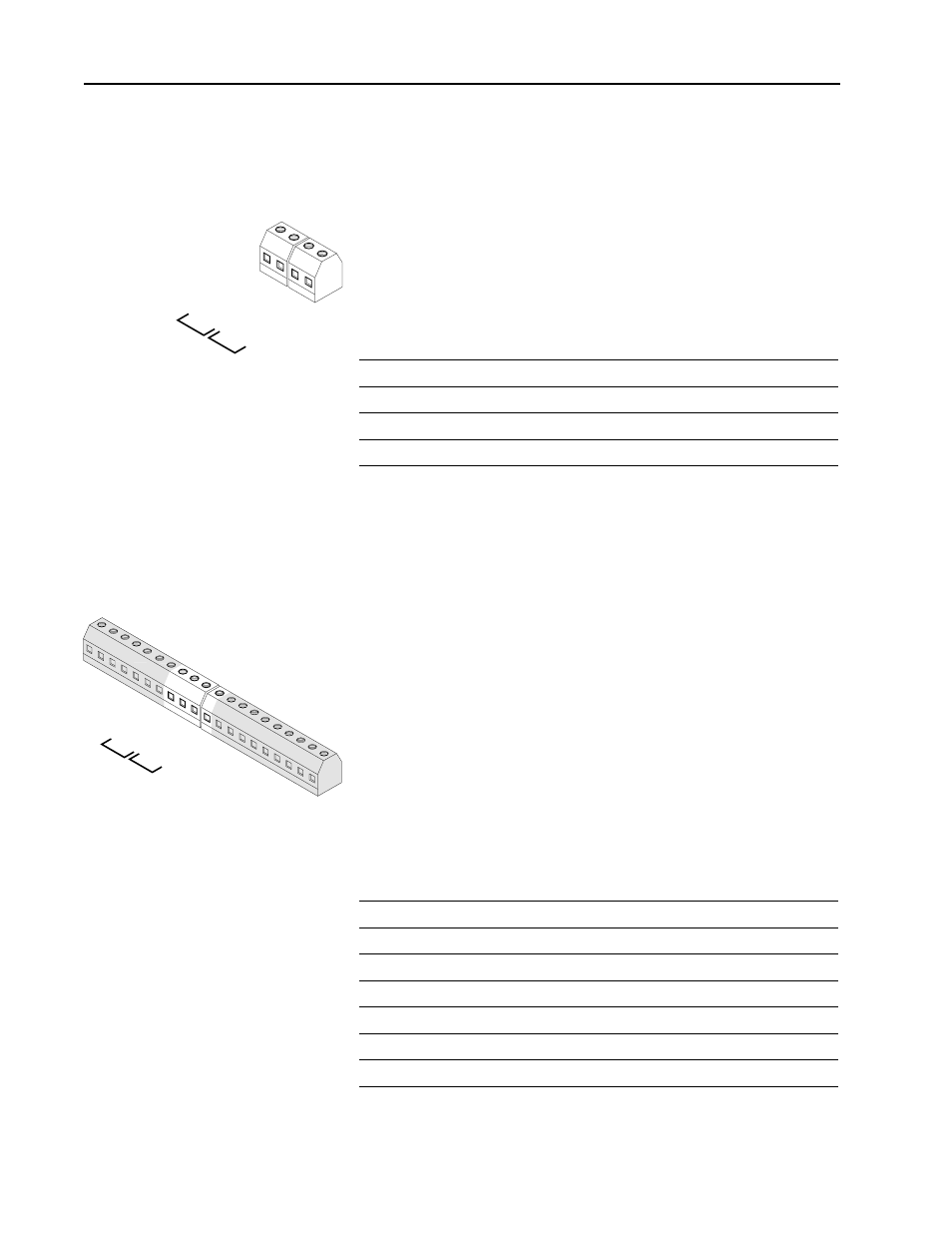
8
1397 I/O Expansion Card
1397 – 5.19 August, 2000
Analog Input Settings
The I/O Expansion Card supports two analog inputs — Anlg In 3
and Anlg In 4.
Anlg In 3 has (4) parameter settings
1
and can be jumpered to accept
(4) types of input signals
3, 4, 5
.
Anlg In 4 has (3) parameter settings
1
and only accepts a bipolar DC
voltage.
Analog inputs can be scaled to use DC voltage signals as low as 4.5V
DC (5V DC ±10%), but the maximum resolution of 0.024% is only
obtained when a full scale input signal is used. Analog inputs are read
every 20mS.
Parameter No.
Parameter Name
Terminal Nos.
P.003
Anlg In 3
50 and 51
2
P.004
Anlg In 4
52 and 53
2
P.133
Anlg In 3 Type
P.134
Anlg In 3 Zero
P.132
Anlg In 3 Gain
P.136
Anlg In 4 Zero
P.135
Anlg In 4 Gain
1
For a detailed description of these Analog Input Parameters, refer to the parameter descriptions
in the 1397 User manual.
53
54 55
56
57
59
60
61
62
58
J6
J5
38
39 40
41
42
43
44
50
51
52
Anlg In 3
–
Anlg In 4 +
Anlg In 4
–
Anlg In 3 +
Setup
(continued)
Dig Out 1 Com
Dig Out 2
Dig Out 2 Com
Dig Out 1
66
67
68
69
J9
J8
Digital Output Jumper and Parameter Settings
To configure the I/O Expansion Cards digital outputs, only
parameters must be set
1
. The cards (2) digital outputs can be sourced
from various drive functions and will hold their state for a minimum
of 20mS.
Parameter No.
Parameter Name
Terminal Nos.
P.155
Dig Out 1 SRC
66 and 67
P.157
Dig Out 2 SRC
68 and 69
P.156
Dig Out 1 Type
2
P.158
Dig Out 2 Type
2
1
For a detailed description of these Digital Output Parameters, refer to the parameter descriptions
in the 1397 User manual.
2
If Parameters 156 and/or 158 are configured as normally closed contacts, they will act as
normally open contacts during a drive power cycle.
