Pre-installation configuration, Preparing the system for installation, System mounting – Rockwell Automation 1608M MegaDySC User Manual, 208 Volt, One Second Extended Runt User Manual
Page 9: Mechanical interconnection of cabinets
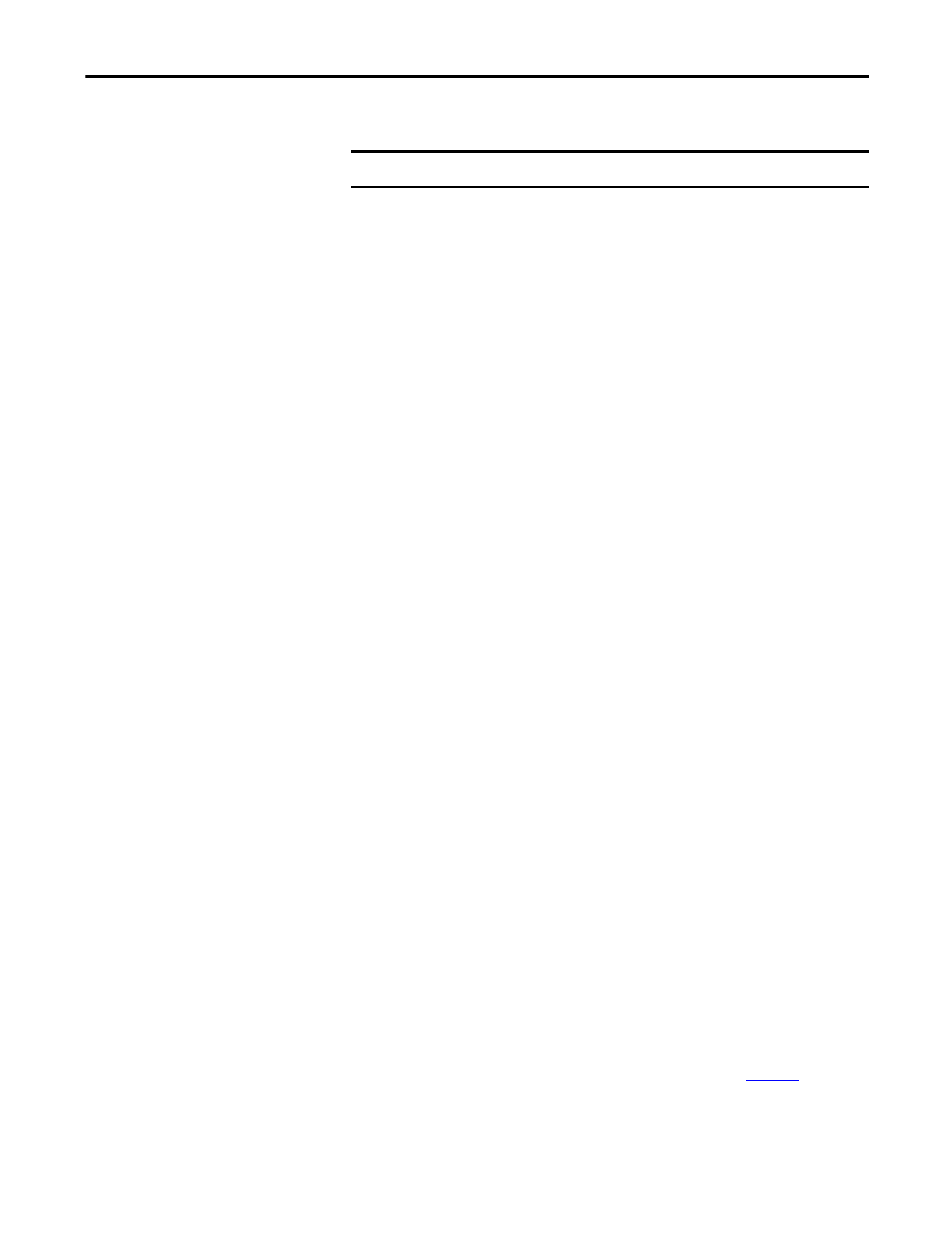
Rockwell Automation Publication 1608M-UM004A-EN-P - April 2014
9
Installation
Chapter 2
Pre-Installation
Configuration
Preparing the System for Installation
1.
Remove all tan-colored masking dots, blue-colored tape, and all plastic
sheets.
2.
Remove all eight plastic 13mm hole plugs in the right side of the
switchboard cabinet.
3.
Remove and save for later step: eight (8) hex-head bolts with lock washer
and flat washer in left side of MegaDySC cabinet. [tool required: 9/16-
inch wrench or socket]
4.
Remove the four (4) 13 mm plastic hole plugs in the right side of the
MegaDySC cabinet.
5.
Remove and save for later step: four (4)hex-head bolts with lock washer
and flat washer in left side of ER storage cabinet. [tool required: 9/16-inch
wrench or socket].
System Mounting
The MegaDySC system is provided with interconnect bus links between
cabinets; proper line-up is critical. The system must be configured as shown in
the system layout. The system must be placed on a flat level surface or shimmed
during installation to achieve the same effect.
The MegaDySC Module is shipped separately from the Automatic Bypass
Switchboard and the ER Module. The MegaDySC Module, the Automatic
Bypass Switchboard and the ER Module must be mechanically interconnected
with the supplied hardware and each enclosure must be secured to the floor.
The cabinets should be brought tightly together and all interconnection bolts
should be installed and tightened before tightening the anchor bolt connections.
Mechanical Interconnection of Cabinets
To attach the MegaDySC Module to the Automatic Bypass Switchboard use
four (4) sets of 3/8-16 [inch-thread/inch] hardware (this is the hardware that was
removed and saved during the pre-installation configuration). All hardware
should be installed from the Automatic Bypass Switchboard side and threaded
into the PEM nuts located in the MegaDySC Module. Each hardware
connection set consists of one (1) 3/8-16 x 1.0 in. bolt, one (1) 3/8 in. split lock
washer, and one (1) 3/8 in. flat washer assembled as shown in
. Tighten
each bolt to 20 N-m [180 in-lb]. The required wrench size is
9/16 in. (14.3 mm).
IMPORTANT
Perform system configuration steps before mounting and anchoring.
