Rockwell Automation 281E ArmorStart EtherNet/IP - Getting Started User Manual
Armorstart, Ethernet/ip distributed motor controller, Getting started
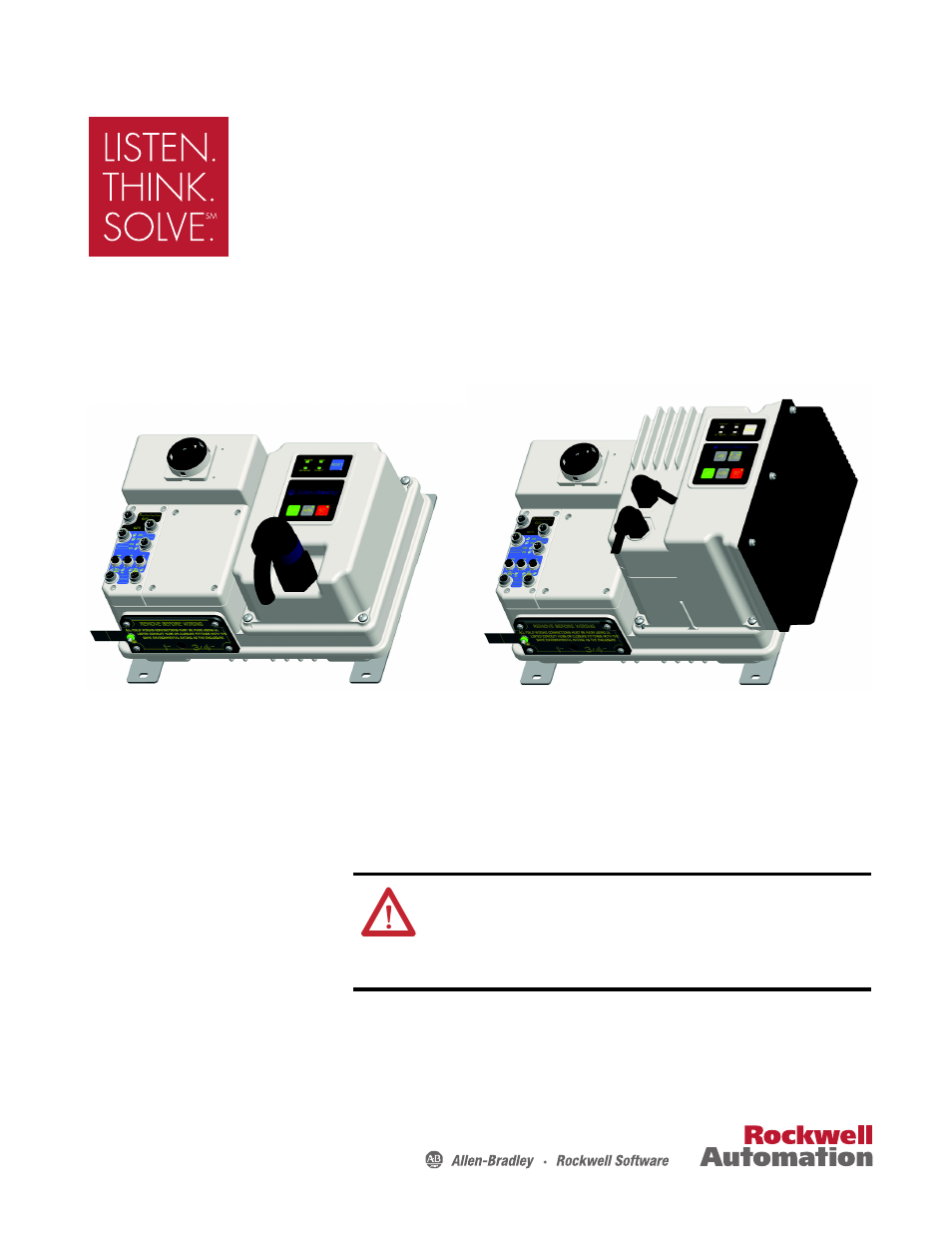
QUICK START
ARMORSTART
®
ETHERNET/IP DISTRIBUTED
MOTOR CONTROLLER
Getting Started
BULLETIN 280E, 281E AND 284E
Introduction
This guide provides the basic information required to start up an
ArmorStart
®
EtherNet/Industrial Protocol (IP) Distributed Motor
Controller. For detailed information on specific product features or
configurations, refer to the ArmorStart EtherNet/IP user manual,
Publication 280E-UM001*.
The user should have a clear understanding of EtherNet/IP™ network
operations, including how slave devices operate on a network and
communicate with other devices and the controller. Also, the user should
be familiar with and have access to RSLogix 5000™ revision 17.01 or later.
This programming software package is referred to often in this manual.
ATTENTION: This guide is intended for qualified service
personnel responsible for setting up and servicing these devices.
The user must have previous experience with and a basic
understanding of electrical terminology, configuration procedures,
required equipment, and safety precautions.
Document Outline
- Introduction
- General Precautions
- Precautions for Bulletin 280E/281E Applications
- Precautions for Bulletin 284E Applications
- ArmorStart EtherNet/IP Features
- Dimensions
- Conduit Gland Entrance
- Conduit Gland Entrance
- ArmorConnect® Gland Connectivity
- ArmorConnect Gland Connectivity
- Control and Power Connections
- ArmorConnect Connections
- Control Power Wiring
- ArmorStart Receptacle Pin Outs
- AC Supply Considerations for Bulletin 284E Units
- Configuring EtherNet/IP Address
- Use the Rockwell Automation BootP/DHCP Utility
- DHCP IP Support
- Using the Rockwell Automation Embedded Web Server
- ArmorStart EtherNet/IP Add-On Profile for Logix
- Diagnostics
- EtherNet/IP LED Status Indication
- Control Module LED Status and Reset
- Control Module Fault LED Indications
- Troubleshooting
- Bulletin 280E/281E Troubleshooting
- Bulletin 284E Troubleshooting
- Resetting Device to Factory Defaults
- Control Module Removal
- Bulletin 280E/281E/284E Programmable Parameters
- Parameter Groups
