Rockwell Automation 500LC Pole Conversion Modification User Manual
Instructions
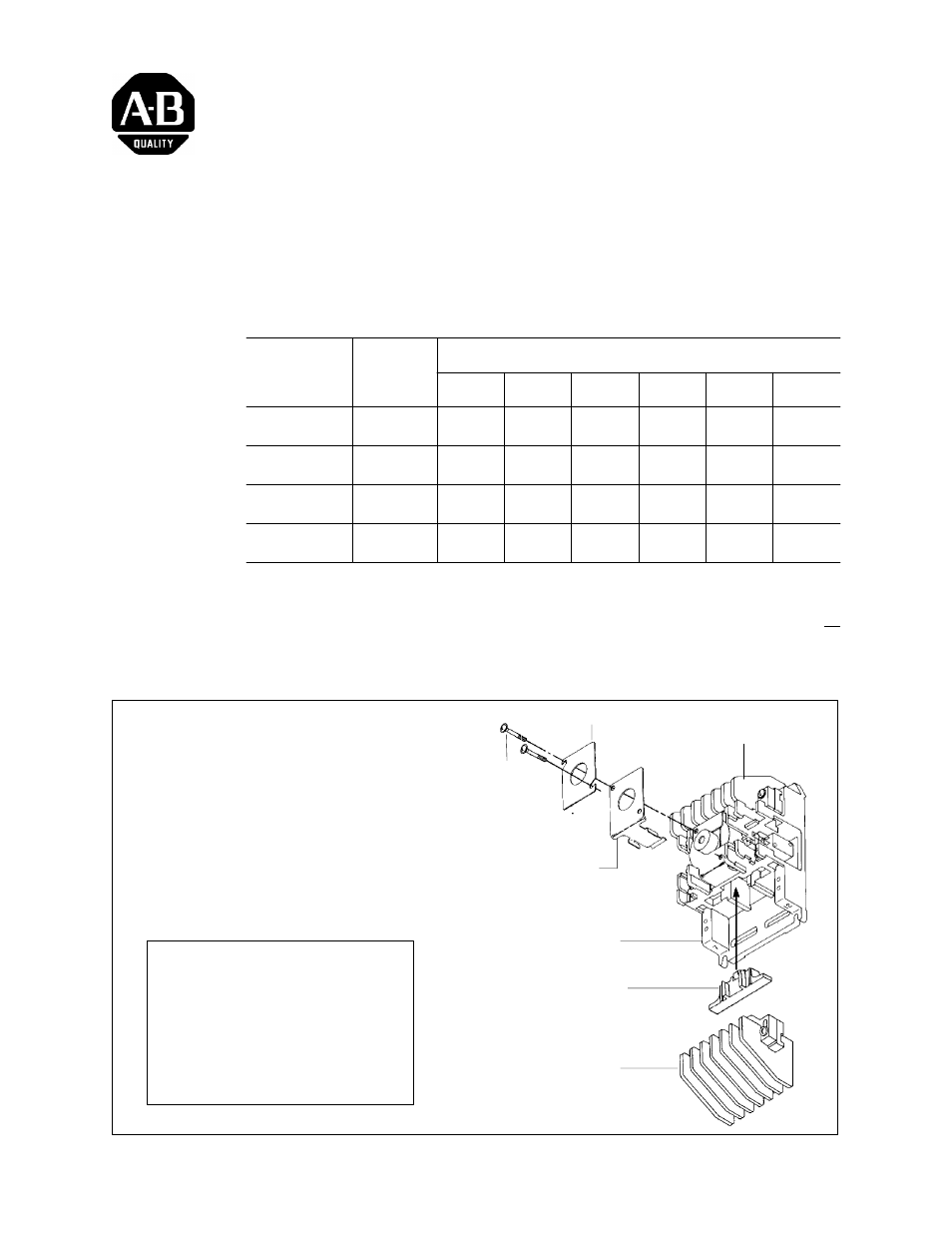
Instructions
Publication 500LC–IN004A–EN–P May 2005
N. O. Pole Conversion Kits
500LC–2PCK, 500LC–4PCK,
500LC–6PCK, 500LC–LS3 for
Bulletin 500LC Lighting Contactors
Use these instructions to change poles on Bulletin 500LC Lighting Contactors.
Contact
Block
Kit
number
Number of Contactor Poles (Normally Open)
Block
Kit No.
number
of Poles
2
4
6
8
10
12
500LC–2PCK
2
1 top
1
bottom
500LC–4PCK
4
1 top
1
bottom
500LC–6PCK
6
1 top
1 top
1 top
2 both
500LC–LS3
leaf spring
1
1
1
A new and different contact block is needed in the lighting contactor when
the number of poles is changed. A leaf spring must be used on 2–...6–pole
(without a bottom contact block). Two actuators are used on all
configurations. When changing poles, also change catalog number on
nameplate.
Recommended Tools
Screwdriver and scriber (to change nameplate catalog number)
Figure 1 Contact block and actuator
* leafspring is not used
on 8–...12–pole
Be sure to change the catalog
number on the nameplate.
leaf spring *
(2–...6–pole only)
base
actuator
(2 used; 1 top, 1 bottom)
lower
contact block
When a lower contact block is
added remove the leafspring.
nameplate screw
nameplate
Tighten nameplate screws
evenly to 10 in–lb.
upper
contact block
Two actuators are always
used (top and bottom).
CAM / CORE must be white.
This kit should not be applied
to Lighting Contactors with
black CAM / CORE.
