Rockwell Automation 842D-60131331BXA DeviceNet Encoder User Manual User Manual
Page 14
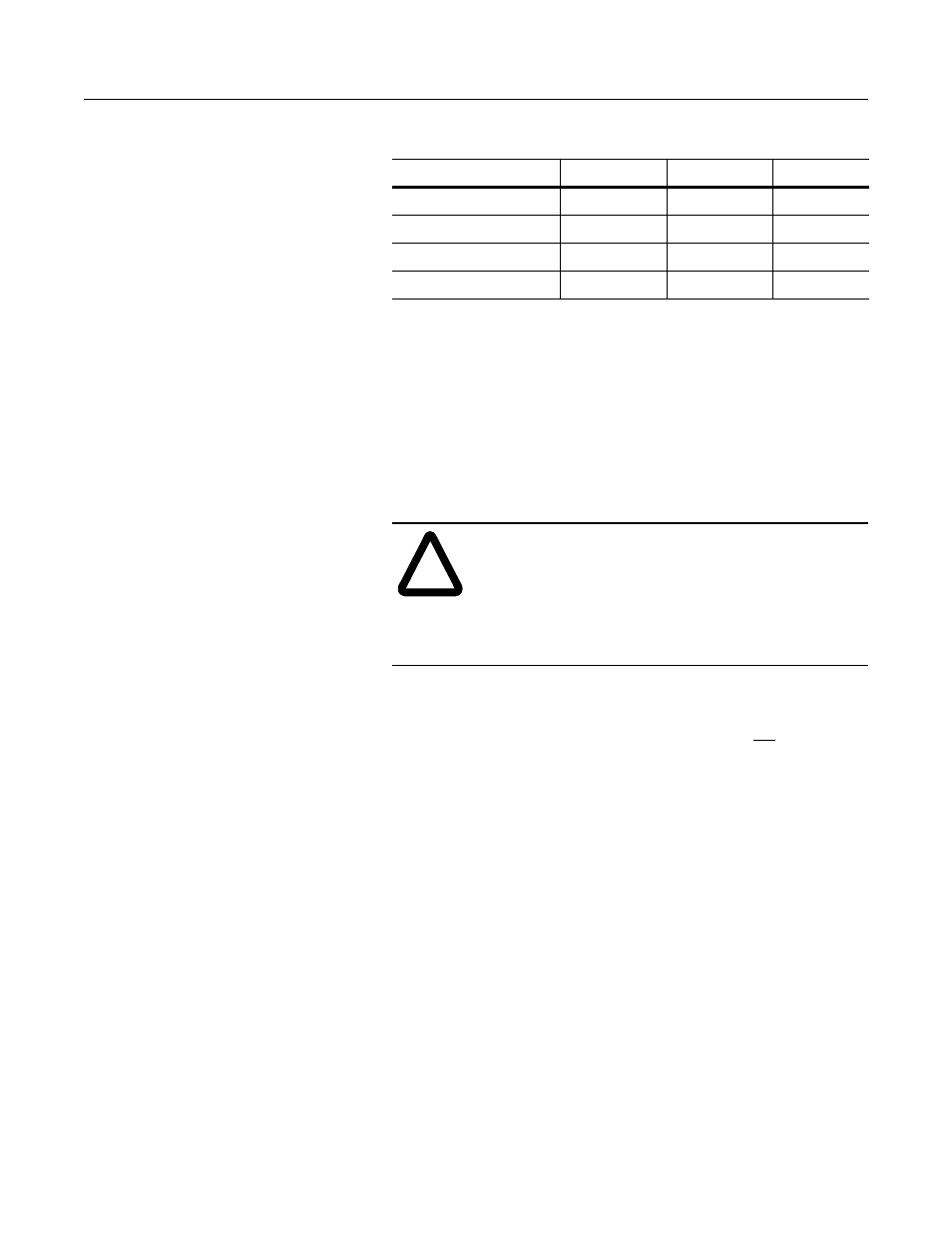
2-2
Installation
It is also important to determine the limitations of the trunk and drop
cables. Refer to the following table.
For more information on DeviceNet cables and cable systems, refer to
the DeviceNet Cable System Planning and Installation Manual,
Publication DN-6.7.2.
Installing the DeviceNet Encoder
The following instructions explain how to physically install your
DeviceNet encoder.
1. Be sure to select the proper size flexible coupling clamp to mate
to the encoder shaft, e.g., 845-FC-*-*. See the Encoder
Accessories section in the Allen-Bradley Sensors catalog.
2. Use the dimension drawings to determine the encoder mounting
hole locations. See Appendix A.
3. Slide the flexible coupling onto the shaft, but do not tighten the
set screws.
4. Mount the encoder and tighten with three size M4 mounting
screws (not supplied).
5. Center the flexible coupling and tighten the set screws.
6. Rotate the machine slowly and verify that the flexible coupling is
not deforming beyond specifications.
Data Rates
125 Kbps
250 Kbps
500 Kbps
Thick Trunk Line
500 m (1,640 ft)
250 m (820 ft)
100 m (328 ft)
Thin Trunk Line
100 m (328 ft)
100 m (328 ft)
100 m (328 ft)
Maximum Drop Length
6 m (20 ft)
6 m (20 ft)
6 m (20 ft)
Cumulative Drop Budget
156 m (512 ft)
78 m (256 ft)
39 m (128 ft)
!
ATTENTION: Only personnel familiar with
DeviceNet products and associated machinery should
plan or implement the installation, start-up,
configuration, and subsequent maintenance of the
DeviceNet absolute encoder. Failure to comply may
result in personal injury and/or equipment damage.
