Lights, Side lights/low-beam headlights – BMW 530XD User Manual
Page 94
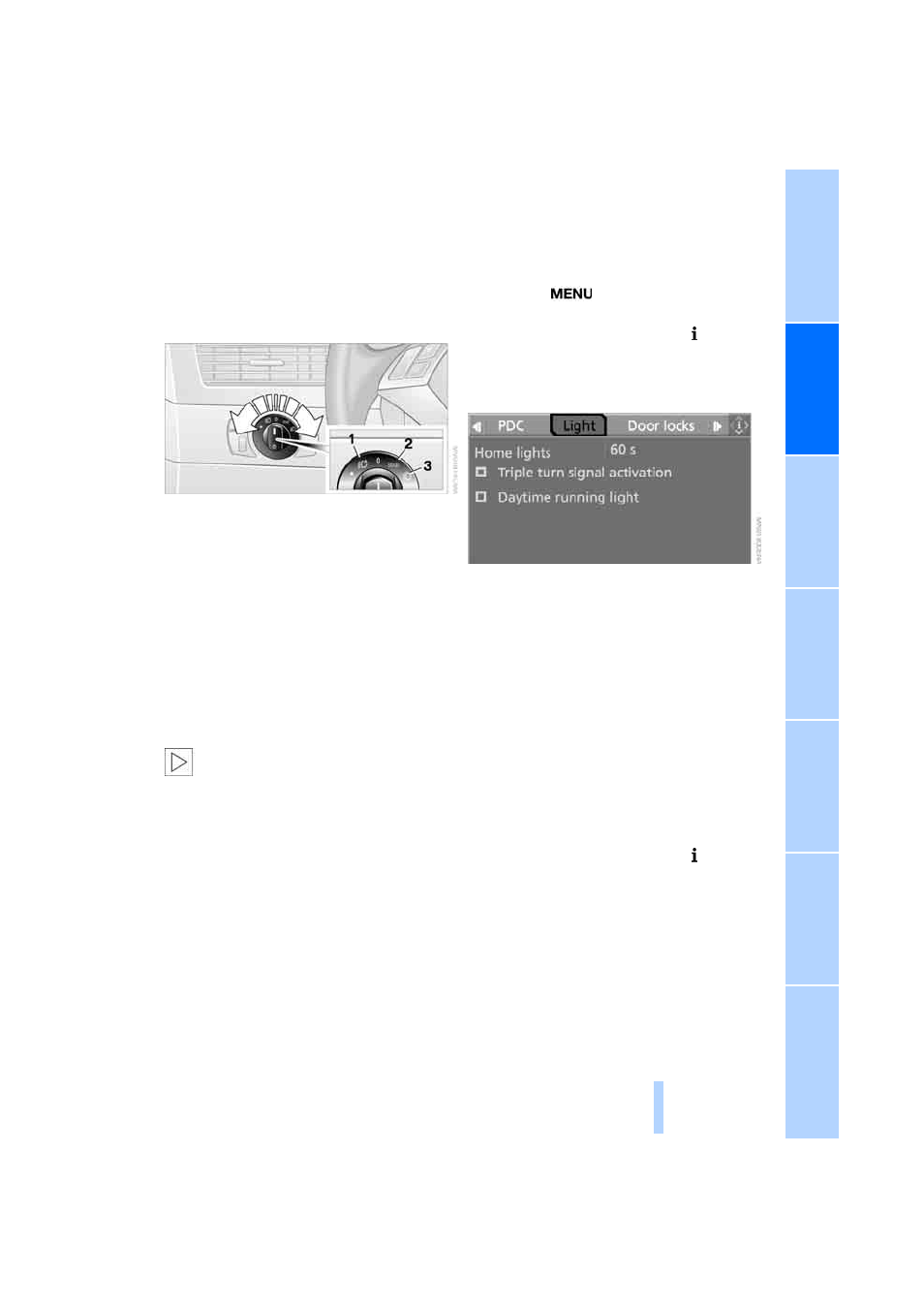
93
Lights
Side lights/Low-beam
headlights
1 Automatic driving lights control
*
, Adaptive
Head Light
*
and High-beam headlights
assistant
*
2 Side lights
3 Low-beam headlights and daytime driving
lights
Side lights
When the switch is in position
2 the lights are on
all round the car. You can use the side lights for
parking. There is the additional option of
switching on the lights on the side nearest the
road when parked, see page
The side lights will discharge the battery.
Do not leave them switched on for too
long, otherwise the engine may fail to start.
<
Low-beam headlights
The low-beam headlights come on in switch
position
3 if the ignition is switched on; other-
wise the side lights come on.
Headlight courtesy delay feature
If you activate the headlight flasher after parking
the car, with the lights switched off, the low-
beam headlights come on and remain on for a
certain time. You can adjust the operating
period or deactivate the function using iDrive.
iDrive concept, see page
.
1.
Press the
button.
The start menu is called up.
2.
Press the controller to call up the menu.
3.
Select "Vehicle settings" and press the
controller.
4.
Select "Light" and press the controller.
5.
Select "Home lights" and press the control-
ler.
6.
Turn the controller to set the appropriate
duration.
7.
Press the controller to adopt the setting.
Daytime driving lights
If desired, the light switch can remain in
position
3.
If necessary, switch on the side lights as
described under Side lights.
You can activate or deactivate the daytime driv-
ing lights:
1.
Call up the start menu.
2.
Press the controller to call up the menu.
3.
Select "Vehicle settings" and press the
controller.
4.
Select "Light" and press the controller.
Online Edition for Part-No. 01 41 0 159 725 © 09/05 BMW AG
