Address book – BMW 530XD User Manual
Page 142
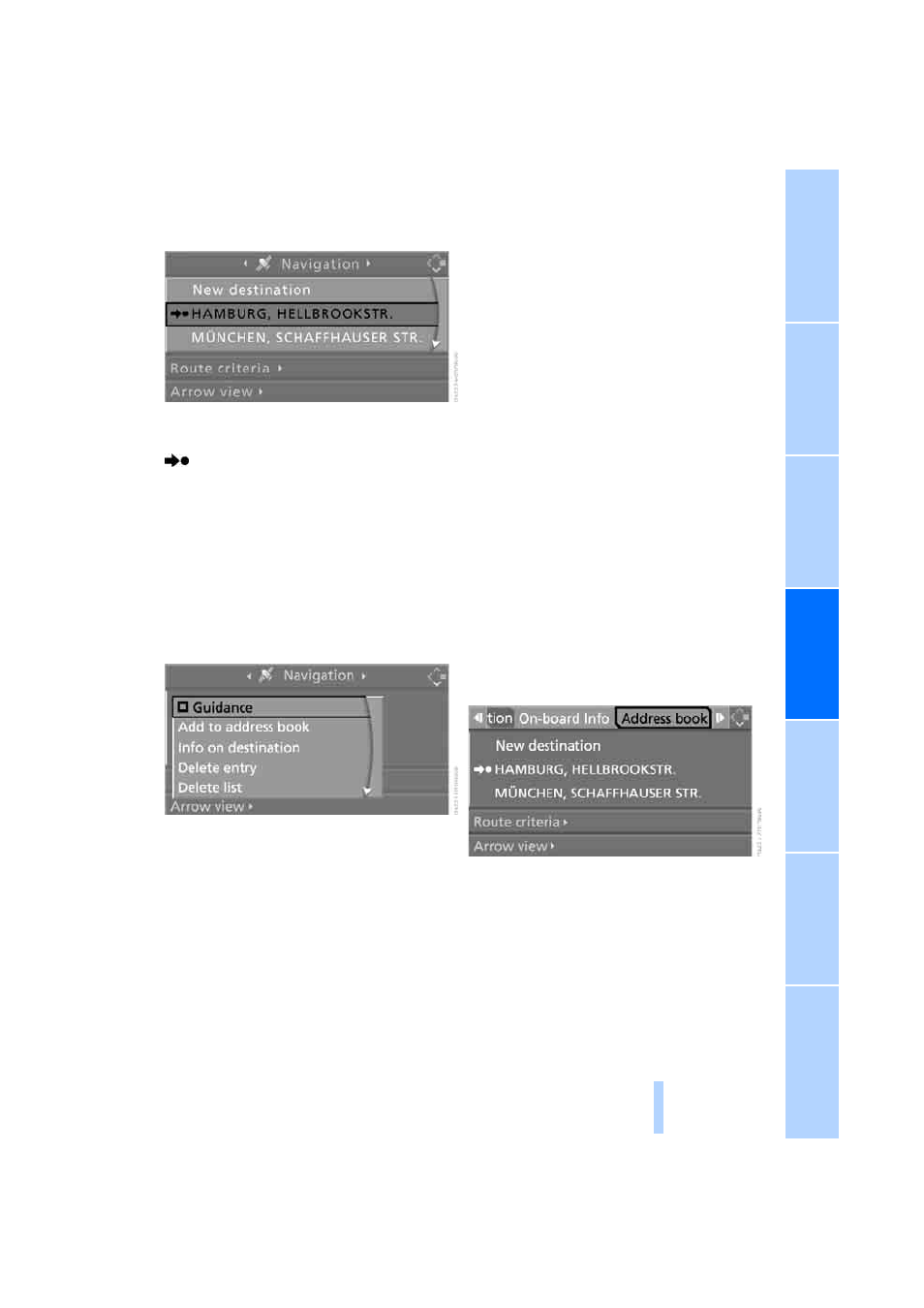
141
Select "Navigation" and press the controller.
The destination last entered is listed first in the
destinations list.
This symbol identifies the current destina-
tion.
To show other destinations in the destinations
list:
Turn controller.
Incorporating the destination into
route guidance
1.
Select the desired destination from the des-
tinations list and press the controller.
2.
Select "Guidance" and press the controller.
Editing the destination list
1.
Select the desired destination in the desti-
nations list and press the controller.
2.
The selected destination can be edited:
>
To save the entry:
Select "Add to address book".
>
To display information on the destina-
tion:
Select "Info on destination".
>
To delete the entry:
Select "Delete entry".
>
To delete all entries:
Select "Delete list". Route guidance is
switched off.
>
To change the entry:
Select "Change". For operation, see
Entering a destination by town or city
name, page
.
3.
Press the controller.
Address book
Calling up the address book
Select "Address book" and press the controller.
Storing destinations in the address
book
You can save approx. 100 destinations in the
address book.
Online Edition for Part-No. 01 41 0 159 725 © 09/05 BMW AG
