Radio, Listening to the radio, Ra di o – BMW 530XD User Manual
Page 165
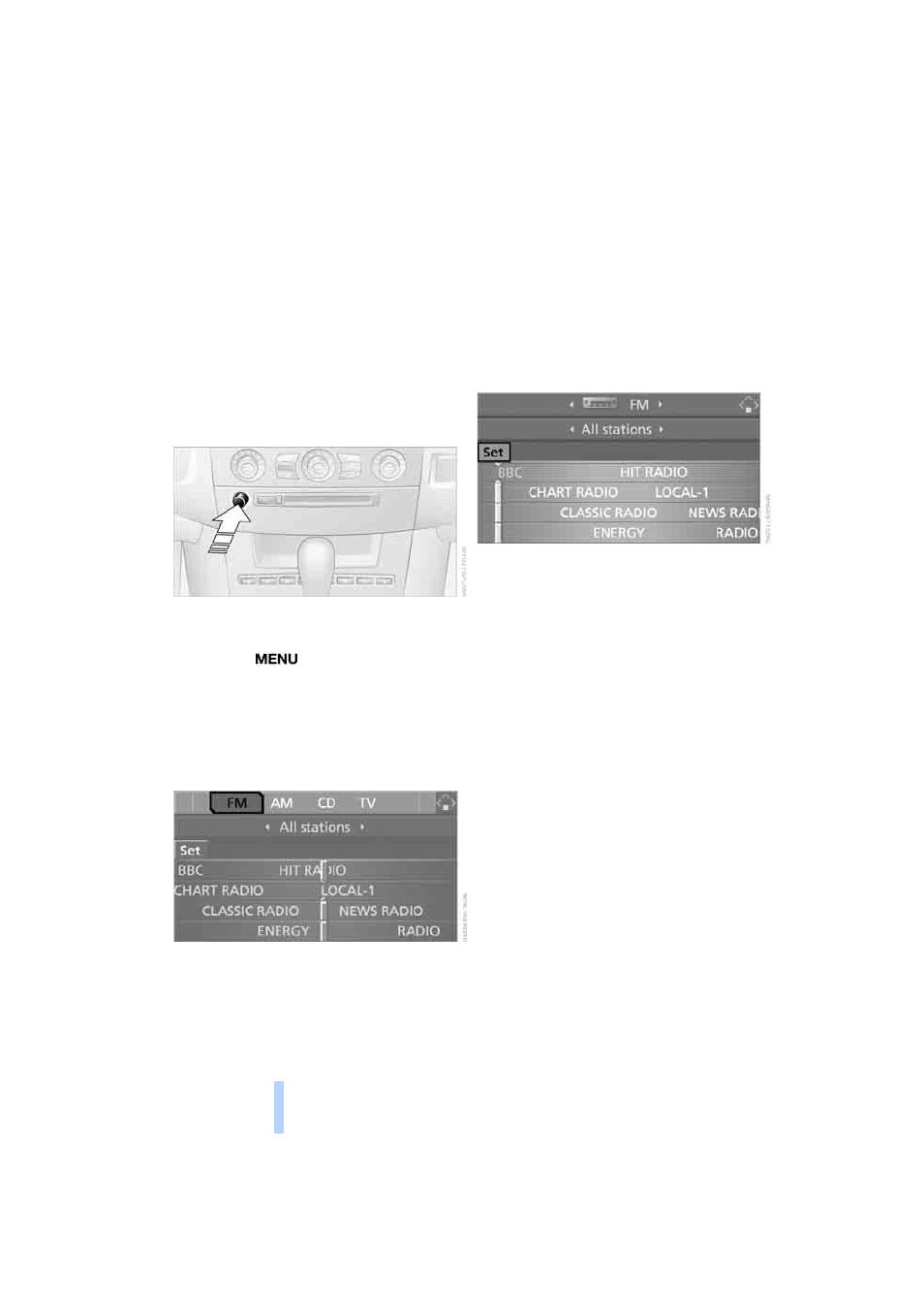
Ra
di
o
164
Radio
Your radio is designed for receiving the FM and
AM wavebands:
>
FM: stations on the VHF waveband
>
AM: stations on the LW
*
, MW and SW
*
wavebands
Listening to the radio
Press the knob if sound output is switched off.
iDrive concept, see page
1.
Press the
button.
The start menu is called up.
2.
Move the controller to the rear to call up
"Entertainment".
3.
If necessary, move the highlighted marker
to the uppermost field. Turn the controller
to select "FM" or "AM".
4.
Press the controller.
Stations are shown on the control display
according to a variety of selection criteria, e.g.
for Professional
*
radio "All stations".
If no station is displayed for "Autostore" or the
stations displayed can no longer be picked up,
update the stations with the strongest recep-
tion signal, see page
.
Changing stations
Turn the controller.
In addition to the stations currently displayed,
you can have stations for a different selection
criterion displayed.
Professional radio*
You can choose between the following selec-
tion criteria:
>
"All stations":
Stations that can currently be received on
the "FM" waveband.
>
"Autostore":
The stations with the strongest reception
signal on the "AM" waveband.
>
"Memorised stations":
Stations that you have previously memo-
rised, see page
.
Business radio
You can choose between the following selec-
tion criteria:
>
"Autostore":
The stations with the strongest reception
signal, see page
>
"Memorised stations":
Stations that you have previously memo-
rised, see page
.
Online Edition for Part-No. 01 41 0 159 725 © 09/05 BMW AG
