Voice input system, Principle, Speaking commands – BMW 530XD User Manual
Page 21
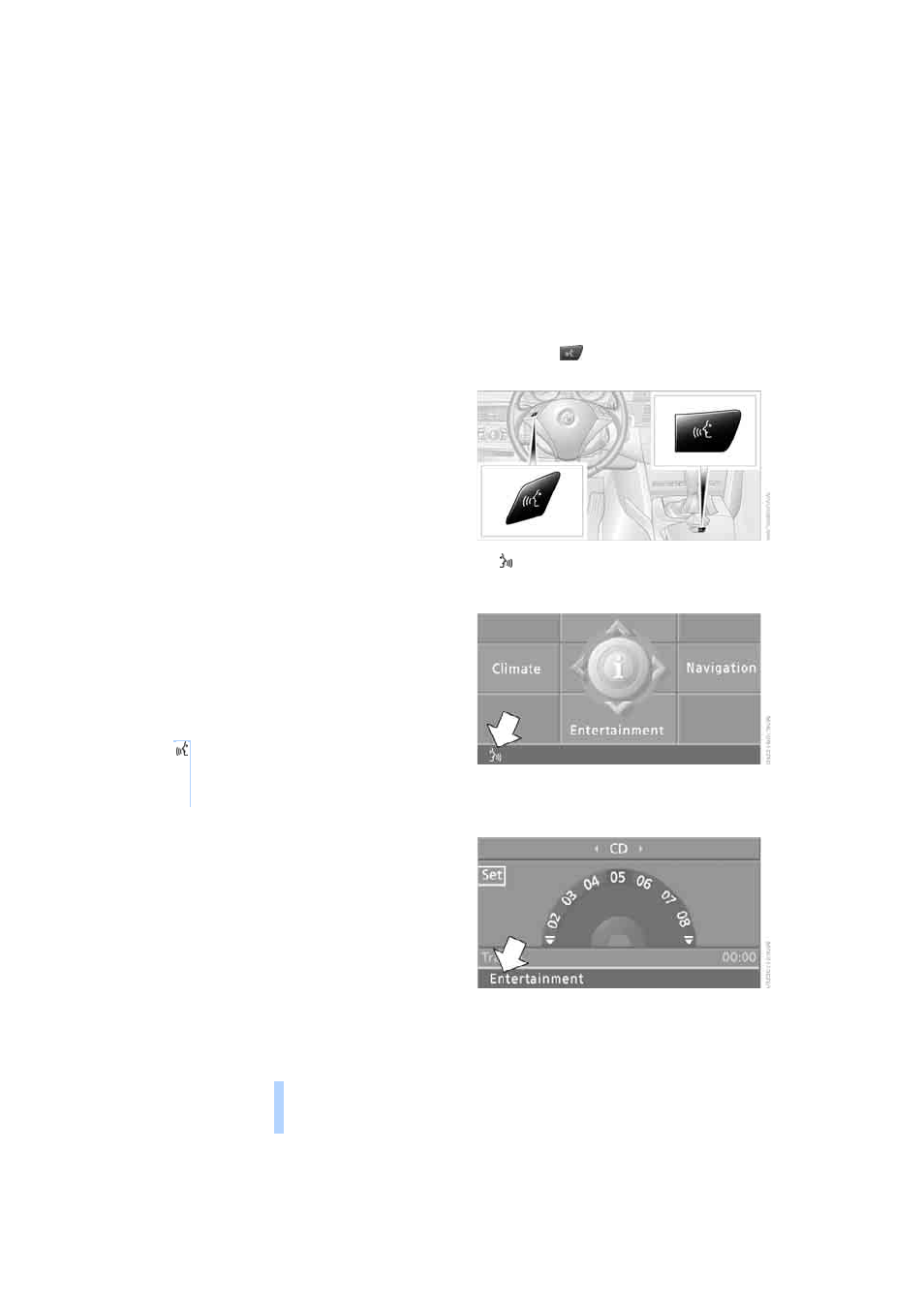
V
o
ic
e in
pu
t s
y
st
em
20
Voice input system
Principle
The voice input system enables you to operate
various items of equipment on your car without
having to take your hands off the steering
wheel.
Individual menu items on the control display
can be selected by means of short commands.
It is not necessary to use the controller to select
them.
The voice input system translates your com-
mands into control signals for the system in
question, and prompts you by means of
announcements or questions.
The voice input system includes a special
microphone positioned near the interior mirror,
see page
.
Condition
Via iDrive, select the language in which the
voice input system is operating, so that the spo-
ken commands can be identified. Selecting the
language for iDrive, see page
Symbol in the Owner's Handbook
Speaking commands
Activating voice input
1.
Press the
button on the steering wheel
or in the centre console.
This symbol on the control display and an
acoustic signal indicate that the voice input
system is ready to pick up commands.
2.
Issue the command.
The command appears on the control dis-
play.
*
{...} Say the commands marked with this
symbol word for word.
{{...}} Identifies the replies by the voice
input system.
Online Edition for Part-No. 01 41 0 159 725 © 09/05 BMW AG
