Selecting a route – BMW 530XD User Manual
Page 146
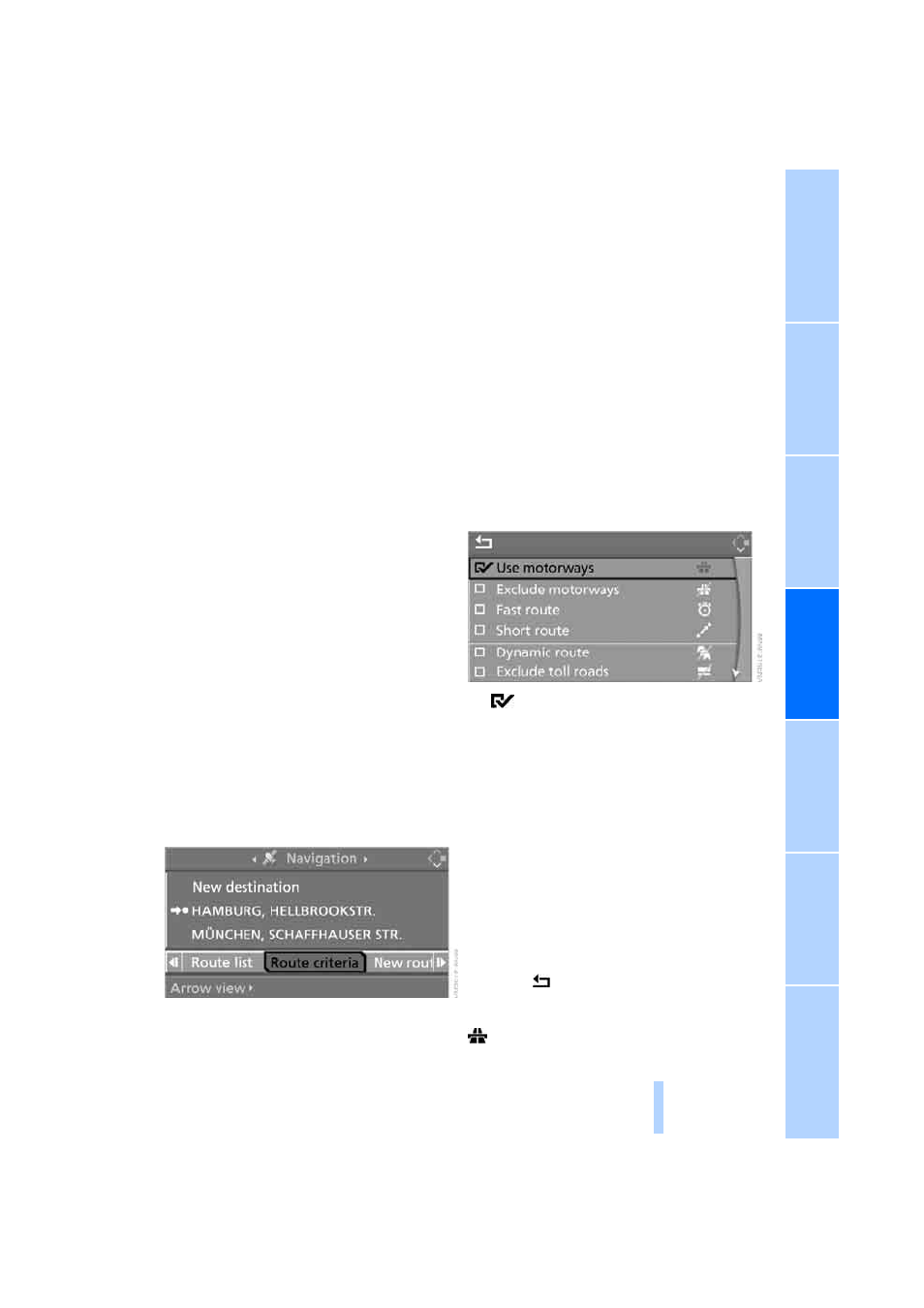
145
To use your home address as the destination:
1.
Select "Home address" and press the con-
troller.
2.
Select "Start guidance" and press the con-
troller.
To change the entry:
1.
Select "Home address" and press the con-
troller.
2.
Select "Edit" and press the controller.
Operating principle, see Entering a destina-
tion manually, page
Selecting a route
You can influence the route calculated by
selecting various route criteria. You can change
the route criteria as often as you like during des-
tination input or during route guidance.
The route is planned according to fixed rules.
The type of road is taken into account, e.g.
motorways or winding roads. Details of the road
types are stored on the navigation DVD. For this
reason, the route proposed by the system will
not necessarily be the one the driver expects
from experience.
Altering route criteria
1.
Select "Navigation" and press the control-
ler.
2.
Move the highlighted marker to the third
field from the top. Turn the controller until
"Route criteria" is selected and press the
controller.
The various criteria are listed on the control
display.
3.
Select a route criterion for the route:
>
Professional navigation system:
"Use motorways"
Motorways and arterial roads are given
priority.
>
"Exclude motorways"
Motorways are avoided as far as possi-
ble.
>
"Fast route"
The fast route, being a combination of
the shortest possible route and the fast-
est roads
>
"Short route"
Short route, irrespective of how fast or
slow progress will be
4.
Press the controller.
The route criterion is selected.
5.
Select additional criteria for the route as
appropriate, then press the controller:
>
"Dynamic route"
The route is automatically changed in
the event of traffic congestion. Depend-
ing on the type of road and the nature
and length of the traffic congestion, the
route can also be calculated such that it
cuts across the traffic congestion.
>
"Exclude toll roads"
Toll roads are avoided as far as possible.
>
"Exclude ferries"
Ferries are avoided as far as possible.
To exit the menu:
Select the
arrow and press the controller.
The route criteria can also be changed in the
arrow or map view:
Select the corresponding symbol and press
the controller.
Online Edition for Part-No. 01 41 0 159 725 © 09/05 BMW AG
