Memorising stations, Ra di o – BMW 530XD User Manual
Page 167
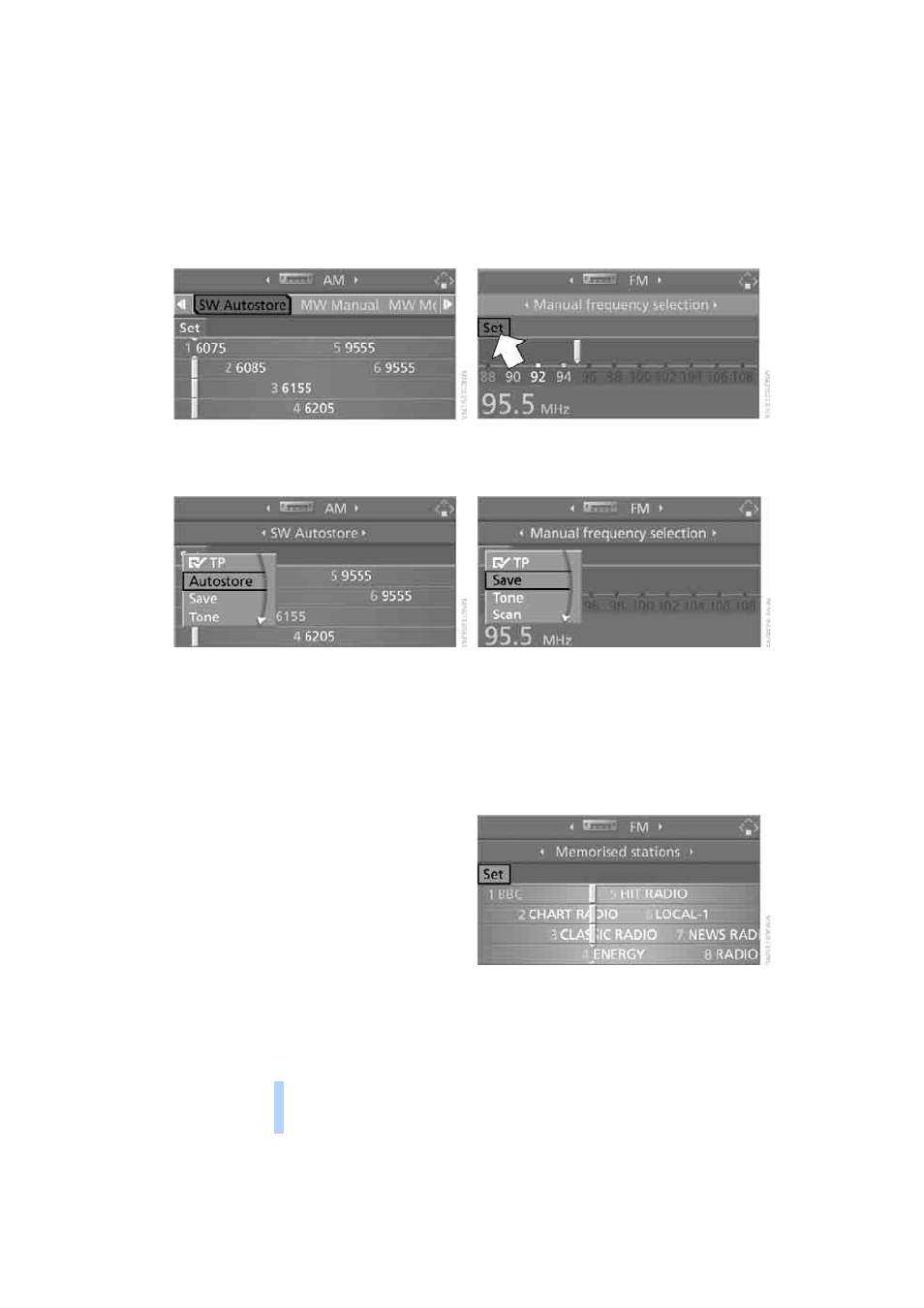
Ra
di
o
166
3.
Select "Autostore" and press the controller.
"Set" is selected.
4.
Press the controller.
Further menu items are displayed.
5.
Select "Autostore" and press the controller.
The display of stations with the best reception
is updated. The frequencies of the stations are
displayed.
Memorising stations
1.
If necessary, move the highlighted marker
to the uppermost field. Turn the controller
to select "FM" or "AM" and press the con-
troller.
"Set" is selected.
2.
Move the highlighted marker to the second
field from the top. Turn the controller until
the desired selection criterion is selected
and press the controller.
3.
Select the desired frequency or station.
"Set" is selected.
4.
Press the controller.
Further menu items are displayed.
5.
Select "Save" and press the controller.
"Memorised stations" is displayed.
6.
Turn the controller until the desired mem-
ory location is selected.
The number of the memory location is dis-
played next to the name or frequency of the
station.
7.
Press the controller.
The station is now memorised.
The stations for the last selection criterion are
displayed again after a short time.
The stations are saved for the remote control
currently in use.
Online Edition for Part-No. 01 41 0 159 725 © 09/05 BMW AG
